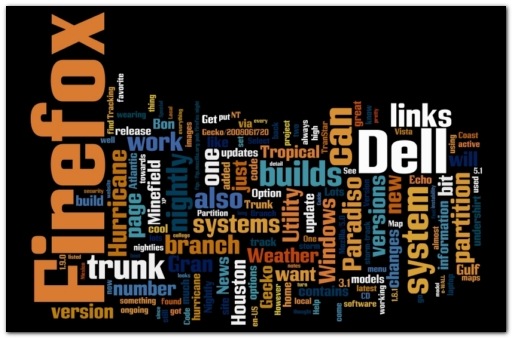
It’s a Wordle Thing…
The above graphic was created by Wordle Logo. An amazingly fun site for word lovers of the web.
Feed it some words, text, URL or other material and away it goes!
The amount of tweaking and customization possible is crazy. Change your fonts, change your layouts, change your colors.
Like it alot? Post it to the gallery to share with others.
Very fun and addicting. Spotted via MakeUseOf.com
USB Pinouts
Wonder what those USB pin-outs mean? Daily Cup of Tech » USB Pinout brings you all the pinout madness you could want. Most folks today just buy a new cable when needed, but a few actually would hack around and make their own (or modify them).
New and Improved….
Sun announced this week that its Java SE 6u10-b28 build version is now available for download.
Minor changes only. I use this version along with the public release version of Java SE as it supposedly brings tighter integration and performance with Firefox 3.0 and Opera 9.5 builds.
AM-DeadLink - (freeware) – is used to check web browsers for dead-bookmarks as well as snatching back favicons. This new version now supports Opera 9.5 favicons and some IE favorite quirks. Alas, it still cannot handle the SQLite bookmarking files that Firefox 3.0 now uses. Too bad.
SIV - System Information Viewer - (freeware) – now updated to version 3.32. Added more processor support, Wi-Fi reporting on XP systems, and Machine page enhancements for systemboard provided probes.
CPUID - (freeware) – also got updated. Great and mini application to get fast data about memory, CPU and other key system components and settings. This version brings more processor core sensing support. While you are there, consider grabbing their excellent benchmarking tool; PC Wizard 2008.1.85.2
Flexense - FlexTk File Management Toolkit - (freeware/$) – 4sysops recently reviewed this new “advanced file management” toolkit and I’m just not sure what to make of it. It certainly really seems to offer a number of very targeted tools and features for file-management jockeys. It’s compatible with Vista/2000/XP system. You can do file searches as well as classify and organize items. Lots of file sync features. You can move data around. Review your storage media, do advanced file copy, look for duplicate files, clean up disk-space, and even more…especially in the paid versions.
MD5 Picks
MD5’s are specialized hashes that are (practically) singular in identity. File and PC geeks generate them so that others can compare their own MD5 hash values on a file to see if the file is identical or not. It’s a good way to validate that you got the downloaded file you were expecting.
AVG Anti-Virus 8 sets an MD5 value on files you indicate and if the file is replaced, the MD5 will be different and AVG will alert you to that fact.
For daily use, I normally just use the MD5 utility built into FreeCommander. But it is a bit limited and there are times when I want a more robust and flexible MD5 tool.
Here are my choices. All are USB portable:
HashMyFiles v1.36 - (freeware) – Nirsoft does it best, as usual. Just drag-n-drop your file onto the window and away it goes. Sort on any column. Makes it very easy to visually compare multiple files/MD5’s. Tiny and perfect. Can also be enabled to run via the Windows Explorer right-click shell menu.
Hasher by Denis Kozlov - (freeware) – Another great and portable choice. This gem brings in extra power by supplying a number of additional hashing algorithms if you feel MD5 is just passé. Has the ability to compare one hash result to the next file hashed. Again very useful.
Robin Keir's Hash - (freeware) – Pretty simple interface. Just drag-n-drop onto the window, or browse for single/multiple files. Select which items you wish to generate in your report, and that’s it.
MD5 GUI for Windows - (freeware) – Tiny and nice. Select what you want to do (generate or check) and drag-n-drop the file onto the window. The action will process. If you wish to then check another, select the check option, then drag-n-drop the file for comparison. Little icons are generated to help sort out the differences if they exist.
winMd5Sum Portable - (freeware) – For plain-and-simple generation/comparison, this is pretty good. drag-n-drop or browse the file to calculate. Then if you have a published MD5 hash, you can copy/paste it in as well and hit compare and it will tell you if the file you downloaded is the same as the publisher says it should be.
--Claus
No comments:
Post a Comment