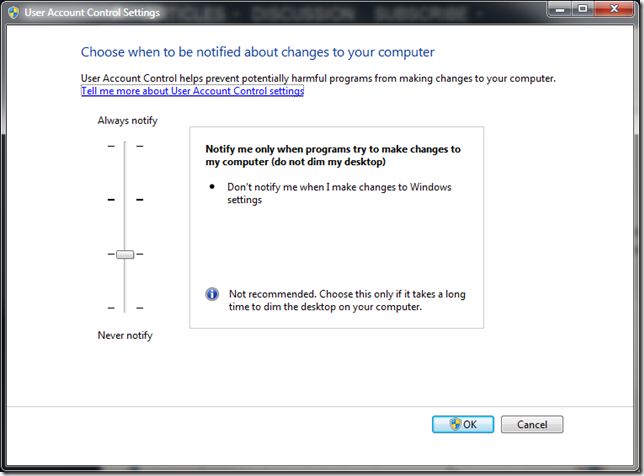The last several years have been really quiet on the tropical storm front here on the Texas Gulf coast. So I ended up skipping a GSD Hurricane Tracking Links page update in 2013 & 2014.
And like in 2012, we again begin to turn our attention out into the Gulf waters and begin our monitoring of tropical development Invest 91L. So here we go just like back in 2012’s drill. Fire up the engines, check and re-check the GSD hurricane linkages, and get this post into the skies.
Refresh your bookmarks!
Gulf Coast Watch List
Here is the updated list of hurricane links I am watching at home and work. Not a whole lot of changes this year, but some URL’s have changed and some sites have gone dark.
Listed in order of my current personal preference…
Google Earth – Google Earth has taken 1st place in the list this season. (You may not be aware but you can now get the “Google Earth Pro” for free!) But to harness the power of tropical storm tracking in Google Earth, you must first install the wicked-awesome Google Earth Network Link For Entire Basin (direct download link) KMZ files provided by the Tropical Atlantic website and you are ready for some major storm-path modeling. When a storm comes, you can also go to the specific storm page and download/use the KMZ files for just that storm as well. Once you download the file, be sure to save it “permanently” in your Google Earth preferences so it will be available and “updatable” with the latest data when needed. Lay in some of the FEMA flood hazard layers for more usefulness. Finally, supplement it some more with tools from these Google Earth Blog links: Storm Tracking With Google Earth & More tools to help track Hurricane Irene that has a link to the Live Hurricane Hunter Missions.
WunderMap® - Interactive Weather Map and Radar via the Weather Underground. It still surprises me that so many of my coworkers, family and friends still don’t know about this site. The radar data seems very close to “real-time” where other radar sites have a 5-10 min lag time. The main page shows you your area weather typically with weather stations and radar showing. However if you go to the side bar, you can add a ton of more weather data and projections. For my purposes in this context, I generally remove the “weather stations” overlay, add the “Severe Weather” overlay, sometimes the “Tornado” overlay also. Then you can add the “Tropical” layer and check (as needed) the “Hurricanes”, “Sea Surface Temps” overlay, the “Storm Surge” overlay, and (hopefully not required) the “Evacuations Routes” overlay. If you aren’t careful you can get a big overload of stuff on your screen! Each of those layers has it’s own settings to fiddle with. For the “Hurricane” overlay, you can look at the wind radius, the cone of uncertainty, the forecast, the past track observations, hurricane hunter observations, and computer model tracks. THEN, you can also go down to the “Model Data” layer and pick different models, map-types to your heart’s desire, and model-runs. Finally, you can run a forecast projection loop. How awesome is this!
SciGuy “Weather” & SciGuy “Hurricanes” category blogs - Chon.com’s Eric Berger - It’s probably not a good idea to attempt to interpret all these charts and data on your own to make life-impacting decisions as a hurricane bears down on you. Fortunately, Eric continues to faithfully provide Houstonians and neighbors beyond his outstanding details, no-nonsense, no hyperbole commentary, live chat-sessions, and analysis of all science and prognostication tropical. Highly recommended as a filter of reason and temperance in a media-market filled with over-hype, smashing graphics, and fear-factor extremes. Besides that, you can count on Eric to provide great meteorological linkage to excellent source material like this GFS global model or this the European model. It’s a must-follow/must-RSS feed blog for all Texas Gulf Coast residents. Period. (see also Jeff Masters’ Wunder Blog : Weather Underground).
Moreweather.com -- Tropical Atlantic Weather Page - T-Storm Terry Faber has created a great hurricane system page here. Not only does it have lots of links to any active systems, but it also contains links to radar and satellite images, many in great details and high resolution. The hurricane tracking maps and projections are there, of course. T-Storm Terry also provides links to other sources of information as well as historical data on previous storm systems.
Tropical Atlantic: NHC Model Data for Tropical Storms – TropicalAtlantic – For folks who need to have more than one storm-track model. Look at the top of the page to select any current storms. Then you can select either the “in-browser” Google Maps mash-up or the Google Earth TMZ builds. Additional NOAA summary of storm-track models. Also, Tropical Atlantic: Information About Atlantic Hurricanes – main-page.
National Hurricane Center - Website maintained by the National Weather Service. Lots more linkage on the sidebar for hurricane related topics and preparations. The main page has links to a number of graphics and advisories.
(NHC's) Atlantic Graphical Tropical Weather Outlook - A sub-page of the site listed above. This is pretty cool. Any current tropical systems are overlayed on a satellite image with an icon. Hovering over the icon pulls up a quick update view. Clicking on the update popup then takes you to the system's detailed page.
Tropical Weather : Weather Underground - This is a fantastic site that has the widest range of linkages, maps, images, models, and everything. Just about the only thing it doesn't provide is winds blown into your face through the monitor. Which is why I put this at the bottom and not the top: there is just so much information it overwhelms.
Tropical Cyclone Guidance Project | Real-Time Guidance - NCAR Research Applications Laboratory - “The real-time guidance system generates an individual page for each active storm in the North Atlantic, Northeast Pacific, and North Central Pacific basins. Each individual storm page features the latest plots of model guidance and intensity forecast aids for that storm, as well as other diagnostic and observational information.” Drill down into great plot track guidance models.
Oklahoma Weather Lab | Hoot - Models: GFS Model Upper-Level Wind 850mb provided us great forecast models of the high/low pressure zones and ridges leading up to Ike’s eventual landfall and really helped us understand the forces driving its path.
WeatherBELL Models - Amazing collection of high-quality weather models and data. Until you get focused, you can easily get lost for hours in the charts, visual model animated “loops”. My head is spinning and I’m afraid I will start to be dreaming in whirls of colors! There are both subscription and free map data on the page. Look for the links under “freely available” such as this “HRRR 3-km Simulated Radar” 15-hr Animated GIF loop projection.
Skeetobite Weather - Charts and data site. Good stuff here with nice clean graphs, graphs, and data linkage.
Hurricane and Storm Tracking - Terrapin's site remains a dear favorite. It is lean and simple and allows for quick location of information without lots of graphic overkill. The storm-track plots come in two flavors, a simple historical and future projection track that is static as well as a java-based animated one. Loads fast and updated as new forecasts are posted.
Atlantic and Caribbean Tropical Satellite Imagery - Satellite Services Division / Office of Satellite Data Processing and Distribution and Gulf of Mexico Imagery - Satellite Services Division / Office of Satellite Data Processing and Distribution from the NOAA. Special thanks to GSD frequent commentator “Bozo” for sharing this great source of satellite images from NOAA with me.
Experimental forecast Tropical Cyclone Genesis Potential Fields - Department of Earth, Ocean, and Atmospheric Science, Florida State University - Great supplemental animated and static image data on a lot of key tropical weather-related information points.
National Weather Service - another top-level landing point to drill down deeper into forecast maps, radar imagery, etc.
National Weather Service Doppler Radar Images - link to various NWS/DoD Radar sites. Select your focus then add additional details and information via the bottom control bar as well as run loops from the left control bar.
Tropical Cyclone Heat Potential Page: Global Fields - Select your basin map field on the left (such as the Gulf of Mexico). Put very simply, understanding what the water temperatures are and combining them with storm-track information might help one forecast potential intensification/intensity of a tropical storm. Of course lots of other factors play into the mix as well…
Gulf of Mexico AVN Color Imagery – NOAA Satellite Services Division - nice radar loop imagery with options to add additional data markers to the base image. Provided by the NOAA Satellite and Information Service/NESDIS) (AVN=Aviation)
Satellite Analysis Branch Tropical Homepage – NOAA Satellite Products and Services Division – Stuff at the top but scroll down and get some additional product data views. I like the MTCSWA to show mid-level wind analysis.
Gulf of Mexico Visible Imagery - Satellite Services Division - nice visible satellite loop imagery with options to add additional data markers to the base image. Provided by the NOAA Satellite and Information Service/NESDIS)
Latest Satellite Imagery - NOAA site that has links to a large number of additional satellite imagery. Neat stuff, for example this GOES Floater Imagery with Java, Flash, and GIF loops
READY - Forecast Model Animations – NOAA forecast model animation loops. Good place to grab some projection GIFS for forecasting.
NEXSAT, NRL/JPSS Next Generation Weather Satellite Demonstration Project - Super-duper cool satellite images and loops. Again drill in to get to the NEXSAT area of interest (such as the Gulf of Mexico), then use the controls above and to the left as needed to tweak your views.
NCEP Central Operations - National Weather Service link - Pick the option you want under the topics or side bar and drill down.
Weather & Climate Data - COLA - Additional links for current conditional analysis, forecasts, climate outlooks and hurricane intensity models.
Galveston Bay Operational Forecast System (NGOFS-Galveston Bay) - NOAA Tides and Currents for the Galveston Bay area - super neat tidal and water level information useful for those who dwell on the rim of Galveston Bay. Also reports wind and current data with animated loop views available.
Northern Gulf of Mexico Operational Forecast System (NGOFS) - NOAA Tides and Currents for the wider upper Gulf of Mexico costal areas.
Texas Storm Surge Models - Wunderground - For additional storm surge inundation maps for US coastlines, see this page Storm surge imagery for the U.S. coast | Weather Underground
U.S. NEXRAD and TDWR Radar Stations - Wunderground - I’m linking to the main map from which specific radar stations can be chosen depending on your area of attention; though the Houston Hobby and Houston-Galveston interest me the most. The radar images have lots of cool tweaks you can perform on them so spend some time getting to know them!
Stormpulse / Hurricane tracking, mapping -Stormpulse is now a subscription-based access site . They remain providing a “live” mini-display view on their home page that contains a light amount of the imagery and tracking projections that we all used to love. If you are desperate and pine for the days of Stormpulse of old, then hop over there and just zoom up your browser window display size to your heart’s content.
Local Winds
For local Houston area facts and updates, most of the local news stations have their web-sites powered up.
Even More Weather
I have found these additional links pretty cool:
Road Kill
Again as it bears repeating, you just don’t want to be caught off guard when one of these comes knocking
--Claus V.