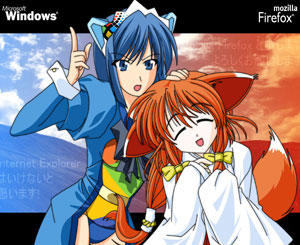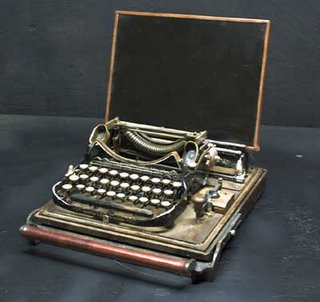A few posts ago I mentioned that Ryan at CyberNet Technology News posted about a pre-alpha version Firefox 3.0.
Ryan's comments seemed pretty enthusiastic so I decided to give it a look.
I have come away quite impressed from the experience. I've been running it for almost a week now, and it has remained stable and crash-free. The image rendering seems (subjectively) better. I haven't run into anything that seems "broken" yet. However, I don't know what's going on with the underlying coding...so I can't vouch for it being bug-free or working as intended or fully secure for secure-website browsing. Some features may not be implemented yet. This really is pre-alpha level stuff here.
That said...I've worked out a way to run it along-side Firefox 2.0 (RC builds) just fine (for me at least!).
Try this at your own risk!
First, Some Firefox 3.0 (pre-Alpha/Gran Paradiso) background reading
I pretty sure we can't say that this release is quite ready to be accurately called "Gran Paradiso" just yet. From what I understand, these "development releases" are still tied to a development trunk under the "Minefield" moniker.
Mozilla has a planning center homepage up for Gran Paradiso, a.k.a Firefox 3.0. This is a good place to get familiarized with what is coming down the pike on this project.
The Wikipedia also has some interesting information and background on the Gran Paradiso project (and Firefox in general). Did you know that the release name comes from the name of a national park in Italy? There you go!
The current release timeframe for Firefox 3.0 is May 2007, with developer versions coming much sooner.
Ready Kiddos?
Read carefully before beginning! Especially Step 6! From here on out...you're taking this into your own hands.
You've been warned, again! With scary italicized red fonts!
Again, this assumes you are already running Firefox 2.0 (RCx) version. Also, this is written for an XP (Pro/Home) system. You may have to make some minor adjustments under say Windows 2000 or whatever...It might work for the Firefox 1.5.x branch as well...I don't use that one anymore so I can't say for certain.
Ready? Still with me? Let's begin!
1) Find your Firefox user profile and make a copy of it in the same location. Usually the Firefox user profile folder is located in C:\Documents and Settings\(your user account name) \Application Data\Mozilla\Firefox\Profiles\ folder. If not you may have to poke around a bit to find it.
2) Rename your newly made copy to something like "Minefield".
3) Note: You could probably let both versions use the same one, but it seems to me to be much safer this way, just in case....
4) Download firefox-3.0a1.en-US.win32.installer.exe off the latest trunk. If you are visiting this post later from the future...it might be named something slightly different.
5) Install Minefield after running it through your virus-scanner of choice. Just following the default prompts should be sufficient for most users.
Note: The version I am using installs the pre-alpha build into the "C:\Program Files\Minefield\firefox.exe" location--so your Firefox 2.0 (RCx) build stored (normally) in the "C:\Program Files\Mozilla Firefox\firefox.exe" should remain safe! If in doubt, go with the "custom" installation to pick your own installation folder.
6) At the end of the installation, you will be offered to "Launch Minefield now". UNCHECK THIS BOX! We need to do some modification to your shortcut links first!
Now we need to set the common shortcuts used to launch the different versions to use their own profiles.
7) There should be a "Minefield" shortcut on your desktop. Make a copy of it on the desktop. If you use a "Mozilla Firefox" icon on your desktop as well, make a copy of that shortcut as well. You should now have two of each browser type. Rename your copies to "Firefox PM" and "Minefield PM" (or whatever). We are going to use these to create respective Mozilla profile manager launchers.
8) Right-click the "Minefield PM" shortcut icon and select "Properties". Then modify the "Target" line to read
"C:\Program Files\Minefield\firefox.exe" -profilemanager
Apply the change and click OK.
Right-click the "Firefox PM" shortcut icon and select "Properties". Then modify the "Target" line to read
"C:\Program Files\Mozilla Firefox\firefox.exe" -profilemanager
Apply the change and click OK.
Note: If you have installed either of these Mozilla browsers into a non-standard location, then your path might be different. The key here is to add the -profilemanager switch to the end, after the closing quotation mark. This causes Firefox to display the profile manager first.
9) Now. Launch the "Minefield PM" icon. It should bring up a "Choose User Profile" manager window.
10) Make a note of what the original default profile name you are using is called. It may be called "default" or "Claus" or whatever. That's important to know.
11) Select the "Create Profile" button. Click "Next". Enter a new profile name (I called mine "Minefield") and then click the "Choose Folder" button. Browse and select the copied and renamed Firefox user profile you made in steps 1 and 2. Once selected, click "OK", then "Finish." You should be returned to the "Choose User Profile" window and your new profile should be listed along with the original one. "Exit" without launching just yet.
12) Now, right-click the original Minefield icon on your desktop, and select "Properties". Then modify the Target line to read
"C:\Program Files\Minefield\firefox.exe" -p Minefield
(...where "Minefield" is whatever new profile name you selected in step 11.)
Apply the change and click OK.
13) Just to be safe, right-click the original Firefox icon on your desktop, and select "Properties". Then modify the Target line to read
"C:\Program Files\Mozilla Firefox\firefox.exe" -p default
(...where "default" is the name of the original Firefox profile you noted down from step 10.)
Apply the change and click OK.
Important Note A: These changes will cause these shortcut icons to launch the appropriate Firefox executable using a specific profile folder. If you use any other Firefox and/or Minefield shortcuts elsewhere on your system, you will want to repeat step 12 or 13 as appropriate to those as well. This is just a bit of extra insurance that your Firefox and Minefield icons will use the correct user profile folders.
Important Note B: If in the future you do any version upgrades or installations to Firefox and/or Minefield, you will want to go back and check that the installations or upgrades didn't over-write these changes. If so, you will need to repeat step 12 and/or 13 again.
14) It's up to you to leave the "Minefield PM" and "Firefox PM" user profile manager icons on your desktop or not. It might be a good idea to keep them handy somewhere while you are mucking around with this alpha/beta stuff.
15) Now a final pre-flight test, using your modified Mozilla Firefox icon, launch it to make sure Firefox 2.x looks normal. It might ask what profile you want to use if you didn't type in the profile name correctly while updating the shortcut target line. If so, make sure your default profile (not the Minefield one) is selected. Click the "Start Firefox" button. It should launch normally and not present you with this box again. Close it down.
15) Now using your modified "Minefield" icon, launch it. It is very likely that it will complain that it has found incompatible icons. Let it check for updates or not....your call. When done Minefield should be up and running!
Browse around and take a look at the Web. Form your own opinions about this Minefield trunk's pre-alpha almost ready to be called "Gran Paradiso" build's performance.
Nightly Tester Tools - Good to Use
I strongly encourage you to consider downloading, installing and configuring the Nightly Tester Tools extension in both Firefox and Minefield. It helps with both add-on compatibility and version monitoring:
Add-on Compatibility
As I posted before, "In the past, there was an option showing to install an extension that wasn't compatible. Version 1.2 seemed to do away with it as I couldn't get Nightly Tester Tools to now install incompatible extensions. I finally read the change log and and found that this feature is still there, but toggled as global preference. Install the latest Nightly Tester Tools version and restart Firefox. Then go into "Tools," then select Add-ons. Select the Nightly Tester Tools extension and select "Options." Click the Add-ons icon at the top, and enable the checkbox "Disable add-on compatibility checking." That's it! Now you can download and install any extension for the latest build you are using, regardless if it is released for your version or not. Just be careful as some favorite extensions may not function as expected if they encounter coding differences between the "valid" Firefox builds and the "newer" versions." If you encounter any weird behavior, start disabling the extensions one-by-one until it settles down again. You might not want to use any extra extensions or themes for Minefield (except for Nightly Tester Tools, that is!).
Version Monitoring
While still in the Nightly Tester Options, click the "Titlebar" moon icon and modify your custom title template to include the additional fields you might find useful. I'm using the following in both Firefox and Minefield so I can validate which version, build ID, and profile I have running in each one.
${DefaultTitle} ${Version} (Build ${AppBuildID}) (Profile-${Profile})
I use it like a "safety gauge". If I'm clicking the "Minefield" icon but seeing it's using my "Claus" profile, I know I have a problem to fix with my shortcut's Target/profile values and/or my profile folders themselves.
So far, my standard set of extensions and themes seem to work quite well under Minefield. I've had to disable some because they were causing the text-display to act up...not entirely sure which Add-on it was just yet.
Final thoughts...
I've really been enjoying playing with Minefield. No explosions yet. Maybe it's just me but the graphics display rendering seems improved as well. Your mileage may vary.
And no, you can't run both Minefield and Firefox at the same time. Well, actually you probably can, but that is some serious Mozilla hackage and tweakage for another day...
These steps are a little more basic than they probably need to be. I'm not making any assumptions about a reader's familiarity with using the -p (profilename) switch in the shortcuts. Also, I suspect I have included a step or two that are not actually needed in the interest of safety for you brave souls who dared to actually try this out.
No, you don't actually have to go to the trouble of copying your current profile and using it. If you want to just start with an empty or fresh one, do so. I have a ton of bookmarks and more than a few extensions I wanted to try to use. That's why I did it this way.
If you find a glaring omission or problem...please post a comment and I will see about making a correction as soon as I can.
Like I said, you're getting off into "pre-alpha" land if you take this on. I've tried to make it as safe and painless as possible, but differences in systems and user's settings might cause Bad Things (TM) to happen on your pc.
As for me, Claus likes Minefield!
Have fun,
Claus