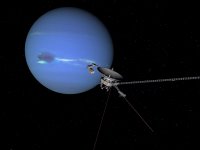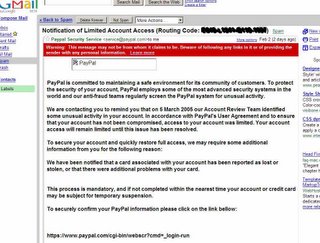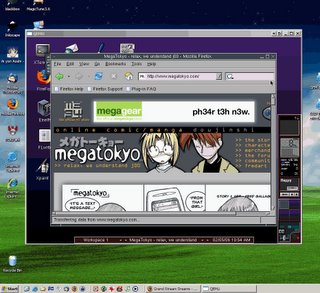Yes dearest friends, we are still here. It's been very busy around the Valca homestead this past week....
Yes dearest friends, we are still here. It's been very busy around the Valca homestead this past week....Let's see...first announcement: Lavie has a brand new laptop. Last week I posted that we were planning on going out and looking at them. Well, we came back home with a laptop in tow. (I bet a lot of you saw that coming didn't you?) It is a Compaq Presairo V2575US model. Those who care can look up the link and check out the detailed specs, but to summarize: 1GB memory, 100GB HDD, 14" widescreen display, wireless, DVD/CD burner (with LightScribe), and oh yeah, it has a Turion64 processor. Geez, this thing is faster and more tricked out than my desktop. It came loaded with XP Home edition so we aren't pressing the 64bit processor yet. I think I will wait until Vista rolls out to upgrade it since (for now) Lavie won't be using any programs that can really take advantage of it. Here is a review of a similar model that is pretty close to our experience with it. Set up was much faster that the Dell. Almost no 3rd party ware and that was quickly removed with the Add/Remove list. Nothing sneaky found in the autoruns/startup groups.
I've had a really frustrating week at work last week. I've got a bunch of users who sit inside another location's network as part of the contract we maintain. They are our pc's but we get to use their network. It hasn't been a problem for years until two weeks ago when they upgraded a (yet undisclosed) component of their network. I suspect it was a switch or router. Anyway suddenly one of the programs they use (which uses IPX protocol) no longer connects up in a reliable manner. The office network team swears they have everything back to normal but it clearly isn't. My specialty is desktop support and security, not really networking. But I have been learning all about IPX protocol trying to troubleshoot the issue. See, if it was our network, we'd have it tested and inspected in about an hour, but this place is much different. IP works great and fast, just the IPX protocol is having issues. I can run ipx-ping and get good enough response times, but Win2K doesn't automatically pick up that there is an IPX protocol available. I have to go into the property settings and come back out (no changes necessary) for it to pick up the IPX network. Then I can do a ipxroute ripout (network) command and then run the ipxroute config to see that it found it correctly. It's this way across all the machines and even after doing a full system reload (just to test) the problem remains...so it is clearly an issue on the network side...kinda like the ipx network isn't broadcasting it's availability, but will acknowledge if it is requested. So since the location's network team swears nothing is wrong on their side, I'm working on a batch file to run at startup to clear the IPX settings on the board, then rescan and load the IPX network, so our app will work. It's very frustrating to have a site that was working perfectly fine go down due to a hardware upgrade. Oh well. I'm (kinda) having fun learning some of these arcane ipx command line tools....
Over at RetroThing, I found a link to the Casio VL-Tone. My brother and I had one of these things growing up. It was really fun to play with. I bet we tortured our poor parents to death. I really like the drum-beat that you could speed up the tempo with until it was almost unintelligiblly fast. Ah memories.
We missed a recent episode of LOST so I got searching for an episode summary guide (yes I could get it via iTunes but it's bound to rerun again soon). I found several fun things:
Episodes of Lost (season 2) - Wikipedia, the free encyclopedia
Episodes of Lost (season 1) - Wikipedia, the free encyclopedia
Download your own DHARMA countdown timer
Konfabulator Widget version
It's late. I have ton's more cool linkage I collected this past week, but my brain is tired, I still have five more loads of laundry to shuffle through the system, and I think I want to turn my brain off and watch "Lost in Translation" before going to bed.
I promise to share the linkage sometime mid-week-ish.
See you in the skies,
Claus