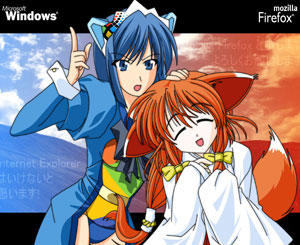 Despite my recent post "Love, Hate and Firefox", I really do enjoy using Firefox. It makes browsing and blogging easy and fun.
Despite my recent post "Love, Hate and Firefox", I really do enjoy using Firefox. It makes browsing and blogging easy and fun. Although I am also gleefully awaiting the eminent release of Internet Explorer 7 to drop on my systems, I have no intention of leaving my ongoing relationship with the Mistress Firefox.
So...for all you other Firefox fans...here's a round-up of some related stuff you might be interested in.
Clever Firefox Extensions
Nightly Tester Tools - This is a dead-useful extension for the Firefox users who utilize the latest release builds but still need (hopefully) certain favorite extensions that haven't been updated for version compatibility by their developers. In the past, there was an option showing to install an extension that wasn't compatible. Version 1.2 seemed to do away with it as I couldn't get Nightly Tester Tools to now install incompatible extensions. I finally read the change log and and found that this feature is still there, but toggled as global preference. Install the latest Nightly Tester Tools version and restart Firefox. Then go into "Tools," then select Add-ons. Select the Nightly Tester Tools extension and select "Options." Click the Add-ons icon at the top, and enable the checkbox "Disable add-on compatibility checking." That's it! Now you can download and install any extension for the latest build you are using, regardless if it is released for your version or not. Just be careful as some favorite extensions may not function as expected if they encounter coding differences between the "valid" Firefox builds and the "newer" versions.
Live Writerfox - Yes. That is right. A Windows Live Writer (WLW) extension for Firefox. It's kinda basic right now. Install the extension, customize your toolbar to add the icon to it somewhere. When you are on a page you wish to blog about in WLW, click the icon and it will open up WLW with the page-title as your post title and a HTML formatted link to the page. Nothing earth shattering here, but it is an intriguing start. I hope the developer is able to build this extension out with additional features.
Firefox Release Versions (Beta)
I've noticed that the release candidates are able to smart-install on-top of previously installed release candidates. I like that. So far I haven't had any bad experiences with this and my user-settings have been pulled up into the new version with no issues at all.
I'm currently using a pre-release nightly build of Firefox 2, RC3. "Official" release of this build is likely to come out around next Tuesday. My version is reporting build number 2006101023. So far so great! I've noticed it fixes a few oddities related to the Bookmark system. Stable so far with no crashes.
Ryan at CyberNet Technology News posted about Firefox 3.0. From what I understand, the trunk name is "Minefield" (not to be confused with Vista team's Mimesweeper) and the Firefox 3.0 development name will be "Gran Paradiso." The really fascinating thing in this post is not so much the post, but the feedback in the comments; something about use of the "Cairo" rendering backend, CSS rendering enhancements, the Gecko 1.9 engine, Acid2 compliance, stuff like that. He is playing with a pre-Alpha build--stay away from now kiddies--unless you put it into a virtual machine maybe...
Firefox Pop-ups Handling Configuration Tweak
Firefox has a pretty strong pop-up window blocker. Only a handful of sites I frequent manage to bypass it. These end up dropping a separate pop-up window over or under my Firefox window and I sometimes miss that they are there until I close out. Here's a simple CyberNet tip on how to crush those JavaScript pop-ups by forcing them to open in a new tab instead.
Firefox Memory Leak Management
The tips in my post "Firefox Memory Leak Solutions" still seem to be holding strong under Firefox 2.0 builds. I have them all applied as posted and even with all my extensions running (despite still being teased by Dwight!) my latest Firefox build is sitting pretty with multiple tabs open using just over 67,000K RAM at this point. It's been open for several hours now. Yes, it will creep higher, but it seems to do so much slower with the tweaks.
Current Firefox Extensions I am successfully using in 2.0
(some with the help of Nightly Tester Tools)
CoLT 2.2.1
Copy Plain Text 0.3.2
Download Statusbar 0.9.4.1
Fasterfox 1.0.3
FoxClocks 1.2.77
IE Tab 1.1.1.4
Linky 2.7.1
ListZilla 0.8
Live Writerfox 0.2
Nightly Tester Tools 1.2
Orbit Blue (Theme) 2.1
PDF Download 0.7.6
Reveal 1.0.6
Sage 1.3.8
Save Image in Folder 1.0
Sort Extensions and Themes 3.0.3
Talkback 2.0
Viamatic foXpose 0.3
Have fun!
--Claus
No comments:
Post a Comment