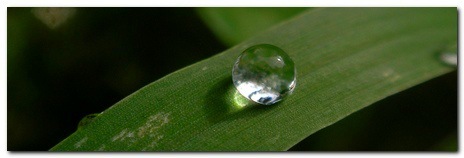Retiring a Defender
Ohhh. I did gone and went and did'id.
Yesh siree.
I disabled Windows Defender from running on my Vista notebook.
Buh bye!
Why? Well...I've gotten quite tired of the constant prompts to download and install the latest updates. Sure I could have auto-set them to download and install, but I likes to see what I am putting on my pc. Then there is the fact that I am running both AVG anti-spyware and anti-virus "real-time" on my machine. And the latest version of Spybot S&D also now integrates with the Security Center.
It took up system resources...not many...but some. It does have quite a few tools with it, but none that I usually can't seem to find duplicated in any of my other utilities I prefer more. It has never, ever found any malware on any of my own personal machines. I will keep using it at work on machines where the user has a "history" of malware cleaning tickets opened just to provide a layer of protection.
But for now I have retired it from my Vista machine, and I didn't bother to keep in installed on either of my home XP systems either.
Hope this doesn't cause too much controversy. Wouldn't recommend it for most users, but as I am a bit more "advanced" than most users...I'd thought I would live a bit dangerously.
How to disable Windows Defender | Windows Vista for Beginners
Ed Bott's Script
Ed Bott has a script he is asking for help with from Vista users.
Vista users, please help me test a script | Ed Bott’s Windows Expertise
It is a script that allows you to toggle Hidden and System files viewable in Windows Explorer.
Since I've posted about these buggers before, thought it would be worth mentioning.
Mozilla Auditing - Part Duex
I had also posted about some free (and $) utilities that could be used to "audit" Firefox/Mozilla browser sessions: More Firefox "Forensics" Tools.
One of the tools I mentioned was NirSoft's free utility MozillaCookiesView: Cookies Manager For Mozilla/Firefox/Netscape Browsers.
So imagine my surprise that NirSoft now released a complimentary app: MozillaHistoryView: View the list of visited web sites in Firefox/Mozilla/Netscape browsers.
From the product description it "...reads the history data file (history.dat) of Firefox/Mozilla/Netscape Web browsers, and displays the list of all visited Web pages in the last days. For each visited Web page, the following information is displayed: URL, First visit date, Last visit date, Visit counter, Referrer, Title, and Host name. You can also easily export the history data to text/HTML/Xml file."
Sweet!
I couldn't help but drop NirSoft a line asking if a Mozilla tri-fecta would be appearing soon in the form of a new utility MozillaCacheView.
I can only hope.
I just hope the new "Places" structure in Firefox 3 doesn't whack these apps out too much.
Free AOL / Kaspersky Anti-Virus "hack"
To recap, AOL had offered a free "branded' version of Kasperky's antivirus application to the public.
Since Kaspersky is usually one of the top-rated anti-virus products, having a free version that made use of it's powerful engine and DAT files was a great thing.
Then AOL did presto-chango and flipped to McAfee for its free a/v solution.
Folks who didn't want to swap were out in left field without a mitt as they were no longer able to get crucial DAT file signatures to keep their a/v solution current.
Bummer.
Luckily, some clever folks figured out how to go in and remove the AOL servers listed in the product to keep the Kaspersky updates flowing again.
Active Virus Shield "Update Failed: Incorrect Signature" Fix - CyberNet News.
I'm an AVG Anti-virus fan myself, but as Ryan points out in his post, you can still find the free Kaspersky version at a few download sites like Softpedia, MajorGeeks, and CNet., and this hack should keep it going for a while longer.
Free U3 Uninstaller Utility
U3 seems like a great idea. A specialized application launcher/manager utility kept on USB drives that auto-runs when inserted into a supported system and provides enhanced access and security to applications housed on the USB drive itself. U3 - Wikipedia
Great right?
I've bought two or three USB drives now and find it is a general annoyance. Not only does it keep auto-running when I just want to use the drive for storage or utility carrying, but it takes up space for the applications I do want to use and keep.
If I really wanted a tool like that, I'd probably go with the freeware PortableApps.com Menu launcher for USB sticks.
Want more? Go with the PortableApps.com Suite for a host of productivity and games.
Heck, check out all the great utilities, productivity tools, and games over at PortableApps.com.
Anyway, I digress....
Trying to remove U3 from a USB drive can be a pain.
Fortunately, the U3 group provides a free utility strip out the U3 component from the device: U3 Uninstaller.
I skipped the solicitation for info, accepted the dire-warning notification and downloaded the file. I then ran it to remove the U3 portion from my 2GB Ativa USB drive I use for ReadyBoost on the Vista laptop. Less than a minute later it was gone and I reset the ReadyBoost settings to use the full space now available on it.
Done. Now where did I put those other U3 USB drives.....
Spotted via OgasaWalrus.
...By Any Other Name...
I don't usually have any real needs to do bulk file renaming. However, when the need arises, you want to have the tools at hand to cover it.
Here are some you might want to look into:
Renamer (freeware) - by Denis Kozlov. Great highlight post over on CyberNet News.
Flexible Renamer (freeware) by Stefan Schuck. Also highlighted on CyberNet News.
CaseTool for Windows - (freeware) by VisionTech Limited - drag and drop files on this to switch file name case.
FastStone Photo Resizer - (freeware) - Why an image tool? Because it also contains a powerful batch image file renamer feature...that's why.
Public Service Announcements for Microsoft
Microsoft's Sysinternals Process Explorer v11.02 has been released to fix some more issues.
Still one of my most used utilities. I reach for it daily.
Microsoft's free tool XML Notepad 2007 received a quiet version update release last week.
From the "Now That's Clever" Dept.
I frequently need to dive into the University of Texas Medical Branch (UTMB) Galveston and it's warren of buildings, parking garages, construction zones, etc.
I found this great map, although the PDF versions on that page are much, much better.
Wouldn't it be nice if I could overlay this (or any other third-party map) over an on-line street-map?
Well, thanks to a Yahoo! beta product MapMixer this just now got much easier!
There are quite a few already uploaded in a gallery.
I really see this being great when coupled with using historical maps with current maps.
Spotted via Lifehacker: Launch: Merge Your Map on Yahoo Maps with MapMixer
Dual-Monitor Display Utilities
I've been using a dual-monitor setup since my dear brother gifted me with a pair of Samsung beauties some time ago. I'm now running two at work as well and trying to figure out to get the boss to spring for a third.
While XP and Vista both provide some great multi-monitor management support, there are some features that just don't get covered.
At home, I sprung for the well invested $ it cost to register Ultramon software. It has done everything advertised, and then some. I highly recommend it.
Unfortunately, trying to get the boss to spring for this software for my workplace dual-monitor needs is getting me nowhere.
And a free alternative (besides that built into the OS) was a hopeless search.
Then I found out about a freeware (yes, dual-display utility and freeware) tool from Binary Fortress Software » DisplayFusion.
Here are just a few of the things you can do with DisplayFusion:
- Set a different desktop background on each monitor (either a picture or solid colour)
- Set a desktop background that spans all monitors (either a picture or colour)
- Integrated Flickr image search & download
- Drag maximized windows by their title bars to other screens
- Easily manage application windows with HotKeys:
- Move windows to the next monitor
- Move windows to the next monitor and maximize them
- Move windows to centre of the screen
- Move windows to centre of the screen and size it to 75% of the work area
- Tile windows along the top, bottom, left or right side
- Maximize windows so that they span all monitors
Requires Microsoft .NET Framework v2.0 and supports Windows 2000, 2003, XP, and Vista systems.
Spotted over at CyberNet News
While we are on it, here are my favorite sources of "true" multi-monitor spanning single image desktop wallpapers:
Mandolux Desktops - Simply the best. Nobody does multi-monitor wallpapers like Mando.
dmb - Dual Monitor Backgrounds - New to me. Great collection of dual monitor wallpapers in a variety of subjects. Page had been off-line earlier due to excessive bandwidth usage. Hopefully the webmaster and hosting service worked out a new agreement. I hope this one stays around.
Multi Display on deviantART - I'm never sure what I will find when I go looking here for duals. Always fresh and highly artsy.
Books on the Web
Here are some interesting links for on-line literary reading I've spotted this week:
Darkhorse's e-comic publication of an amazingly illustrated War of the Worlds adaptation. 125 pages long. Simply amazing. Go read it now.
Lifehacker has a great how-to post on Books: Build Your Virtual Library Online with Google Book Search. I never really appreciated just how wonderful this feature could be. I'm sure it's not entirely altruistic on Google's part, but I can also see some clever benefits to doing this as well.
Futurismic's weekly catalog of free sf - Boing Boing. The science and fiction blog Futurismic has begun a regular Friday post devoted to linking to free SF books and stories on the web. If you are a SF fan, you might want to RSS feed this blog to keep an eye out each week for your fix.
theassayer.org - "...the web's largest catalog of books whose authors have made them available for free." Interesting collection...especially the technical section.
Project Gutenberg - Now with over 20,000 free books on-line.
Bartleby.com - Historic literature, reference works, and verse all free and on-line.
Spit-Spots
I finally got my notice from Comcast that it was time to convert my email address from Time Warner. We unsurprisingly were able to keep our email address name. The conversion process itself took just a minute or two to complete and then was done. Email addressed to the old address will be forwarded to the new, helpful, but bound to cause duplicate entries in my Inbox now.
While there were some handy links to auto-convert IE Express settings to the new email servers, I didn't quickly find help in setting the email sever values until I found this link:
HELP - FAQ - How do I setup Mail? (Macintosh) Comcast.net
Yes, I'm running Windows XP/Vista with the Thunderbird email client, and I had to turn to a Mac page to get the server setting values. Armed with these it took no time to add the new account to Thunderbird.
Then I spent the next hour logging into all my on-line transaction sites updating our email address. I also fired a obligatory email to our family members advising them of the email address change.
Luckily I had been organized and had this covered. I keep a text file with all the critical web-sites and friends/family who we provide our "primary" email address to/with. I update it every time I enter it on a new site. Makes updating pretty painless.
I'm not quite ready to trust gMail with becoming our primary email address, but it is getting more and more tempting...
Did you see the notice that Apple has updated their iPods so they don't play well with third-party software applications? Well, it got broke/hacked in short order .(Linux) Amarok | - Rediscover your music. I'm sure this will trickle down to more apps to come.
IBISEYE.com -- Really cool GoogleMap mashup for tracking hurricanes and storms. Will be updating my hurricane tracking links page to include this gem provided by post commentor, Mo.
Time for bed...hope you have a great week.
--Claus