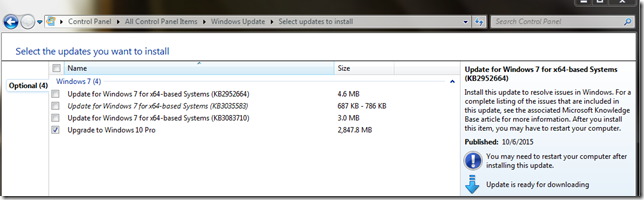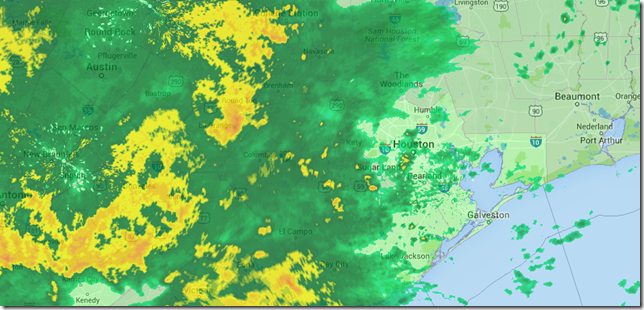Tracking
- Unpatched browser weaknesses can be exploited to track millions of Web users - Ars Technica
- New Browser security features have tracking side-effects - gHacks Tech News
- Trackers Are Out Of Control - News from the Lab
- Are you being tracked by mobile carrier injected Tracking Headers? - gHacks Tech News
Vivaldi updates march on
Still loving Vivaldi and the feature set they are bringing to the table.
Still not a “daily driver” for web browsing but getting closer and closer. I’ve not listed all the snapshot posts but here are some highlights that might be interesting.
- Recent Vivaldi snapshots add bookmark sorting, private browsing and more - gHacks Tech News
- Snapshot 1.0.303.48 - Beta Candidate fixing tabs unstacking on restart – Vivaldi Blog
- Snapshot 1.0.303.32 - Beta Candidate – Vivaldi Blog
- Snapshot 1.0.300.5 - Support HTML5 MP4 (H.264/MPEG-4AVC & AAC) Video and MP3 Audio – Vivaldi Blog
- Snapshot 1.0.288.3 - Geolocation support – Vivaldi Blog
- Snapshot 1.0.279.3 - Bookmarks sorting – Vivaldi Blog
- Snapshot 1.0.270.16 - settings in a tab and improved progress indicator – Vivaldi Blog
- Snapshot 1.0.264.3 - Private browsing mode and improved web panels – Vivaldi Blog
Considering the large volume of bookmarks I deal with, the bookmark bug-fix improvements have been very well received in particular; sorting, ordering, editing.
Firefox and Mozilla Developments
- Ghacks Users essential Firefox add-on list - gHacks Tech News
- How to prevent HSTS tracking in Firefox - gHacks Tech News
- Mozilla may drop FTP support from Firefox [Confirmed] – Betanews
- Firefox 41: Find out what is new - gHacks Tech News
- Firefox 41 integrates WebRTC messaging app as it fights for relevance - Ars Technica
- Help Test Private Browsing with Tracking Protection in Firefox Beta - Future Releases
- Mozilla’s Vision for a Healthy, Sustainable Web - Mozilla Press Center
- Mozilla details new Firefox Update types it is going to implement - gHacks Tech News
- Ad industry threatens Firefox users with more ads if Mozilla moves on tracking plans - PCWorld
- Firefox 42 beta offers Tracking Protection in Private Browsing - Naked Security
- Add-on Compatibility for Firefox 42 - Mozilla Add-ons Blog
- ConfigFox: manage advanced Firefox privacy and security settings - gHacks Tech News
- ConfigFox 1.4 update improves search among other things - gHacks Tech News
- ConfigFox – project site
- NPAPI Plugins in Firefox - Future Releases – sadly Flash is currently being given an exception. And with malvertising as a growing system compromise vector, this is good but not great news that Flash is still included for now.
- Mozilla postpones Firefox add-on signing enforcement - gHacks Tech News
- Here are you options for running unsigned add-ons in Firefox - gHacks Tech News
- Firefox 44 gets override for weak security certificate errors - gHacks Tech News
- Firefox 44: special notification if logins are not secure - gHacks Tech News
Google Chrome/Chromium
- How to simulate a low bandwidth connection for testing web sites and applications - Scott Hanselman – cool tip.
- Device Mode Mobile Emulation - Google Chrome – and I stumbled into this F12 feature this week. Super fascinating!
- Evaluating network performance - Google Chrome – I am trying to make a point about a particular web-app interface that requires login and it using http only for the login form. Luckily, we do have Chrome deployed as a standard app. Guess what? The F12 tools contain lots of network analysis and traffic capture features baked in, including the ability go log and display page request headers. I might be able to use this to make my case. See also: Troy Hunt: Hack yourself first – how to go on the offence before online attackers do
- How to capture network traffic logs for Kaltura Support? - Knowledge Center
- Google ends NPAPI Support with Chrome 45 - Firefox Extension Guru's Blog
- Chrome 45 launches without NPAPI plugin support - gHacks Tech News
- Finally! Google starts optimizing Chrome's memory consumption - gHacks Tech News
- Get Larger Or Smaller Text In Chrome Without Zooming In Or Out – AddictiveTips
- Simplifying the Page Security Icon in Chrome – Google Online Security Blog
Pale Moon Rising
Pale Moon - Release Notes
25.7.3 (2015-10-14)
This is a usability update needed due to the fact that Mozilla has shut down their key exchange (J-PAKE) server along with the old Sync servers. This was unexpected and required us to set up our own key server (testing indicates this works as-expected, but please do report any issues on the forum) - which also required reconfiguration of the browser.
Please note that older versions of the browser will no longer be able to link devices to a sync account using the 12-character code since it requires a Mozilla server no longer present. If you need this functionality, you must update to this version or later.
Edge(ed) Out
- Understanding versions in an evergreen browser - Microsoft Edge Dev Blog
- Regaining Control Over Edge - Malwarebytes Unpacked
- End of support for old Internet Explorer versions draws near - gHacks Tech News
- How To Delete Passwords Saved In Edge Browser – Into Windows
- How To View Passwords Saved In Edge Browser In Windows 10 – Into Windows
- ‘Give Microsoft Edge a Shot’ - Firefox Extension Guru's Blog
Browse on, my friends.
--Claus Valca