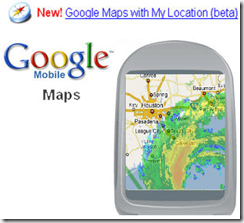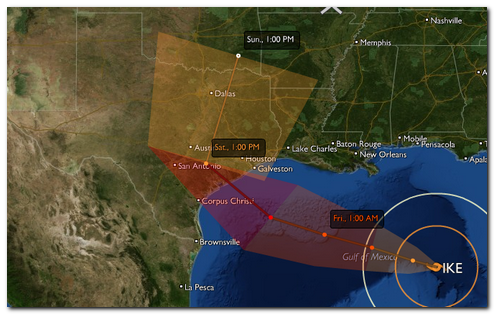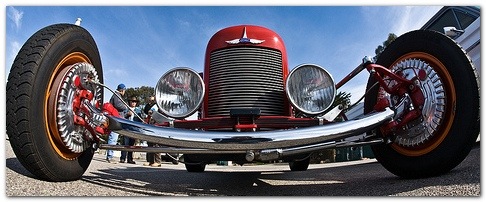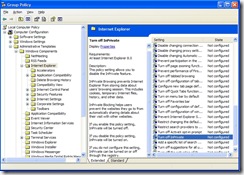Sunday, September 21, 2008
Sleep Deprived...
Grateful thanks to all who have wished us well.
I made it home last Thursday for a few hours before heading into work. The home is fine; structure good with no leaks or damage. A few window screens have disappeared along with most of the fences in the neighborhood. No tree damage. I did have to re-stake the hibiscus bushes. Our area of town out on the East side of Harris County was thrashed badly by Ike.
Like the rest of the third-world, we remain without power and may not have any until after this next Thursday.
Lavie joined me at home on Friday and then Alvis returned Saturday. We are warm but comfortable. We keep reminding ourselves that Houston was settled and its citizens thrived long before air-conditioning and refrigeration were area staples along with long-neck beers and bar-b-que. (Well, maybe not that long ago...)
Our neighbor has graciously tossed us a power-cord from her generator and we now have electric fans at night. I'm going to be sending her flowers when the lights come back on. Or maybe one of those girly "bath accoutrement" baskets in gratidue; you know the ones with the bath beads, powders, soaps and all that stuff. Then again, she's a real Texan girl so a few 6-packs of some Texas micro-brewery goodness might just do the trick. Certainly less complicated to pick out than those girly gift baskets.
I'm currently working 12-14 hour days now assisting with logistics planning and IT team deployments. We have a lot of our offices that were damaged or knocked off line. As each facility is readied for opening we have to dispatch a team to assess the technical equipment, get all the workstations up along with the network and phone systems. Long days and nights for everyone.
For the offices that cannot be opened and the staff displaced, we are scrambling to get temporary systems established at other locations. We are getting very creative. It it weren't for the lack of sleep it might actually be fun.
Fortunately we have great leadership from higher-up, and our technical team and staff is the best in the Lone Star state. So success is not a matter of "if" but only of "when."
It's mostly the lack of power, rather than time that is keeping the posts from being very frequent at the moment.
I've got some more "Chrome" bits and pieces, I bursting at the seams to share with you of an awesome pre-hurricane gift I received from Hawaii, and then there is the usual colletion of Linkfest goodies.
Hang in there GSD fans and faithful. Recovery is a process but in words of old, full of wisdom, "This too shall pass."
Cheers!
--Claus
Sunday, September 14, 2008
Woot! In the Sticks—literally—but DSL Working!
Quick update….our hands are very full at the moment. Longer post coming later if all stays up and well.
I haven’t seen the inland storm track for Ike, but it is suspected that Ike went just to the left of us. We certainly were on the edge or under the eye wall when it passed early Saturday morning.
Trees, limbs and other miscellaneous house-parts are scattered across the yard.
Today with the arrival of the cool front, the rains subsided and we were able to get the generator pulled outside and fired up.
Amazingly once we got a mini-fridge and some fans going, we turned attention to the hope that we could get some additional accoutrements of modern life up.
I successfully got Pop’s Dish-TV service going and now we are able to see the events and devastation around the region that is also sitting in our yard.
Because Pop has a land-line phone and DSL service, and the phone lines appeared to be functional (mostly), I re-rigged his DSL in our “command-center” bunker (his study) and, sure enough, now have broadband Intertube service as long as the lines, Central Office, and other services stay up.
We all are fine and have enjoyed spotty, but functional cell-service.
Unfortunately, until some heavy-rain waters recede and a lot of trees and lines are cleared from the roads, I’m guessing we will be staying put up here for at least another day or two.
Alas, we have not yet been able to get any word on the condition of our home. We have been calling our home number to see if the answering-machine will pick up (a sign of power) but no response yet. Family in the area blocks from where we live were contacted briefly, but we weren’t able to maintain a connection long enough to ask. Besides, it probably isn’t safe for anyone to be sightseeing at the moment, no matter how badly we want to know.
I’m sure we will find out more by nightfall or tomorrow morning.
For now all is well, humid, and uncomfortable, but we are gradually getting things put back in order.
Last major milestone for our temporary location is getting one of the neighbors who is the prairie-pro to help us safely hook the well-water pump up to the generator.
Then we can take showers and bottled water supply will no longer be a concern.
Cheers for now.
--Claus
Friday, September 12, 2008
Last Linkfest for now…
One more post before we finish batten down the hatches for the night.
Winds have picked up quite a bit here in Cleveland, Texas. If all that we know and love survives the next 24 hours, I think I will find it in the family budget to pick up a hand-held wind-speed meter.
No rains yet. Winds are stirring up the trees quite well and the wind-chime on the porch is ringing quite loud. I can’t decide if its notes are comforting or alarming.
There has been a lone cardinal flying onto the back porch to get its last supply of seeds. It seems fairly unconcerned. I’m taking this as a good sign from above.
OperaCacheView - (freeware) – New Nirsoft app that allows you to be able to independently review the contents of Opera web browsers. Great addition to have as it is fully compatible. I really like these tools as they allow output of contents for logs and reports. Turns out that Chrome uses SQLite files (much like Firefox 3) for it’s bookmark/history/etc. tracking. I bet that it won’t be long until Nir Sofer has a similar tool for Chrome released.
MyLastSearch - (freeware) – Updated version now supports Opera web-browser search logging.
OpenOffice.org 3.0 RC1 released - Download Squad – This beta version brings a number of cool and helpful bits with it. Certainly a very good alternative for folks looking for a complete package (freeware) replacement for Microsoft Office. For more details, please see the release notes.
Cubic Reality - (freeware) – This alternative file-manager has been nicely pulled together. It has become the default file-manager of the latest iteration of my favorite VistaPE building program. It has a number of tweaks and themes and other features that make it worth looking into.
FreeCommander - (freeware) – Version 2008.06b has now been released to the public. This is my de facto choice for daily dual-pane file management. Whatever you want to do with a file, it can pretty well handle it. Yet the interface is very well designed without feeling clunky or ugly. Simply the best of the best. This version incorporates a number of bug fixes and minor enhancements.
The PC Decrapifier - (freeware) – A great tool to help clean up all the junk OEM computer sellers place on the desktop of a new system. Latest version adds in removal coverage for several new models of PC’s and the junk that comes with them.
New Gmail Lab Experiments – Google Blogoscoped. Gmail team has added a few more experimental elements to Gmail. Includes custom label colors, navbar drag-n-drop, go-to label shortcuts. Gmail blog also has found “Quote selected text”, “Default ’Reply to all’”, and “Vacation time” elements also available.
IEBlog : The IE8 Smart Address Bar Part 1: Navigate Easier and Faster The IE 8 developers are heck-bent to convince everyone that IE 8 is simply the very best invention since sliced bread. It’s an extensive and detailed post that walks through many elements. Suffice it to say, if you like this feature (similar and then some to Firefox’s Awesome Bar) then you might just be intrigued. On the other hand, if you just like using the address bar in your browser to copy/paste/type in URL’s and nothing more, it might be terribly overwhelming.
BSoD: iTunes 8 Causing Huge Problems, BSOD for Vista Users – Gizmodo, An inside look at Apple’s sneaky iTunes 8 upgrade - Ed Bott’s Microsoft Report. Apple rolls back problem driver in new iTunes 8 update – Ed Bott’s Microsoft Report. Read all three iTunes 8 brings with it a mix of Apple’s thoughts about what you “really need” in software in addition to what you really just want (Genius). One of those things was a BSOD for Vista users. We keep our iTunes library on our XP desktop system. I have loaded iTunes on our Vista system, but we use it only to listen to some streaming radio stations in there. Turn out that a funky USB driver was the cause. Apple did release a fix, but it requires the user to “…first uninstall Apple Mobile Device Support and iTunes, and then download and install the most recent version of iTunes. (Delete any previously downloaded versions.)” Ed did some great detective work and finds that it looks like Apple just rolled the driver causing the fuss back to an earlier stable version. Did nobody test this on Vista systems before releasing? Surely they did…
SDN Program News : weblog - Java SE 6u10 RC2 is now available for download! See the summary of changes for b31 version, a list of all fixes as of the latest build. And for information on why some of us are crazy excited about the features in 6u10, please see the testing guideline. Basically it is even more optimized to help make Opera and Firefox 3.0 and other software packages designed to take advantage of it execute Java and JavaScript that much faster. I’ve been running these builds along side the latest regular release of Java 6 and have not encountered any issues.
Google Mobile App for BlackBerry: faster, stronger, better - Official Google Mobile Blog. With one exception (that I don’t use), and Opera mini, the Google mobile applications are the only non-standard BlackBerry applications that I carry on my BlackBerry device. This post goes into some improvements that enhance Google usage that much more. Good stuff. This includes the ability to customize icons showing on your Google access page, search-bar query offers as you type can save you time and sore fingers, and Google Apps support and update notifications. Nice stuff. Also just spotted: Introducing Mobile Search with My Location. Now your Google searches will leverage the Gears Geolocation API which powers the Google Maps feature on supported devices to show your location on Google Maps. Searches will be tailored to your location as well. Cool!
Works almost too good if you ask me.
Cheers.
--Claus V.
Security News and Updates
And here are some exciting updates for popular security applications.
Special thanks for the team at Security Database for posting these notices.
AutoScan 1.30 released - Security Database Tools Watch. “AutoScan-Network is a network discovering and managing application. No configuration is required to scan your network. The main goal is to print the list of connected equipments in your network” (Application home page)
Cain & Abel v4.9.21 released- Security Database Tools Watch. “Cain & Abel is a password recovery tool for Microsoft Operating Systems. It allows easy recovery of various kind of passwords by sniffing the network, cracking encrypted passwords using Dictionary, Brute-Force and Cryptanalysis attacks, recording VoIP conversations, decoding scrambled passwords, recovering wireless network keys, revealing password boxes, uncovering cached passwords and analyzing routing protocol” (Application home page)
SoftPerfect Network Scanner v3.8 available - Security Database Tools Watch. “SoftPerfect Network Scanner is a free multi-threaded IP, NetBIOS and SNMP scanner with a modern interface and several advanced features. It is intended for both system administrators and general users who are interested in computer security. The program pings computers, scans for listening TCP ports and displays which types of resources are shared on the network (including system and hidden).” (Application home page)
Nmap & Zenmap v4.75 released- Security Database Tools Watch. “Nmap ("Network Mapper") is a free open source utility for network exploration or security auditing. Nmap uses raw IP packets in novel ways to determine what hosts are available on the network, what services (application name and version) those hosts are offering, what operating systems (and OS versions) they are running, what type of packet filters/firewalls are in use, and dozens of other characteristics. Zenmap added a new Scan Topology system. The idea is that if we are going to call Nmap the "Network Mapper", it should at least be able to draw you a map of the network! And that is what this new system does. Another exciting new Zenmap feature is Scan Aggregation. This allows you to visualize and analyze the results of multiple scans at once, as if they were from one Nmap execution. So you might scan one network, analyze the results a bit, then scan some of the machines more intensely or add a completely new subnet to the scan. Expanded nmap-services to include information on how frequently each port number is found open. The results were generated by scanning tens of millions of IPs on the Internet this Summer, and augmented with internal network data contributed by some large organizations.“ (Application home page)
Finally, Windows forensics guru and blogger Harlan Carvey announces on his blog an exciting development for his RegRipper tool: Windows Incident Response: RegRipper.net? Turns out that RegRipper now has its very-own personal website! RegRipper.net. Hopefully this will mean even more focus and attention to this wonderful tool to rip out tons of great data from Windows registry hives. It simply is an amazing product. Even sysadmins doing non-forensics works can surely find some great applications for this utility. It’s also a great learning tool for seeing just how much fodder is contained in the “holy-of-holies” also known as the Windows registry. Congratulations Harlan!
Cheers!
--Claus
Firefox Linkfest
Here are some interesting posts regarding Firefox I’ve collected this week.
Geolocation support added to Firefox 3.1 - Mozilla Links. New API code in Firefox nightly releases will allow interface with GPS code and websites that can access that geolocation data. Clever idea but certainly could raise some privacy concerns if not handled properly.
Mozilla Developer News » Blog Archive » Firefox 3.1 Alpha 2 now available for download – More Alpha goodness for you brave souls.
First look: Firefox 3.1 alpha 2 officially released – Ars Technica review takes you through the paces and newest features.
Firefox 3.1 Alpha 2 reviewed - Mozilla Links. This review points our some more of the technical elements with multi-media handling.
HP to launch virtual Firefox - Mozilla Links. Curious little post that indicates HP will offer a specialized build of Firefox to help with web-security
Why Mozilla is committed to Gecko as WebKit popularity grows: Page 1 – Ars Technica post explains that even though Chrome/Chromium is growing in popularity, at least for a moment, the Gecko rendering engine at the heart of Mozilla is still beating strongly. Does provide an interesting look deeper inside some of the history and decisions made during the Gecko adoption process and why Mozilla thinks it is still the way to go.
Beta Beat: Firefox 3.1 to Add Private Browsing Mode (Lifehacker) and Private mode back in Firefox 3.1 plans (Mozilla Links) and ‘Private Mode’ Coming To Fx 3.1 (Firefox Extension Guru’s Blog) all provide details about the inevitable addition of Porn-Mode private web-surfing features to these next-generation browser versions. Not yet seen in the “nightly” Firefox builds, indications are that it will soon be spotted.
AnyColor :: Firefox Add-ons – Just found this partial-themer add-on for Firefox. You have to register to get it downloaded from the “experimental” sandbox but it was working fine on my Firefox 3.1 nightly builds. I like it as you can “lightly” change the menu-bars, dialog boxes, and other elements of the browser, but not necessarily with a “radical” theme replacement. I find myself switching between the dark-theme and one of the lighter-ones depending on which page or time-of-day it is. Overall it is a very simple to use add-on that provides on-the-fly coloring changes to the basic browser elements. Not quite as holistic a change as an outright theme replacement or even Personas for Firefox.
Looks like an exciting week for Firefox with great things to look forward to!
Although I have been enjoying and playing with Google Chrome (and even more with Chromium), and it will likely take a place among the multiple alternative browsers that I use, Firefox remains at the forefront…for good reason.
--Claus
Hunkered Down…waiting for waters and wind
For some reason I’m finding it a bit harder to post today. I had figured that all this “free time” that we have been granted would be a real inspiration for post generation.
Unfortunately that isn’t the case at the moment.
Lavie, Alvis and I have evacuated to the Cleveland, TX area…as we did last time.
We left our home behind as tightened up as possible. Our biggest concern is storm surge damage or impact.
Having some free time has allowed me to do a bit more research…not necessarily a good thing. Our home is located about 3.5 miles (crow-flight) north of Galveston Bay and about a half-mile from one of the bayous. Turns out the elevation is at 15’ above sea-level. It’s likely to be close; either way. Hopefully our home will be spared. For some reason, I’m more concerned about waters than wind.
So far, in our country bunker, the winds have been slight and we are now only starting to see some overcast skies. That is going to start changing dramatically in the next few hours. By 7pm I expect we will start to get the feeder-bands of rain and increasing wind-speeds.
All the mattresses have been hauled down to the bottom floor. As with Rita we will sleep in the core of the house tonight while Ike roars through. It looks like it will be the three of us, Lavie’s parents, and Lavie’s maternal grandmother all saying prayers together tonight.
I will say that with one exception, the drive out of town was nothing like we encountered for Rita. I was doing two sections mid-afternoon yesterday on the highway at 70 MPH. It was unheard of.
Hardly any cars were on the road except at a few jam-points in smaller towns where local police were trying to manage flow-through evacuation traffic with mixed results.
The local gas-station that services this area is out of gasoline. They do have diesel. The owner doesn’t know when the next truck will come in. Might be a day or two.
And if power goes out in the area—almost certain here in the woods—then I’m not sure the pumps would be working anyway.
We have a small generator up here, but it will likely see only minimized use for essentials at the moment. It isn’t connected to the house directly. So we wil be running only some fans, maybe a hot-plate for cooking, the fridge. We will probably take turns keeping the cell phones charged as needed—I think the cell-phone towers have generators of their own, but no idea how long they can stay up without refueling.
We were more anxious during the pre-night wait for Rita than we are with Ike. I’m not sure if that is a good thing or not.
Once the main-power goes out, so will Pop’s DSL connection and while I suppose I could use dial-up, I doubt I’ll have much heart to post for a day or two. While the electricity went out for Rita, the phone lines stayed up. So I guess that is one vote against VOIP service.
But for now, spirits are up and there isn’t anything more we can do but wait.
The aftermath wil likely be stunning for the Gulf Coast region.
Good news is that we are tough and have strong identity so I have no doubt we will pull together and rebuild. These things really bring out the community spirit and bind us together in ways that good and easy times surely can’t. We get opportunities to meet our neighbors and learn that “neighbors” isn’t as extinct a term as our normally insulated lives might lead us to believe.
It’s the waiting for the inevitable that is the hardest.
After that, the picking up and moving forward is gravy.
Best wishes to all.
--Claus
Wednesday, September 10, 2008
We don’t like Ike!
All eyes on the Gulf.
Work is crazy-busy making IT prep decision, staging, and staff preparations.
Lots of citizens in our area will be counting on us to make correct decisions, and be ready for any aftermath We have a committed team and we will do our utmost to respond.
Personally, Lavie and I have our game-plan mostly together. Unfortunately lots will depend on storm-track over the next day.
It’s been a wild week and then some on many levels…some challenging, some frightening, some wonderful. Our hope and cheer is intact and though our minds and bodies are exhausted, our hearts and spirits are still strong.
We should be fine.
If all goes well then electricity (and broadband) will stay up. We will have strong winds and rains and spend a few days reading good stories out loud as a family, getting some awesome blog-posts up, and maybe get some DVD’s devoured as well for good measure.
If not, then we might be down for a few days (or longer) so bear with us.
It’s all good.
--Claus
Monday, September 08, 2008
Poking Chrome with a Stick – Hot-Rod Style!
cc photo credit: flickr by mikebaird
I’ve been back and forth with Google Chrome this week.
I’ve installed it. Then uninstalled it. Then reinstalled it. And uninstalled it yet again.
Do I like it?
Yes.
No.
Maybe.
The Real Installer of Chrome
First off, the Chrome setup file you download from Google isn’t really the installer. Turns out it is just a pre-installer file.
I was curious where the main payload installer was coming from, what the main install file was, and if I could get my hands on it.
Yep.
I opened up a Wireshark packet capture session during the installation then went back and picked it apart quickly looking for the payload.
Paydirt!
Turns out the main Chrome download file (currently) comes from the following link:
http://cache.pack.google.com/chrome/install/149.27/chrome_installer.exe
The installer will likely automatically point to the correct download location if it changes or gets updated in some fashion.
Anyway, there you go if you are curious or want to pack this “real” installer around on USB for some reason.
Updates Anyone? Part I
Is it me or is not not yet clear how the ongoing Chrome program update process will work once it is installed on a system? Is this going to fall under the Google Updater auspices? And will Google Chrome begin showing up as an option (or default) in the Google Pack and will Firefox eventually become Chrome road-kill in Google Pack?
Chromium Portable
I already knew about Chromium, the Open Source project of Chrome.
Next thing I found (and enjoyed) was this Download Squad post: Google Chrome goes portable: Carry it on a USB flash drive - Download Squad followed quickly by this one Featured Windows Download: Portable Chrome Puts Chrome on Your Thumb Drive from Lifehacker.
Anything that looks to be portable is a Good Thing with me. So I had to check this one out.
Turns out a German bloke by the name of Caschy who has some previous portable app hacking work quickly made an Autoit launcher for Chromium so you can quickly and easily make a Chrome’ish version portable!
Neato!
Caschy’s blog is in German but here is a Translated version of his post: Portable Chrome 0.2.151.0
Simply download his file and unzip it. Once unzipped, find and run the main launcher file ChromeLoaderexe and you are good to go!
Configure it, tweak it, import your bookmarks, etc. It’s all yours and to-go to boot.
I’ve always carried a modified portable version of Firefox with me on a USB stick. But I also have kept a portable version of Opera and even the Off By One Web Browser handy on USB, just in case I get stuck with a malware-hammered system that won’t let me use Internet Explorer to access the net. Now I’m thinking this might be the perfect replacement for both of them in dealing with a malware impacted system and I need an alternative browser.
Might work very well as my ace-in-the-hole.
Anyway, Caschy’s awesome solution with Chromium portable ended up being the primary reason I uninstalled the Google Chrome version from my systems for good. All the pleasure and none of the fuss.
But Wait! There’s More!
Turns out, that once you have done this, you are on your way to getting and using the “nightly” update version releases for Chromium to your hearts content!
- Simply download the latest release version of Chromium, look for the latest folder listed (mine are displayed at the bottom of the page, look inside for the chrome-win32.zip file.
- Unzip it.
- Copy the contents from that “Chrome-win32” folder into the “Chrome” folder of your portable version. Allow it to overwrite any files and folders as needed.
- Launch your updated portable version using the launcher exe as usual.
- Good to go!
Now things may break or go wonky as you are using nightly updates, but hey. If you’ve come this far and have ditched the Google Chrome version, then you will be prepared to take your medicine as it comes.
Looking for Updates: Part II
Of course, you can simply bookmark that download page and just check in from time to time.
Nothing wrong with that.
However, if you want a slightly “cooler” way to do so check out this elegant freeware mini-app from Dirhael of DonationCoder:
Chromium "Nightly" Updater v1.1
For some screen shots and a brief how-to see this great post How to download the latest nightly build of Chrome - HowToTuts.com
Like I said. It’s a tiny app, only 224kB but it does a great job and is really handy.
So now I’m running nightly (or more often) builds of Chromium, from a portable folder and able to check for updates and download them on the fly.
Ain’t it grand?
Vrmmm Vrmmm!!! I’m hearing Beach-Boys music now!
Now where did I put that bottle of chrome-polish……?
--Claus
Sunday, September 07, 2008
Claus Gets Chromed
cc photo credit: flickr by preciouskhyatt
Unless you were living under a rock (or in part of the Gustav strike zone) you probably heard about Google’s entry into the web-browser waters this week.
Now that things have settled down, and everybody and their dog seems to have written an impression, rant, or prognostication on the how the web as we know it will now be knows as BC/AC (Before Chrome/After Chrome) I’ve decided to share my own thoughts.
Instead of the standard review which has been beaten to death, I’m going to do it by sharing the bookmarks I’ve collected, pretty much in order, during the whole Chrome rollout and assimilation experience.
Google Chrome, Google’s Browser Project - This Google Blogoscoped blog post was one of the very first I hit, getting my feet wet on what this “Chrome” thing was all about.
Google Chrome - Download a new browser – Out! Snagged it at work but didn’t have time to install on a virtual machine before the day ended early. Tiny download!
At home, re-downloaded again and installed on Vista. Oh, not the program, just an installer. Curious. Wonder where the actual installer package gets tucked away. Doesn’t look like it installs “traditionally” in the Program Files location. Where is it….? AH! It looks like for XP in the C:\Documents and Settings\UserName\Local Settings\Application Data\Google\Chrome\ folder. And in Vista it gets stored in the in C:\Users\UserName\AppData\Local\Google\Chrome\ folder. Curious.
I actually like the plain and “zenlike” interface. Not much to see or do, just focus on the content. Maybe that’s the point. Fast. However I am already missing all my extension and add-ins that help me power-through the Web. Would be a great browser for just fun Web-surfing or Gmail work, but I do so much more and without Firefox and the hand-picked extensions…I just feel…naked.
Official Google Blog: A fresh take on the browser – went back and read the “official” take on it. Trying to understand Google’s direction.
Google Chrome (Comic Edition) – Now that I got that, better get some technical background for my own understanding. Really like the approach used. Informative.
TechBlog: First impressions: Google's Chrome needs some polish - Dwight likes it but misses Firefox. So do I.
Google Chrome Help Center - Did some poking around to get an idea of what more tech info lurks. Found this item that has lots of cool tricks and features you can access from the bar. What tools does Google Chrome provide to help me build my website?
Task Manager
Click the Page menu, then select Developer. Select Task Manager. You can also use the keyboard shortcut Shift+Escape. The Task Manager shows you all processes running in Google Chrome and the resources those processors are using (memory, CPU, and network).
JavaScript debugger
Click the Page menu, then select Developer. Select Debug JavaScript. This is a command-line JavaScript debugger that can be attach to existing processes.
Other shortcuts
Type any of the following shortcuts in the address bar to see more information:
- about:
- about:dns
- about:plugins
- about:memory
- view-cache:[URL]
- view-source:[URL]
Google Chrome - Google's new browser - First Look - Download Squad - Apparently I can't make up my mind and am now looking for others to help me decide if it's ok to like it or not.
Why Google Chrome Really Matters - Download Squad - It's earth-shattering! Or not.
Preventing paranoia: when does Google Chrome talk to Google.com? Matt Cutts - Here come the apologists out to defend Chrome from the haters.
Answers to common Google Chrome objections: Matt Cutts - See above. Part II.
Google Chrome « Firefox Extension Guru’s Blog - He likes it. Mostly.
Thoughts: Chrome Not Importing Fx Settings: Firefox Extension Guru - Oops. That could be a problem! Works, but it seems just not for the Firefox 3.0 builds. Firefox 2.0 seems to be handled fine.
Browsing With Google Chrome - Google Blogoscoped returns for a review. Not bad and pretty well covers the major points.
Sunbelt Blog: Chrome rocks. I don't care what others say - Alex likes it! He really, really likes it!
Google does not want rights to things you do using Chrome: Matt Cutts - Chrome Apologies, Part III
Sunbelt Blog: Some more Chrome fun - Alex teases us with crashing it for fun and profit. Maybe he's having second thoughts...
What do You Think of Google Chrome? -Ryan and Ashley of CyberNet News seem to find it nice, but aren't ready to abandon Firefox either.
Firefox: Enable Chrome's Best Features in Firefox - Hacking the Fox because we don't have anything better to do now that we are bored with Chrome. Sponsored by Lifehacker.
Google Chrome's about:internets Easter Egg - Yeah. Funny. Give me about:robots any day in Firefox 3.0 builds.
Google Chrome's Full List of Special about: Pages - Now this is cool and fun. Might also be useful!
...Chrome's got several special
about:pages that reveal all sorts of interesting information about what's going on behind the scenes. Here's the full list, with screenshots.
- about:memory
- about:stats
- about:network
- about:internets
- about:histograms
- about:dns
- about:cache
- about:plugins
- about:version
Update: Mawin adds that you can also go to two special pages on a per-site basis.
view-cache:[URL]shows you some under-the-hood cache details, andview-cache:[URL]shows you the page's markup. (Though you can view source by just right-clicking on a page and choosing, um, "View page source.")
Chromium - Open Source Chrome - Download Squad - Now THIS looks fascinating. Tuck this away. I'll be back!
.:Computer Defense:. » Google Chrome DoS - DOH!
Mozilla Shoots Across Chrome's Bow :: OSDir.com - Oh no you didn't! Got to love any post that begins with "...From the B* Slap dept.:"
Google Chrome Features that are missing in your favorite Web Browser - Digital Inspiration - OK, I am now ready to confess. Chrome does have SOME things in design and implementation that downright rock. This post nails them.
jkOnTheRun: How to compare browser memory footprints with Chrome - OK everybody and their monkey can now type "about:memory" in Chrome and see just how bad most of the rest of the browsers suck in the memory-utilization dept. Point to Chrome. +1 Mod for pure brass.
Google Chrome user agent: Matt Cutts - Mommy? What's my Chrome's User Agent?
Google Chrome Tips and Pointers - Google Blogoscoped blog now has finally thrown off the Force attack of Chrome's Jedi warriors and is now able to point us to effective mind-bending and will-shaping techniques of our own against Chrome's onslaught.
Official Gmail Blog: Try Gmail in Google Chrome - Is it just me or does it look pretty much the same in Firefox as it does in Chrome? Only I don't have access to all the other wicked awesome Firefox extensions for Gmail that I like.
How To: Create Separate User Profiles in Google Chrome - Lifehacker just won't leave Chrome alone? Sheesh! (Thank goodness for us they aren't.)
Featured Windows Download: Automatic Theme Switcher Skins Google Chrome - Lifehacker now hacks the Chrome themes. Man! Do those guys and galls ever release once they are locked on target with their lasers? Bring it home!
Confession time.
I'm using Chrome off and on when I am bored. That's about it. Or when others are around and I want to show off like I know something.
I might load it up on Mom's and the in-law's systems. Maybe. I'm sure they will love it.
Me...I'll keep it at hand, and satisfy myself by poking at it with a stick every now and then to see if it is still alive.
Next post...watch me poke Chrome with a stick.
I promise, some of you will think it is radical fun!
--Claus
New Software Stuff this Week….
Here are a few links to new or updated applications I have discovered this week. Most of them are long-time Valca favorites.
Note: Chrome not listed as I have another post coving on that one. (Doh, I did it anyway!)
Sun xVM VirtualBox – (freeware) – New version kinda has the same GUI look as before (how come they can’t polish it just a touch more? I suspect it is a cross-platform development thing). Changelog points to numerous under-the-hood things such as 64-bit guest support (for 64-bit hosts), Mac OS X improvements, metrics (oooohh!), SATA tweaks, GUI tweaks, network tweaks, and (to me) the biggie, Support for VHD (VirtualPC) disk images.
Wireshark: Wireshark 1.0.3 Released - (freeware) – Misc security bug-fixes, WPA Group Key decryption now supported, and a experimental Mac OS X Intel 10.5 package. Nice stuff.
ClamAV 0.94 increases detection capabilities - News - heise Security UK - (news) - ClamAV 0.94 has now be tweaked with a new detection engine for virus scanning. Able to use logic operators now to refine more complex signature matching algorithms. Also adds in a “Data Loss Prevention” module which can scan inbound/outbound data for signs of personal identity related information packets like social security numbers, credit card numbers, etc. Go take a look.
PingInfoView - (freeware) – Nirsoft app to ping multiple hosts and watch results in a single session view. Supports multiple ping events. Latest update now adds in feature to ping a range of IP addresses (reminds me of war-dialing), support for IP-Host descriptions, and a minor bug.
Autoruns v9.34 - (freeware) – Sysinternals tool to check auto-start items on Windows systems received a minor bug-fix release this week. Sysinternals Site Discussion
Opera 9.60 beta 1 RC - (freeware) - Opera Desktop Team gives notices that all this Chrome stuff isn’t slowing them down at all. This release-candidate version brings a real smorgasbord of bug fixes, tweaks, enhancements, and compatibility updates what very well may be the second-best browser out there today, and certainly one that hasn’t gotten it’s fair due of consideration lately.
--Claus
Tropical Storm Tracker - StormPulse

Stormpulse / Hurricane tracking, mapping
I found this new hurricane tracking site last week.
If you like dark-themed, special-op center techno-sites, this is the one for you.
The site has a lot of information and can be customized in extra data inclusions on the chart.
What really makes this one cool is that it has a “Full-Screen” mode that displays as much detail as you want for the storm-track on your monitor.
It provides a standard storm-track model, but you can select to include a bevy of additional forecast models if you want to really psych yourself out.
I’ve got a darker, more ominous feeling about Ike than I did about Gustav for some reason.
We have a “light” hurricane prep supply box, but tonight we are going to swing by the grocery store and stock up a bit more heavily now. Extra water, 4-5 days of canned goods/MRE’s, at least two bags of charcoal. Stuff like that.
I’ve also added the Chron.com’s SciGuy Blog to my Firefox system as a second homepage bookmark during this tropical season. Eric has been providing outstanding details, commentary, and analysis of all science and prognostication tropical. Highly recommended as a filter of reason and temperance in a media-market filled with over-hype, smashing graphics, and fear-factor extremes.
Gulf Coast Watch List
Here are some selected links I’ve previously posted that I also keep an eye on the Gulf with at home and work, to track the impending winds. Listed in order of my personal preference…
- IBISEYE.com -- Your Atlantic Hurricane Season Tracking Map Source – An awesome site that mashes up tracking data on hurricanes and points of interest, along with Google Maps. Heavy on the JavaScript but makes up for it in pure visual delight. Easy enough even the “old-folks” can understand. Not only are hurricanes and projected paths displayed, but also counties are added as they fall under various storm watches and warnings. Zoom in/out for more detail.
- Tropical Atlantic: NHC Model Data for Tropical Storms – Found this gem the other day. For folks who need to have more than one storm-track model presented, this is like going from riding a pony to driving cattle from North Dakota to the Fort Worth Stockyards. Look at the top of the page to select any current storms. Then when the Google Map mashup launches, you can pick from 32 “Early” models and 38 “Late” model storm track models. Plot one or plot them all! Awesome! Additional NOAA summary of storm-track models.
- Hurricane and Storm Tracking - Terrapin's site remains my favorite. It is lean and simple and allows for quick location of information without lots of graphic overkill. The storm-track plots come in two flavors, a simple historical and future projection track that is static as well as a java-based animated one. Loads fast and updated as new forecasts are posted.
- National Hurricane Center - This website maintained by the National Weather Service is my number two choice. Lots more linkage on the sidebar for hurricane related topics and preparations. The main page has links to a number of graphics and advisories.
- (NHC's) Atlantic Graphical Tropical Weather Outlook - A "beta" sub-page of the site listed above. This is pretty cool. Any current tropical systems are overlayed on a satellite image with an icon. Hovering over the icon pulls up a quick update view. Clicking on the update popup then takes you to the system's detailed page.
- Moreweather.com -- Tropical Atlantic Weather Page - T-Storm Terry Faber has created a great hurricane system page here. Not only does it have lots of links to any active systems, but it also contains links to radar and satellite images, many in great details and high resolution. The hurricane tracking maps and projections are there, of course. T-Storm Terry also provides links to other sources of information as well as historical data on previous storm systems.
- Tropical Weather : Weather Underground - This is a fantastic site that has the widest range of linkages, maps, images, models, and everything. Just about the only thing it doesn't provide is winds blown into your face through the monitor. Which is why I put this at the bottom and not the top: there is just so much information it overwhelms.
Local Winds
For local Houston area facts and updates, most of the local news stations have their web-sites powered up.
- Hurricane Central | Chron.com - Houston Chronicle - I generally turn to the Houston Chronicle's website for the majority of my information locally.
- Harris County Homeland Security & Emergency Management - Main page links to the new Evacuation maps, Contraflow routes, etc.
- Fox News 26 - Hurricane Toolbox - Lots of links and helpful tips
- abc13.com: Gulf Coast Hurricane Guide - Again lots of links and preparedness tips.
- Texas Hurricane News, KPRC Local 2 Click2Houston - News channel 2's public information page.
- HURRICANE CENTRAL from 11 News KHOU.com - One more local news site's tropics page.
--Claus
Wednesday, September 03, 2008
Awesome Sun Java Legacy version download page
I was looking for a version of J2RE 1.4.2_13 to fix an install/remove issue I was having on a system.
But I had deleted the original install file and couldn’t find it on our network.
A quick Google search turned up the file, but in looking through other search results I found this amazingly well provisioned page.
- Archive: Java[tm] Technology Products Download – Sun Developer Network
It’s got probably every Java related product ever released to the public with great categorization and very handy drop-down menus to select the particular build version you are looking for.
Select the one you want, then hit the “Go” button and you are on your way to downloading the needed file, no matter how rare or old it might be.
System administrators will likely want to bookmark this page…just in case!
Cheers!
--Claus
Window Live Writer – MS: Pardon our mistake…
In my post Ummm….Windows Live Writer Update Team? I noticed I was getting a dialog box warning that WLW Technical Preview version was going to expire soon.
Turns out that someone did an “oopsie”.
Technical Preview Triggers False Expiration – Writer DevZone Blog
For those of you who downloaded the Technical Preview and have used Writer in the last couple of days, you may have seen a notification to upgrade to the new version only to be directed to http://get.live.com/writer to find that there is nothing new to install.
On Monday (September 1, 2008) the Technical Preview of Writer started erroneously triggering expiration for October 1, 2008. We have fixed the issue that was causing the false expiration. While the Technical Preview of Writer will not expire on October 1, you may still see this notification again.
When you see this notification, click the “Ask Me Later” button and you will be able to continue using Writer without any change.
We apologize for any confusion this may have caused.
Good News: WLW Technical Preview is not expiring after all.
Bad News: Doesn’t look like we will be necessarily seeing an updated version soon.
Otherwise all is well for this awesome blogging tool.
--Claus
Monday, September 01, 2008
Labor-Day Linkfest
Whew!
Looks like I finally am getting back in the blogging-routine! Sorry for the delays.
I “only” turned out ten posts last month. I think that is an all-time low. Granted it was a pretty busy month both at work and home and unforeseen personal issues took their toll on me.
Hopefully this bodes well.
Grab a plate!
These are going to be fast as we have to leave for a family get-together in a short while.
Opera 9.6 Snapshot: Birthday Edition - Desktop Team - Opera Desktop Team. Beta version of Opera 9.6 is released.
Apple developers get new builds of Safari 4 – Apple Insider. While not easy to obtain, it is there with a bit of work. Follow the guide I have at the end of this previous post and you should be good to go. I’ve downloaded and applied it on my Vista system. I didn’t have to uninstall my previous build of Apple Safari 3, the installer took care of it, but that is recommended. So far so good, but I’m not a hard-core Apple Safari fan so any changes and improvements are pretty hard for me to detect. As installed on my system, it now reports as 4.0 (528.1.1).
BurnAware Free - (freeware) – Nice and friendly media-burning tool. Now offered in a freeware version by the developer. I like having a wide collection of burning tools so I can tailor the suggestion to my end-user’s comfort level.
CCleaner - (freeware) – This favorite system-cleaner got a nice update. Changes to version v2.11.636 include: Optimized startup and closing of application, Improved Registry cleaning on 64-bit OS, Improved memory usage on Windows Vista, Added System Tray icon status, Internal refactoring of code for efficiency, Improved Uninstall Tool accuracy with MSI installers, along with minor tweaks and improvements.
JkDefrag v3.36 - (freeware) – This favorite defragger of mine also saw a nice update. Changes:
Upgraded to the Microsoft Visual Studio 2008 compiler, Changed the default font into a smaller font, a change in the display code to respond faster to multiple redraw requests, for example when the users resizes the window, Rewrite of the subroutine that finds combinations of files to fill a gap, to make it faster, Changed the algorithm for "-a 6" (move to end of disk) to better fill gaps, Changed the way disks are accessed to accommodate special kinds of disks, such as virtual and encrypted disks, change in the disk analyzation code to fix a "zero bytes per cluster" problem and other miscellaneous tweaks and fixes.
CPUID v1.47 - (freeware) – Added support for new processors.
Hexagora Performance Monitor - (freeware) – Nice tool to help monitor various system performance levels. Review can be found at freewaregenius.com
17 Portable Apps to Help Troubleshoot PC’s - Simple Help - (tips) – Nice blog post roundup of various tools and utilities to help with PC management. No real amazing finds I wasn’t already aware of but it is a nice and basic collection, worth looking at if you support friends/neighbors/family member pc's.
NetStat Live /// AnalogX - (freeware) - Nice full-featured utility to monitor network statistics on a Windows system. Works great on XP but I've been having problems getting to going on Vista.
LyX | LyX – The Document Processor - (freeware) - Not quite another text editor. "LyX is a document processor that encourages an approach to writing based on the structure of your documents (WYSIWYM), and not simply their appearance (WYSIWYG)." It looks really interesting, especially if you have to compose scientific formulas for publication. Nice review at MakeUseOf.com.
NetLimiter 2 Monitor - (freeware) - I really like this network monitoring and traffic-volume recording tool. The free version provides great granularity and provides persistent logging results. It must be installed on a per-system basis and isn't "portable" but is so nice I have gone ahead on installed it on all our Windows systems in the Valca home to (hopefully) provide a tool for me to accumulate some network-usage stats in light of Comcast's move to cap usage at 250 GB a month without yet providing a consumer-focused network usage tool of their own. See also FreeMeter Bandwidth Monitor For Windows as well as this Grand Stream Dreams post for other freeware network bandwidth monitoring tools.
5 Apps For Painless Windows Reformats - Download Squad provides a nice Labor-Day post to help cut down the labor required in reformatting Windows. My process is a bit different but these are all good suggestions for those seeing a unified solution.
Stay safe and dry!
--Claus Valca
Neat News from Mark Russinovich
I spotted an interview with Mark Russinovich over at TechNet Edge this week.
It's a bit long but well worth listening to.
Highlights include:
- What surprises Mark has had since he joined Microsoft
- How much time he spends on Sysinternal tools and other things
- 02:53 - His interaction and stories with Bill Gates
- 06:16 - What the future of sysinteral / winternal tools looks like
- 08:21 - considerations for integration with Netmon 3
- 09:25 - Security monitoring (i.e. AD, WMI, other objects)
- 12:14 - A day where we don't have to go into so much depth to fix software/computer problems
- 17:06 - What the future of security holds
- 24:57 - Problems with behavioral based security mechanisms versus whitelisting / blacklisting
- 27:10 - With talks of things like Midori, do we need to scrap the entire Windows code base and start over?
- MinWin
- The limitations of Windows now and the future of Windows
- 34:03 - Should Microsoft make their own PC hardware?
The entire interview was very enlightening. Mark is such an brilliant guy, but retains a down-to-earth and engaging personality that I find myself continually drawn to his on-line presentations and trainings.
A buried tease in that post is that it looks like he (Sysinternals) plans to release a new version of the awesomely helpful Process Monitor utility. However, besides just the usual process, file, and registry monitoring, it will now fold in network activity monitoring as well. Sort of like what their TCPView and Microsoft Network Monitor (NetMon) brings to the troubleshooting mix.
While it won't be a packet-capture/sniffing in the regular sense, it might aid with logging what processes are communicating on the network. Certainly this should be a welcome addition to Process Monitor or any new derivatives.
So if you have the time to spare and are a Sysinternals, Mark Russinovich, or sysadmin fan, the interview is well worth the time to listen.
--Claus
Microsoft Group Policy Bonanza
While researching my last post Blocking IE 8 "InPrivate" Mode, I was doing some research into Group Policy.
There are a lot of settings and tweaks that can be made to a Windows system via Group Policy.
In fact, if you don't know what you are looking for, trying to match Group Policy settings to their corresponding registry-key locations can be very overwhelming.
Fortunately, I found that Microsoft provides this information in highly organized and searchable format: Excel files free for download!
- Download details: Group Policy Settings Reference - Supported Operating Systems: Windows 2000; Windows Server 2003; Windows XP
Overview
This spreadsheet lists Group Policy settings described in Administrative Template (.adm) files and Security Settings that shipped with Windows Server 2003 Service Pack 1. This includes all Administrative Template policy settings supported on the following operating systems: Microsoft Windows Server™ 2003, Windows XP Professional with SP2 or earlier service packs, and Microsoft Windows 2000 with Service Pack 4 or earlier service packs. In addition, this spreadsheet includes the following categories of security policy settings: Account Policies (Password Policy, Account Lockout Policy, and Kerberos Policy), Local Policies (Audit Policy, User Rights Assignment, and Security Options), Event Log, Restricted Groups, System Services, Registry, and File System policy settings. Note: This does not include security settings that exist outside of the Security Settings extension (scecli.dll), such as Wireless Network extension, Public Key Policies, or Software Restriction Policies.
The spreadsheet includes separate worksheets for each of the .adm files and the security policy settings that shipped in Windows XP SP2 , a consolidated worksheet for easy searching, and an Update History worksheet that lists policy settings that have been added since the Windows Server 2003 operating systems were released. Using column filters, you can easily filter the information in the spreadsheet by operating system, component, or machine/user configuration. You can also search for information by using text or keywords.
- Download details: Group Policy Settings Reference Windows Vista - Supported Operating Systems: Windows 2000; Windows Server 2003; Windows Vista; Windows XP
Overview
This spreadsheet lists the policy settings for computer and user configurations included in the administrative template files (admx/adml) delivered with Windows Vista (RTM build 6000). The policy settings included in this spreadsheet cover Windows Vista, Microsoft Windows Server 2003, Windows XP Professional, and Windows 2000. These files are used to expose policy settings when you edit Group Policy objects (GPOs) using Group Policy Object Editor (also known as GPEdit).
- Download details: Group Policy Settings Reference for Windows Server 2008 and Windows Vista SP1 - Supported Operating Systems: Windows Server 2003; Windows Server 2008; Windows Vista
Overview
This spreadsheet lists the policy settings for computer and user configurations included in the Administrative template files (.admx/.adml) delivered with Windows Server 2008 Windows Vista Service Pack 1 (SP1). The policy settings included in this spreadsheet cover Windows Server 2008, Windows Vista SP1, Windows Server 2003, Windows XP Professional, and Windows 2000. You can configure these policy settings when you edit Group Policy objects (GPOs).
In addition, this spreadsheet includes the following categories of security policy settings:Note: This does not include security settings that exist outside of the Security Settings extension (scecli.dll), such as Wireless Network extension, Public Key Policies, or Software Restriction Policies.
- Account Policies (Password Policy, Account Lockout Policy, and Kerberos Policy)
- Local Policies (Audit Policy, User Rights Assignment, and Security Options)
- Event Log
- Restricted Groups
- System Services
- Registry
- File System policy settings.
Notice that second version now includes Vista, and the third version included Vista SP1.
I still haven't seen if any include additional policies as added in XP Service Pack 3. So while most of the settings are documented, I suspect more (like the IE 8 "InPrivate" blocking mode) will not be found here, yet.
Just download the particular one you want and have fun!
Microsoft Related Materials
- Group Policy Resources on TechNet
- Community Resources for Windows Server
- Introducing the Group Policy Management Console
- Group Policy ADM Files
- Group Policy Settings Reference
- Administrative Templates (.admx) for Windows Vista
- Group Policy Inventory (GPInventory.exe)
- ADMX Migrator
--Claus
Blocking IE 8 "InPrivate" Mode
The latest release of Internet Explorer 8 (beta 2) introduced an awesome new feature set.
Porn-mode "InPrivate" browsing
For details see this IEBlog : IE8 and Privacy post.
Basically what "InPrivate" mode does is the following:
While InPrivate Browsing is active, the following takes place:
- New cookies are not stored
- All new cookies become “session” cookies
- Existing cookies can still be read
- The new DOM storage feature behaves the same way
- New history entries will not be recorded
- New temporary Internet files will be deleted after the Private Browsing window is closed
- Form data is not stored
- Passwords are not stored
- Addresses typed into the address bar are not stored
- Queries entered into the search box are not stored
- Visited links will not be stored
Sounds great for employees, students, spouses, and teens looking to surf the net without fear of leaving evidence of their activity for curious eyes (or evidence of prohibited behavior).
But what if you are a system administrator or parent and really don't like the idea of having just such a feature enabled? Is all lost?
Not really. In fact, it appears to be relatively simple to disable the "InPrivate" feature.
Blocking IE 8 "InPrivate Mode"
Ed Bott and BetaNews posts on IE 8 beta 2 teased a bit that it would be possible to block this feature, but didn't really give any guidance on how that was to be accomplished.
So Claus decided to do some detective work and found it is easier that one would expect.
I had IE 8 beta 1 already loaded in a Virtual XP Pro VHD file.
Since it was XP Pro, I was able to launch the Group Policy (gpedit.msc) editor and peek around. Because IE 8 beta 1 didn't have "InPrivate" features there were no clues, but it did give me a chance to become acquainted with the location and settings offered in IE 8 for setting policy control on the browser.
I then downloaded and installed IE 8 beta 2 on the system.
Then I went back in to the Group Policy editor and quickly found the control key that will block "InPrivate" mode.
Great!
Playing with the options finds that the values can be set to "Not Configured" which leave "InPrivate" working by default and looking to a registry control key for it's status, "Enabled" which turns off "InPrivate" mode, or "Disabled" which turns on "InPrivate" mode.
This setting is present both at the "Computer Configuration" level as well as the individual user level.
By toggling it back and forth and then searching the registry, I was able to locate the actual registry key and setting that controls the behavior.
"InPrivate" Enabled
Windows Registry Editor Version 5.00
[HKEY_LOCAL_MACHINE\SOFTWARE\Policies\Microsoft\Internet Explorer\Privacy]
"EnableInPrivateBrowsing"=dword:00000001
"InPrivate" Disabled
Windows Registry Editor Version 5.00
[HKEY_LOCAL_MACHINE\SOFTWARE\Policies\Microsoft\Internet Explorer\Privacy]
"EnableInPrivateBrowsing"=dword:00000000
In case it isn't clear, I exported the "Computer Configuration" registry key as shown above to indicate the specific key and value needed.
I also found that if you use the Group Policy editor itself as noted to make the change(s) then an additional key is created and set under the specific user registry location. On my test machine it was located as follows:
Windows Registry Editor Version 5.00
[HKEY_USERS\S-1-5-21-578183920-2422754242-1423928655-1035\Software\Microsoft\Windows\CurrentVersion\Group Policy Objects\{BA0C8A29-F3B4-4FC9-A2E6-3D224CF50A60}Machine\Software\Policies\Microsoft\Internet Explorer\Privacy]
"EnableInPrivateBrowsing"=dword:00000000
Yours might differ slightly.
And these were on an XP Pro system. The setting in Vista builds might be slightly different (though I suspect not by much). When I get the chance to test it on a virtual Vista build, I will post an update if significantly different.
Finally, as XP Home does not have the Group Policy editor as in XP Pro, it seems possible that a parent (or employer) could copy the corresponding IE 8 "InPrivate" mode registry key value they want to as above into Notepad, save it as "InPrivate-disabled.reg" and then run it to put the setting into the registry to prevent "InPrivate" mode. Also, clever Google fans might find this post and realize they might be able to do the same thing and create a "InPrivate-enabled.reg" key and run it to re-enable the thing.
Ed Bott notes in his post that "...parents will be relieved to note that the feature can be disabled completely (and in fact is disabled by default if Parental Controls are turned on)." So there is some additional override going on which may or may not be related to the registry key setting I located.
As this is still a beta product, your mileage and future effectiveness may vary.
Final Thoughts
While "InPrivate" does bring some nice security and benefits to users, it is not a magic bullet for web-surfing; either at work, at a public (kiosk) computer, or even at home. This should not be confused with "anonymous" web-surfing.
First off, while "tracks" of the surfing might not be left on the local pc, the network traffic generated by the page-retrievals can still be sniffed and captured by an ISP, employer on their own network, etc. This might be sufficient to effectively rebuild/recreate a browsing session forensically. This all depends on the network configuration and any appliances an employer may run on their network, but is clearly not 100% browsing in-private.
Second, this doesn't prevent any web-master, ISP, or server administrator from collecting information on IP addresses used to access pages might be logged and obtained under court-order.
So while "InPrivate" sounds good, it is far from being truly anonymous in scope. More like "Locally InPrivate" might be a better (but less catchy) description.
For true anonymous browsing you need to to look elsewhere like the xB Browser, DemocraKey, or OperaTor to name a few. These use both specialized browser configuration and tweaks along with Tor to improve effective (but still not necessarily 100% bulletproof) anonymous web browsing.
Lastly, I have no doubt that real computer forensic experts like Harlan Carvey and gang will be hard at work looking at IE 8 loaded systems to uncover techniques to spot when "InPrivate" mode has been used, when registry keys that enable/disable it have be changed, and maybe even additional clues as to browsing session activity or tracks.
From an end user side, IE 8's Porn-mode "InPrivate" browsing feature looks pretty nice and exciting.
From a system-administrator, it looks to bring yet one more headache into keeping workforce Internet Usage and security under firm control.
I'd welcome any comments on this feature, blocking/unblocking corrections to my initial findings, additional "InPrivate" system administration tips, and any discussions or leads on how forensics can be applied to monitor this new "feature" of IE.
Let's get the discussion going!
--Claus
Internet Explorer 8 Beta 2 news
Yeah, I'm a Firefox groupie, but I have to use Internet Explorer "officially" at work.
Our machines are still sitting on version 6 but hopefully by the end of the year we might finally get them all rolled out to version 7.
Just in time to see version 8 released.
(Sigh)
But I still have to keep a close eye on version 8 developments.
Lots has been said on the latest IE 8 beta 2 release, so I really don't find anything useful (in this realm) to contribute. So instead, here is a roundup of useful and informative posts about the latest browser from Redmond.
Features
- Windows Internet Explorer 8: Home page
- Microsoft makes Internet Explorer 8 unboxing parody - istartedsomething - Funny.
- IEBlog : Internet Explorer 8 Beta 2 Now Available
- IEBlog : Upgrading to Internet Explorer 8 Beta 2 - Good advice to read before putting it on any of your production systems. In most cases it is fairly painless (but the installer is a bit involved). XP Service Pack 3 users do have some "gotcha's" they should be aware of first.
- IEBlog : IE8 Performance - Much better, but not quite as fast as Firefox 3 or Opera 9.5x. In depth look at all the tweaks and changes they are making to make it better.
- IEBlog : IE8 and Privacy - Welcome to "InPrivate Browsing"
- IEBlog : Introducing Compatibility View - So you can still "revert" to IE 7 rendering mode for web-pages that don't behave with IE 8 changes. That's nice. Especially since it is now a built-in feature to the browser.
- IEBlog : Part II: Better Everyday Browsing - Shows off some "Slices" features to enable quicker right-click access to web-related operations. Cool but nothing to go crazy about.
Try it Painlessly - Virtual-Style
- IEBlog : Updated VPC Images Now Available - If you (like me) shudder at putting this beta-version release on your production system, Microsoft has kindly provided a brand-new Virtual PC virtual hard-drive file that bundles IE8 beta 2. IE8B2-XPSP3_VPC.exe contains a Windows XP SP3 with IE8 Beta 2 VHD file pre-loaded. So you are now good to go. I've already put it into action on my work machine's virtual system collection.
First Impressions from the Pros
- The Windows Experience Blog : A Comprehensive Look at Internet Explorer Beta 2 - Brandon LeBlanc provides some more detailed glimpses on why this latest IE version becomes more user-centric.
- The Windows Experience Blog : Customize IE8 Beta 2 to fit your needs - Brandon LeBlanc next shows you some of the "tweaking" features now enabled in IE 8 beta 2 that finally allow you a bit more fun in rearranging toolbars and browser elements.
- Internet Explorer 8 gets a massive makeover | Ed Bott’s Microsoft Report | ZDNet.com- Ed Bott comes away impressed with the latest offering.
- TechBlog: Updated - Now available for the brave: Internet Explorer 8 beta 2 and TechBlog: Internet Explorer 8 Beta 2 - Better, but not yet the best - Dwight Silverman likes it, but still isn't ready to abandon Firefox (nor am I) for it.
Ooops! Did IE8b2 do that?
- Bits from Bill: Automatic Update of IE8 Beta 2 - Bill Pytlovany of WinPatrol product fame was offered an "upgrade" to this version by Windows Update and it ended up tanking his system. Stands as a cautionary tale about using beta versions on production systems as well as the benefit of reading installation tips first.
Teaser
- BetaNews | IE8 will feature privacy envelope, Microsoft confirms - BetaNews goes into a few more details about the final version of IE8. BN notes that enterprise shops will be able to block the "InPrivate" mode using Active Directory.
Guess what Claus smelt in that?
Coming up: A fun search and good news for Enterprise (and Parents) coming in my very next post....
--Claus
New Firefox Security Add-on: Perspectives
Backroom Tech blog shared this nice find to help make your Firefox browsing experience more secure:
CMU announces free Firefox add-on to increase browser security against DNS flaw and digital signature problems - the back room tech
The Perspectives software not only protects Firefox users against attacks that might occur because of the recently disclosed software flaw in the DNS, but it also defends against some digital certificate problems.
The extension provides two primary benefits:
- If you connect to a website with an untrusted (e.g.,self-signed certificate)*, Firefox will give you a very nasty security error and force you to manually install an exception. Perspectives can detect whether a self-signed certificate is valid, and automatically overrides the annoying security error page if it is safe to do so.
- It is possible that an attacker may trick one of the many Certificate Authorities trusted by Firefox into incorrectly issuing a certificate for a trusted website. Perspectives can also detect this attack and will warn you if things look suspicious.
* The same is true for HTTPS sites with certificates that contain mismatched domain names (e.g., www.gmail.com uses a certificate for mail.google.com) or certificates that are expired.
Sound pretty helpful so I have started adding this one to my Firefox machines.
Perspectives : Improving SSH-style Host Authentication with Multi-path Network Probing - Carnegie-Mellon University (CMU)
Get it here: Perspectives : Firefox Extension
Note: I had to right-click and save the "install" link file to my local system, then drag-n-drop it onto an opened "Add On" Window to get the thing to install. Once done, it seems to behave quite nicely.
Can't be to cautious now-a-days!
--Claus
Firefox and Java plugin
Continuing on what appears to be a string of "troubleshooting" posts, here is another one.
At work I need to use a web-based, Java-based, application to manage some of our biggest phone systems. Generally I go ahead and use Internet Explorer 7 for this particular web-site Java launcher.
However, with recent talk about how Firefox 3.1 is getting a boost to JavaScript performance and seeing how it is built into the Firefox "Minefield" nightly releases now, I figured I would give it a try in my own Minefield builds. Faster certainly would be better.
Turns out that since this particular app I use is Java and not JavaScript, it made no real difference (once I got things sorted out as described below).
But I did run into a funky issue.
On my systems I have installed Sun's Java SE 6u10-b28 build version which is now available for download. This "beta" 10-b build run promises to bring Next-Generation Java Plug-in Technology to Firefox and Opera. More here.
This version runs the particular Java app just fine in IE7. But when I tried to run it in Firefox, I got a prompt to install Java 2 Platform, Standard Edition (J2SE) 1.4.2 which is "required" by the vendor as the official supported version for it's management too.
Whatever. Didn't seem to be an issue for IE7 but Firefox is a bit different.
So I downloaded it anyway and installed it. Rebooted and tried again in Firefox.
It again prompted me to install the plugin.
Hmmm.
I checked my Firefox Plugin list and there it was, along side the other newer Java builds as well.
What gives?
Finally, after much more troubleshooting and Googling I found a fix from poster "dpinol".
Java Plug-In - java plugin 1.5 not working with firefox or netscape - Sun Developer Forum
I have the problem on WinXP sp2 with Firefox 1.0.3 and JRE 1.5.0.2
Probably because I've installing and uninstalling several browsers and JREs.
I still cannot check the applet checkbox at the control panel, but now applets work.To solve it, I copied all these files
NPJava11.dll
NPJava12.dll
NPJava13.dll
NPJava14.dll
NPJava32.dll
NPJPI150_02.dll
NPOJI610.dllfrom C:\Program Files\Java\jre1.5.0_02\bin
to c:\Program Files\Mozilla Firefox\plugins
I did that (making the necessary location changes for my particular Java build and system particulars) and restarted Firefox one more time.
Now the Java application launched without issue from the hyperlink.
Sweet!
Curiously, my Java 6 build program file had these same files in it's folder, but the Java SE 6u10-b28 program folder did not.
Though someone might find this helpful if they are having backwards-compatibility or Java Plugin issues like I did.
--Claus
NewsFox Auto Feed Load “Fixed”

I’ve been a NewsFox fan for some time now.
It’s a RSS reader for Firefox and it is fast and has a lot of features that helps me power through hundreds of feed articles a day in minutes.
For the past month or so however, I’ve been battling a nuisance with it; NewsFox would not auto-update my feeds at startup or according to the fresh schedule.
At first I thought it might be due to the fact that NoScript or some other feature was blocking it. I added some custom strings in but that didn’t help.
Nobody seemed to be complaining and the constant march of new and beta updates of NewsFox didn’t seem to fix it.
Was it a bug? Was it just me?
Yesterday I went over to Forums and started poking around, with the thought I might finally ask if anyone else was seeing the same thing.
Turns out, Schleeb had beat me to it: Auto-Refresh and Refresh all feeds on Startup not working | NewsFox
Schleeb’s report sounded exactly like mine.
While waiting for a response, Schleeb hit upon the solution.
Sweet, I actually just figured it out. I'm pretty sure NewsFox must have recently changed in such a way that it looks at the "general.useragent.extra.firefox" variable, and if it doesn't see Firefox (as is the case in custom builds like I run) it wouldn't auto-refresh or refresh all feeds on startup. Once I manually changed that variable (which I shouldn't have to do) it started working again just fine.
I opened up “about:config" in my Firefox build and found the following value for that key;
Minefield/3.1b1pre
I modified the value to Firefox/3.0.1 which I found seemed to be fairly "standard" after a bit of Google searching.
I then went back and relaunched NewsFox and it began auto-updating the feeds again like old-times! Hurray!
Way to go Schleeb! Brilliant catch!
Schleeb's forum post seemed to get a cool response at first, but I posted a "thanks...worked for me as well" response.
Then one of the NewsFox developers (wa84it) posted an additional followup that was more positive;
Beginning in 1.0.4 for browsers that set general.useragent.extra.firefox(eg Firefox and Flock types):
1) if the string contains 'fox/1', Firefox 1.x will be assumed.
2) if the string contains 'fox/2', Firefox 2.x equivalent(Flock based on Gecko <= 1.8) will be assumed.
3) otherwise it will be assumed the browser is capable of Firefox 3 type stuff.Currently, it goes the other direction. It seems weird that Minefield and Gran Paradiso would set this preference, or if they do that it wouldn't contain Firefox somewhere within it(at least Flock does that). They've already set navigator.userAgent equal to Minefield or Gran Paradiso, why are they setting this pref at all? I don't understand why Flock sets it either, they should set general.useragent.vendor?
So, it looks like my problem (and Schleeb's) was that we were using Firefox "nightly" builds of Grand Paradiso and/or Minefield, and that Newsfox was behaving funny due to a check on the general.useragent.extra.firefox value. It didn't like the entry found.
Curiously, it doesn't look like Newsfox is the only thing this value can impact.
- I am unable to use Yahoo New Mail with Firefox, even after downloading version 3.0 - Mozilla Support Forum.
Turns out that by tweaking this value to a more "standard" release version, you can cure some more bad-behavior.
So far making that tweak hasn't seemed to make any difference on other Firefox Minefield operations. But I'm having to keep a closer eye open now.
This field seems to be some additional information which is added to the "user agent" control that indicates what browser Firefox is reporting as. Among other things it is used by the Add-ons site to do a extension compatiblity check, so if you tweak it, don't tweak it too far off from your current version or you may get offered Add-on's that aren't really compatible with the Firefox version you are really running.
- New AMO Launched - Firefox Extension Guru blog
I'll be working my way through my other systems applying this tweak until Newsfox 1.0.4 is released.
In the meantime, if you have that same problem, you might try this tweak of Schleeb's.
Worked like a charm for me. Wasn't a deal-breaker with NewsFox but certainly an annoyance.
--Claus