cc photo credit: flickr by mikebaird
I’ve been back and forth with Google Chrome this week.
I’ve installed it. Then uninstalled it. Then reinstalled it. And uninstalled it yet again.
Do I like it?
Yes.
No.
Maybe.
The Real Installer of Chrome
First off, the Chrome setup file you download from Google isn’t really the installer. Turns out it is just a pre-installer file.
I was curious where the main payload installer was coming from, what the main install file was, and if I could get my hands on it.
Yep.
I opened up a Wireshark packet capture session during the installation then went back and picked it apart quickly looking for the payload.
Paydirt!
Turns out the main Chrome download file (currently) comes from the following link:
http://cache.pack.google.com/chrome/install/149.27/chrome_installer.exe
The installer will likely automatically point to the correct download location if it changes or gets updated in some fashion.
Anyway, there you go if you are curious or want to pack this “real” installer around on USB for some reason.
Updates Anyone? Part I
Is it me or is not not yet clear how the ongoing Chrome program update process will work once it is installed on a system? Is this going to fall under the Google Updater auspices? And will Google Chrome begin showing up as an option (or default) in the Google Pack and will Firefox eventually become Chrome road-kill in Google Pack?
Chromium Portable
I already knew about Chromium, the Open Source project of Chrome.
Next thing I found (and enjoyed) was this Download Squad post: Google Chrome goes portable: Carry it on a USB flash drive - Download Squad followed quickly by this one Featured Windows Download: Portable Chrome Puts Chrome on Your Thumb Drive from Lifehacker.
Anything that looks to be portable is a Good Thing with me. So I had to check this one out.
Turns out a German bloke by the name of Caschy who has some previous portable app hacking work quickly made an Autoit launcher for Chromium so you can quickly and easily make a Chrome’ish version portable!
Neato!
Caschy’s blog is in German but here is a Translated version of his post: Portable Chrome 0.2.151.0
Simply download his file and unzip it. Once unzipped, find and run the main launcher file ChromeLoaderexe and you are good to go!
Configure it, tweak it, import your bookmarks, etc. It’s all yours and to-go to boot.
I’ve always carried a modified portable version of Firefox with me on a USB stick. But I also have kept a portable version of Opera and even the Off By One Web Browser handy on USB, just in case I get stuck with a malware-hammered system that won’t let me use Internet Explorer to access the net. Now I’m thinking this might be the perfect replacement for both of them in dealing with a malware impacted system and I need an alternative browser.
Might work very well as my ace-in-the-hole.
Anyway, Caschy’s awesome solution with Chromium portable ended up being the primary reason I uninstalled the Google Chrome version from my systems for good. All the pleasure and none of the fuss.
But Wait! There’s More!
Turns out, that once you have done this, you are on your way to getting and using the “nightly” update version releases for Chromium to your hearts content!
- Simply download the latest release version of Chromium, look for the latest folder listed (mine are displayed at the bottom of the page, look inside for the chrome-win32.zip file.
- Unzip it.
- Copy the contents from that “Chrome-win32” folder into the “Chrome” folder of your portable version. Allow it to overwrite any files and folders as needed.
- Launch your updated portable version using the launcher exe as usual.
- Good to go!
Now things may break or go wonky as you are using nightly updates, but hey. If you’ve come this far and have ditched the Google Chrome version, then you will be prepared to take your medicine as it comes.
Looking for Updates: Part II
Of course, you can simply bookmark that download page and just check in from time to time.
Nothing wrong with that.
However, if you want a slightly “cooler” way to do so check out this elegant freeware mini-app from Dirhael of DonationCoder:
Chromium "Nightly" Updater v1.1
For some screen shots and a brief how-to see this great post How to download the latest nightly build of Chrome - HowToTuts.com
Like I said. It’s a tiny app, only 224kB but it does a great job and is really handy.
So now I’m running nightly (or more often) builds of Chromium, from a portable folder and able to check for updates and download them on the fly.
Ain’t it grand?
Vrmmm Vrmmm!!! I’m hearing Beach-Boys music now!
Now where did I put that bottle of chrome-polish……?
--Claus
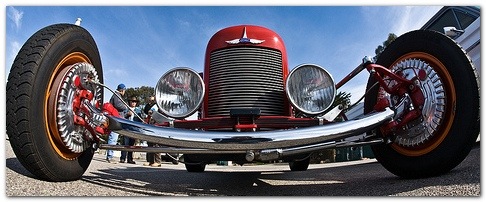
1 comment:
Good idea, using Wireshark there. You, sir, are a hacker. =^)
Post a Comment