Just a quick note.
I was updating one of my Windows 7 systems at home this morning getting on the latest Windows and Flash and Java updates.
All was rolling well. All the Windows updates were on and a reboot finished that matter. The latest Flash Player updates went on OK.
I installed the latest Java 8 update 45 packages; both x32 and x64.
The x64 package went on fast and OK. No errors.
However when I installed the x32 package I got a “Error Code: 1603”.
The web is full of all kinds of different advice for this fairly common error. However none seemed to clear my particular installation issue. I tried installing the previous version that had been working OK. No go. Same error.
After additional troubleshooting I temporarily disabled my Malwarebytes Anti-Exploit application in the system tray and reattempted the installation.
This time Java 8 update 45 (x32) installed with no issues.
I then re-enabled the Malwarebytes Anti-Exploit application’s protection and all was done.
FYI…
--Claus V.
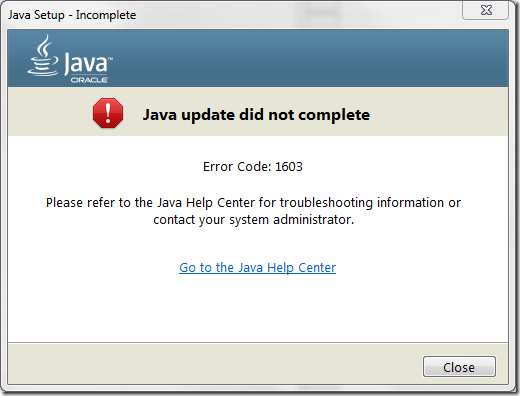


No comments:
Post a Comment