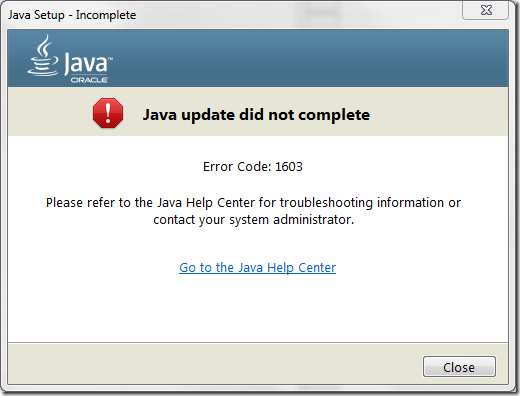A few weeks ago I dug my old Shuttle SK41G system out of mothballs.
It was my very first “homebrew” custom build back in the very early part of 2004 and I was very proud of it.
I had to RMA it as soon as it came in for a replacement due to a no-boot issue. The replacement unit did just fine.
In Summer 2006 I upgraded it to 1 GB of system RAM from the original (amazing) 512 MB of RAM I built it with. I think the HDD was a 120 GB PATA drive. And it had a 512 MB AGP graphics card.
In Fall of 2006 I ended up replacing the PSU due to bad capacitors. I somehow crammed an oversized Shuttle form-factor 250W unit it to upgrade it from the 200W stock one I was using.
A few weeks later I hacked another couple of case-fans onto it to make a Frankenstein-ish monster of case cooling. It helped.
In Summer of 2007 I had to reformat and reload my Windows XP OS and upgraded to a 500 GB HDD.
In Summer 2008 I then maxed the RAM out to 2 GB.
Somewhere before 2010 I upgraded it from XP to Windows 7.
I used it a while longer but it eventually got shoved aside as we adopted more modern hardware and laptop platforms. Eventually I wiped the drive, buried it in the closet and forgot about it.
Fast forward to the present.
I wanted to set up a “guest” computer for the in-laws to use when they came to stay with us for a few weeks. So the Shuttle got hauled out, dusted off, and pressed back into service.
The first good sign was that it booted right up…well the hardware did, no OS as the drive was wiped.
I first ran a LiveCD of LXDE Desktop » PCLinuxOS that loaded just fine and confirmed the hardware was very functional.
I thought I would be really cool to put Windows 10 TP on it, right?
Only it has a CD-ROM drive so I couldn’t use a DVD for Windows 10.
No problem. I followed this guide along with Rufus and in a few hours has Windows 10 TP loading up.
Well, I guess there was that little problem about not being able to boot from a USB flash drive no matter what device boot options I chose. Apparently back in the heyday booting from CD’s was all the rage and standard and I wasn’t so much into needing to boot the Shuttle from a flash drive.
That took more research until I hit on this article: BIOS: Phoenix-Award (Shuttle SB83G5), boot from USB-stick via “Live USB | dual boot” blog.
Conclusion
The boot setting for this system should be:
- First Boot Device: USB-ZIP
- Second Boot Device: CDROM
- Third Boot Device: HD
- Boot Other Device: Enabled
Finally I was able to rock on forward with the Windows 10 TP installer booting/loading from my USB stick.
Until I hit this error.

I guess I shouldn’t be surprised. The CPU I had bought was an Athlon XP Socket A (462) model. It was pretty good for the time of my original system build and struck a compromise between performance and value but it’s not so modern now.
So I pulled out my Windows 7 OS upgrade disks, ripped an ISO copy of it, and more Rufus time. I’m still good on my licenses so I had some to spare. I had to do the clean install Win 7, then turn around and upgrade the clean Win 7 install again to Win 7 so I could activate it, but it did activate with no issues. That took more time that needed.
Apparently I’ve misplaced my both my 120 GB and 500 GB HDD’s that were in it previously. Well, I know where they are but I just grabbed a spare 40 GB PATA drive I had sitting on my desk at the rebuild. It worked fine and since it is to be a guest PC, I didn’t care about having lots of space.
Strangely, as I was trying to download and install software on it after it was up and running I kept getting all manner of certificate errors! It was so bad I could hardly browse the web.
Turns out this article held the key: Why am I getting security certificate errors? - Ask Leo!
Yep, by BIOS battery had died and the BIOS kept resetting the clock-time to the caveman epoch on each time I pulled the power-cord to fiddle with the hardware. Seriously.
Some more searching and I found that the Shuttle system takes a CR2032 button battery. (PDF file link from Shuttle’s FAQ page)
I just happened to be at Lowes that same weekend picking up a new clothes dryer unit (it transpired that the magic smoke I was vaguely smelling wasn’t coming from the Shuttle but the dryer as it slowly died) when I spotted a checkout station end-cap display that had a pack of CR2032 batteries. Handy.
With that swapped out and the BIOS time/date clock set current and holding, all the certificate errors went away and I could finish out the updating/software-loading/security perimeter placements.
I hoped that the ATI-512MB AGP card would be a good fit but the Win 7 driver support for it now is horrible. I wasn’t in the least impressed with it. So I swapped it out for a 512 MB NVidia “Doom” AGP card that had better driver support…only it barely does. I may yet yank it out and go with the stock VGA onboard video and be done with it.
I did some minor tweaks to the wallpaper selection, the login screen, etc.; going with a giraffe theme as that was Alvis’s favorite animal and her (now deserted) room is filled with the giraffes that she collected growing up. (sniffle).
Windows 7 is running stably and is pretty snappy considering it is operating on a single core CPU, with 2 GB RAM on a 40 GB HDD. It’s the OS that our family members are most comfortable with so there is that.
However, I’m seriously considering blowing it out and going to a 32-bit version of The LXLE Desktop Linux distro. I haven’t done a LiveCD boot of this OS yet on it as I don’t have a DVD ROM drive, and don’t really care to add one at this point. So it will be another adventure with Rufus and the LXLE Desktop ISO. I tried an Ubuntu LiveCD OS load on it but it just sat there and blinked at me so I think it also wasn’t too impressed with the older hardware. I did get PCLinuxOS going on it initially so I remain positive I’ll find an OS package that is both light, stable, and modern.
In the meantime all the case-fans I’ve added to it over the years are still breathing new life into it and it spins on.
Now I’ve also got to change out that crazy anime-themed custom front panel insert I did with a giraffe-themed one. Seriously…WTF was I thinking back then?!!!
In one final note, it’s good to see that the Shuttle company is still alive and thriving. Shuttle Computer US Website. I’ve got a long-term project to build a standalone network firewall and intrusion detection system (or maybe fiddle with Kali and Snort) for the Valca micro-ranch…but I’m pretty sure a Raspberry Pi would be a more economical solution.
Ahh, memories.
Normal people pull out scrapbooks & geeks pull out the hardware in their closets.
The adventure continues…
--Claus Valca