cc photo credit: flickr by mikebaird
I’ve been still using Chromium for my side-browsing endeavors.
Daily trips to the nightly updates are a cinch with Dirhael’s Chromium Nightly Updater tool.
While I miss the power that Firefox Add-on extensions give me, I do really, really like the simple interface that Chrome/Chromium presents pages in. It’s my #1 go-to when I need to leave a particular page up for a long time for the crew to view, or to do web-browsing within during a presentation.
The only “gripe” I generally have is that the default “blue” theme is just too darn bright and not sophisticated enough.
So I had found a nice black theme and replaced the default.dll file that runs the theme.
Turns out there are a lot of nice alternative themes and tools for custom theme building Chrome/Chromium.
You just need to know where to look.
Note: you have to be careful and know the build version of your particular Chrome/Chromium program. If you don’t get the right version theme for your particular build, it might not be supported and will render your Chrome “chrome” a brilliant zombified “red” color. That’s bad.
Chromium Theme Creator v2 - Google Chrome Forum – Great free tool that will not only teach you the inner workings of the Chrome “chrome” themes, but you can build your own and/or apply others you find.
How to create themes for Google Chrome – Chromable – Some basic info then links to some of the tools listed here.
Chrome Theme Updater v2 - Google Chrome Forum – Free utility that converts “most” older custom Chrome themes to a version that is compatible with newer Chrome builds.
[Tool] XChrome V6 - Google Chrome Forum – This freeware jim-dandy allows you to switch between various Chrome themes without having to do the manual default.dll file replacement normally required for Chrome theme switching.
Cthemes beta - Themes 4 all – Large selection of pre-packaged Chrome themes. Nice and polished.
Chromium Themes - Amazing collection of themes from Google. NHL team themes, NFL team themes. Vibrant color-scheme themes.
Google Chrome Themes – Previously linked collection of Google themes. Got a really variety here.
True Live 2.5- Simple Beautiful Working Themes For Google Chrome - Chrome Plugins – This is ultimately where I got my black theme from. This was great for me as the themes are simple, monochromatic and come in three build versions; one for the current Chrome releases, one for early “nightly” Chromium builds, and one for more recent Chromium builds. Pick the download pack you need and one download brings all the colors with it.
Google Chrome Plugins and Themes – Good third-party website for news on Google Chrome.
Google Chrome Addons, Themes, and Plugins – Another website which follows a small but growing number of “add-ons” to Chrome.
Chrome Addon: AdSweep a Chrome ad blocker – While not offering quite the aplomb and finish of Firefox’s Ad-Block Plus, this excellent work shows that hope is on the way. Definitely worth looking into for hard-core Chrome users.
Chrome Bookmark Sorter Rearranges Bookmarks Recursively – Lifehacker – Developed by James Burgess, this tool lets one do a little bit more automated bookmark sorting in Google Chrome. Sure you can still drag-n-drop them yourself all over the place, but if you need to do some bulk-resorting of your Chrome bookmarks, this might save you some time.
--Claus V.
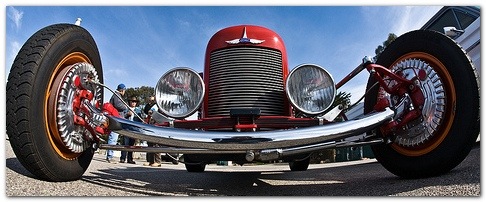
No comments:
Post a Comment