As everyone knows by now, I am a die-hard NewsFox evangelist.
NewsFox is (IMHO) simply the best RSS feed reader Add-on for Firefox there is. Period.
I even get exciting looking for the latest (alpha/beta) releases of NewsFox. Currently I’m on NewsFox 1.0.4rc1 (XPI link) and loving it.
In my post NewsFox Auto Feed Load “Fixed”, Nathaniel left me a comment posing a question I hadn’t considered before. And I am glad he did!
... is there a way to get NewsFox to automatically fetch your feeds when you start Firefox and show you a little notification from the bottom of the screen like it does when you've opened NewsFox and it refreshes your feeds? That would be great for me, but as it is I have to open NewsFox to know what's up with my feeds...
Hmmm…..
Like Nathaniel, I have just always hit that little NewsFox icon in my toolbar once I got Firefox loaded so I could check my feed. But could I somehow figure out a way to “auto-launch” NewsFox and have my feeds pulled and waiting for me?
Yep. Turns out it is very simple.
How to Launch NewsFox at Firefox Startup
In Firefox go to the menu bar and select "Tools" then "Options".
Click on the "Main" button at the top and find the "Home Page" line where you have your home-page URL listed.
Go to the end of that URL (whatever yours may be) and then add the following after putting a space after it (although the “spaces” before/after the pipe don’t seem to be necessary, it helps me when I look at it):
| chrome://newsfox/content/newsfox.xul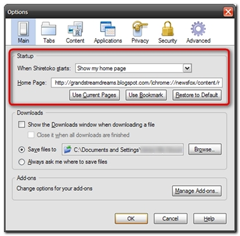
Note that I used a "|" or "pipe" symbol. On my keyboards it is the one over the enter-key and shares the "\" key. This will tell Firefox at program launch to open each URL in that line as separated with a "|" as a new tab in the current window. Actually you can add as many of these as you like for your favorite pages.
So for example, my line looks like this (all on one line):
http://grandstreamdreams.blogspot.com | chrome://newsfox/content/newsfox.xul
What this does is to open NewsFox in a secondary background tab behind my primary home-page tab on Firefox launch. If you want it to be the foreground tab, just swap the URLS between the "pipe" symbol.
 Of course, it goes without saying that you must also have set NewsFox to automatically update and look for new feed posts at launch. Do this and it should work perfectly!
Of course, it goes without saying that you must also have set NewsFox to automatically update and look for new feed posts at launch. Do this and it should work perfectly!
Now when I fire up my Firefox at work at home, I am presented with not only my own homepage, but also NewsFox launches in the background and begins to refresh the feeds.
When done, the little NewsFox status icon in my status bar updates with the number of new feeds (as is does as well in the tab), and a little pop-up animation also notifies me of new feeds.
Sweet!
That wasn’t hard at all, was it!
Thanks Nathaniel! Great inspiration leading me to a fantastic new application of NewsFox!
More Grand Stream Dreams posts on NewsFox.
Cheers!
--Claus
3 comments:
This works great... except for one thing. If you have Newsfox open, and then hit your home button... you have NewsFox open twice.
@ Nathaniel - Yep...I've been doing that a lot too....
Howdy, Claus.
I had one of those away-from-the-desk ideas not too long ago. I thought of using PermaTabs (https://addons.mozilla.org/en-US/firefox/addon/7816) for this. If you keep your NewsFox open all the time when Fx is open, like I do a lot, it works marvelously. It opens when you launch Firefox, yet leaves your Home button free for your homepage, and of course makes NewsFox uncloseable (you can still move the tab around, though).
Post a Comment