Last weekend I got fed up with UAC.
I like UAC.
I haven’t disabled UAC.
However, when I would go and run certain apps or installers, UAC would kick in, my system would hang up for an unbearable 5-seconds or so. The screen would turn black/dim. Then about 5-10 seconds later I would get my security prompt to allow the action I wanted to take to be confirmed.
It wasn’t so much the dimming of the screen, but the amount of time (as insignificant as it is) to go through the process was frustrating me.
I realized I didn’t encounter this issue at work where UAC also is enabled…the screen didn’t go dim. That was the difference and the responsiveness was so much better.
So I found this tip over at the How-To Geek blog.
Make User Account Control (UAC) Stop Blacking Out the Screen in Windows 7 or Vista
It took just a few seconds to dial down the UAC behavior and I was rolling so much faster, but still had the same level of protection as before; and my systems don’t “feel” like they are locking up when UAC triggers.
Whew.
So if you are an advanced Windows user and practice good security hygiene on your system, AND if you are experiencing system performance issues when desktop screen dimming occurs with UAC, consider dialing back UAC to this setting. I find it to be a good balance.
Cheers,
--Claus Valca
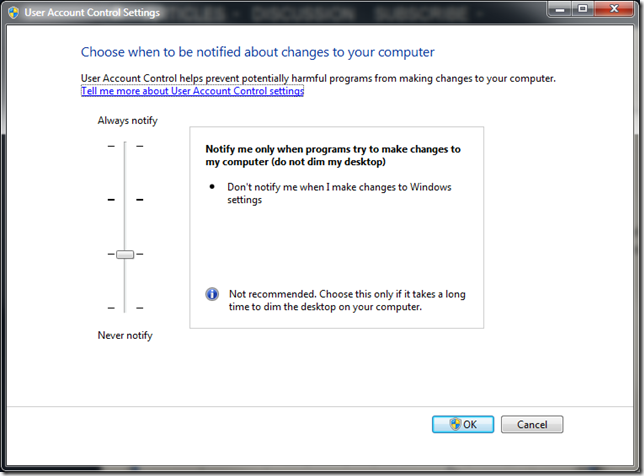
No comments:
Post a Comment