It has been just over 1 month since I posted the GSD Crowd Source Troubleshooting Flare: Toshiba Laptop Error.
My uncle had been doing OK with his Vista loaded Toshiba Satellite A215-S4757. (Part No: PSAEGU-01100U.)
However he started getting the following BIOS error in booting:
System Configuration Data updated
ERROR
Resource Conflict – PCI Serial Bus Controller in slot 01
Bus:1A, Device:04, Function:01
ERROR
Resource Conflict – PCI Mass Storage Controller in slot 01
Bus:1A, Device:04, Function:02
ERROR
Resource Conflict – PCI Serial Bus Controller in slot 01
Bus:1A, Device:04, Function:03
We could continue with the BIOS boot process and eventually get to the desktop Vista load.
That then reported a driver issue with the “Memory Module” driver and we were unsuccessful with getting one installed. My uncle reported there were also a few other device errors found in the Device Manager.
Miles Wolbe left a comment in the post that led to the solution. They key bit of his detailed research was this:
Check the Device Manager for what device is on (in your case) Bus 1A (26 in decimal).
Attila-Mihaly Balazs was close behind.
Just an observation: the error message talks about different PCI devices (serial bus and mass storage - this could the the SD/CF card reader), so I don't think it's a memory issue but rather an issue with those devices. Is the BIOS failing to detect them properly?
Upon finally being able to coordinate a remote-control session with my uncle, I checked the device manager to look at the details of what was showing an error…and what their bus # was (looking for “1A” or “26”).
Guess what we found?
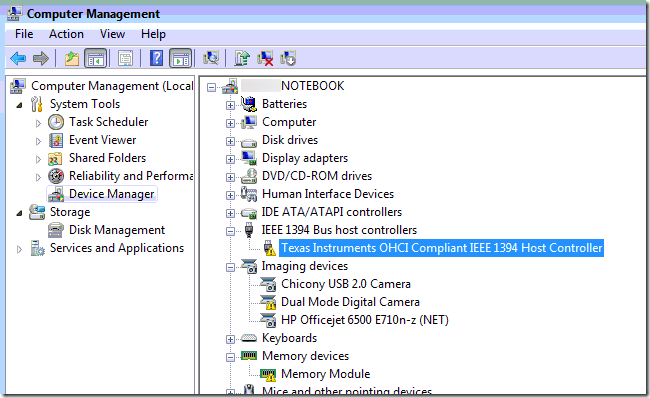

A more detailed look with SIV - System Information Viewer found some more details.
Tech Tip: if you haven’t ever ran an SIV “Save all” export to TXT file(s) before it is an amazing thing to behold once done! Extreme system hardware documentation!
Basically every one of the bus number “26” items listed there report “Detected Parity Error”.
The PCI bus item involves the Cardbus Bridge (26-04-0), the OHCI FireWire (26-04-1), a Memory Controller (26-04-2), and a SMBus Controller (26-04-3) all sitting on it. That seems to involve the 5-in-1 “memory” card reader device.
Do those look familiar? They should!
ERROR
Resource Conflict – PCI Serial Bus Controller in slot 01
Bus:1A, Device:04, Function:01
ERROR
Resource Conflict – PCI Mass Storage Controller in slot 01
Bus:1A, Device:04, Function:02
ERROR
Resource Conflict – PCI Serial Bus Controller in slot 01
Bus:1A, Device:04, Function:03
So I went in and set both these “error state” devices to “disabled” manually.
This didn’t stop the BIOS errors from still appearing, but did prevent the errors and device driver detection attempts when Windows Vista loaded.
My uncle was satisfied with this fix and figures he can keep it running for a while longer before deciding to do a repair or replace it with a new system.
My uncle had been doing a lot of photography and may have caused a crack or problem with the card-reader/connection to the mainboard to develop while heavily using the integrated card-reader. He can live without it and works around the issue by using an external USB connector to flash memory card reader to still access his photos.
Here are some supplemental resources if/when a motherboard replacement may be decided upon:
- Toshiba Satellite Repair - iFixit
- Toshiba Satellite A215 Teardown - iFixit
- Toshiba Satellite A215 S4697 - iFixit
- Toshiba A215-S4757 - Satellite - Turion 64 X2 1.8 GHz Manuals - Manuals-Lib
- Toshiba laptop satellite A215-S4757 take apart - YouTube
- Toshiba Satellite A215-S4757 Replacement Laptop Parts - LaptopInventory
- Laptop Parts for Toshiba Satellite A215 series - Laptop King
- Toshiba Satellite A215 S4757 motherboard - eBay - A real eBay pro could probably keep an eye out for a system to use for parts at a good value…
- Toshiba Satellite A215-S4757 Motherboard (System Board) Replacement - Motherboard Now
- Toshiba Satellite A215-S4757, Laptop Motherboard Schematic diagram - Laptop-schematics.com
That last link was very fascinating. I didn’t spring for the schematic, but the picture provided shows the PCI card-bus. It seems very likely to me that this is the same TI IEEE 1394 Bus host controller we are having issues with.
Laptop-schematics.com also provides a free samples page where you can download a RAR file for many motherboards including Toshiba. I took a look at that sample one and while I am no electrical engineer, I can see how these documents would be very helpful for low-level hardware troubleshooting and problem isolation. Really cool stuff there!
So all is well and special thanks to Miles, The FF Guru, and Attila-Mihaly for contributing to the solution!
This was an excellent and nicely guided journey to see how BIOS errors can be translated into the Windows device manager (and more) with some friends, logic, and a few utilities.
Cheers!
--Claus V.

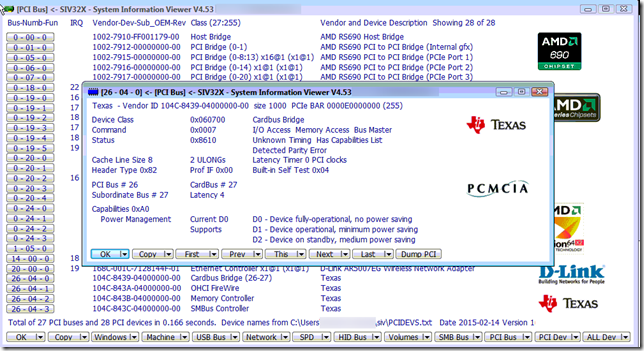
No comments:
Post a Comment