The AVG Free saga continues.
When we last stepped into the theatre with our popcorn and refreshing soda-fountain beverage in hand, it appeared quite clearly that AVG Free would and/or would not stop the automatic updating component of the AVG Free 7.5 builds after June 25th. Customers using the AVG “Paid” versions of 7.5 would continue to get updated through the end of December.
Today is June 28th and as of this post, I can confirm with my own systems that AVG Free 7.5 servers are still funneling automatic virus file signatures to users via the automatic update mechanisms.
So where does that leave AVG Free users of 7.5?
Confused as ever. What did you expect?
So, thanks to several kind requests in the comments of a GSD AVG post from “Grateful Granny” I’m sharing a method to manually download and install your AVG 7.5 DAT file signatures into your Windows system if you are running AVG Free 7.5.
This might be useful information to know if AVG does eventually decide to turn off the automatic update spigots for AVG Free 7.5 users, but continues to publish them for it’s paid version customers.
So without further delay--lest AVG changes something on me--here we go.
How To Manually Update AVG Free 7.5 Anti-Virus Signatures
For these steps I'm using AVG Free Edition 7.5.524 on a Windows XP system. Link is to FileHippo an alternative download site I’ve used and trusted for years.
1. Go to the following official AVG site link and download the following update file: AVG Free V 7 Priority updates. The current link file you are looking for is called “IAVI: / 1523.” It's the bottom one and the numbers in the name will change as it gets updated. A few days ago it was listed as “1521”. The trick is to check the date column and try to snag the most current one. Should be updated daily but you might want to do this every few days if not daily. Make a note where you saved the downloaded file.
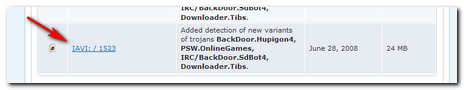
2. On your computer, launch either the AVG Free Test Center or Control Center from the right-clicking the AVG system tray or browsing for AVG in the Program Files location in the Start menu.

3. Find the "Check for Updates" button on either AVG program window and click it to launch.

4. In the pop-up window, DESELECT the "do not ask for update source next time..." checkbox. You will probably need to be manually updating them from here on out once the auto-update servers get turned off for AVG 7.5 and this will keep you from getting error messages. Until then you can leave it checked if you want to.
5. Click the "Folder" button at the bottom of that dialog window.
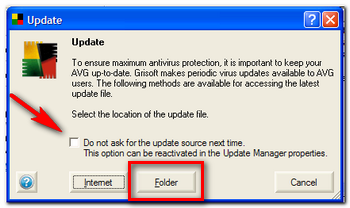
6. Browse to the location where you saved the BIN file you downloaded in step 1 then click OK. If everything is good, AVG should find the "New Update File". This is why I like to save my update files directly to the desktop. It’s easier to find them quickly in the browser tree.
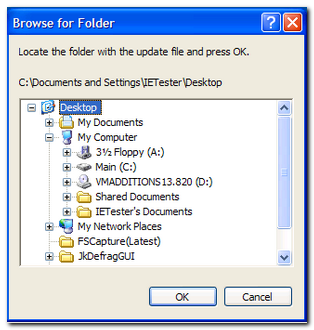
7. Click "YES" to update AVG Free.
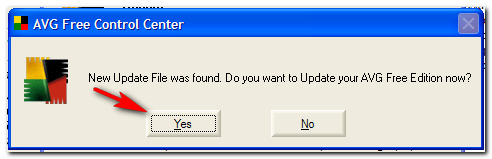
8. The file will be unpacked and the AVG updater window should kick off like before.
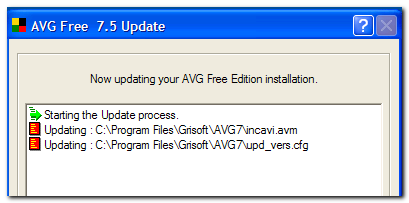
9. When done, it will give a report that it was done successfully.

You have now manually updated AVG version 7 to to the latest virus signature files!
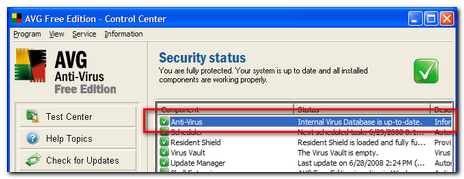
Easy-Peasy!
This works (for now) on both XP and Vista system running AVG 7.5 Free.
Feel free to delete the BIN update file from your download location if you wish. No need to keep it around if you got a good update applied.
My advice to AVG Free 7.5 users is to continue letting AVG 7.5 Free auto-update the signature updates as long as they keep coming this way…who knows maybe everyone will get lucky and the auto-updates won’t turn off for the AVG Free 7.5 version until after December 2008 as well. Just don’t hold your breath for that.
However, if you want to practice using this method, have at it. If you try it on a system with auto-updates enabled and current, the only thing that will happen when you get to step seven is that it will report that the file is already the most current.
Cheers!
--Claus
5 comments:
Ya know, maybe I never noticed before, but did everyone always need step by step instructions to do almost anything with old versions of AVG?
They seem to have turned a great install and run tool into a device that needs endless tweaking to fix or remove this that or the other thing.
And forget what they're doing to webmasters with their stats... OMG.
Hello Claus, you have an excellent blog out here. I have been avidly following your posts regarding AVG 8.0 for the past week, and I'd like to say, Thank you for all the indepth, solid research and tips and tricks you have put in your posts for a smooth running of the new AVG 8.0, without the dreaded LinkScanner component and the new AVG Toolbar.
Now given said that, I still haven't brought myself to update to the new AVG 8.0, because I still have doubts about it. So, I followed your comments about Manually Updating the software in your *Taming AVG* blog, and also in this one..and found that AVG reporting that my AVG is already fully updated. I have my AVG to check for automatic updates around 9 pm every night..and last night I missed, whether it actually did it by itself or not. Because later on when I kept checking for updates, it kept saying that the software is fully updated.
Now AVG has said, and according to the pop-unders I have been getting for the last so many days, whenever AVG does an automatic update..that the Free 7.5 version is going to stop updating automatically after June 25th, which has already passed. So tonight around 9 pm, I am going to keep a watch out, that whether it actually updates itself, or just giving me a false message, that the software has actually already updated.
Now I went to this web page you mentioned for manual 7.5 updates http://free.grisoft.com/ww.download-update-7#tba1
and found a different set of files for updating, unlike the ones showing in the image in this post of yours.
Since I can't post an image in the comment section, I have uploaded it to tinypic.com http://i30.tinypic.com/2ith89u.jpg
There, you'll see there are actually 4 updates with the latest date of June 28, 2008. The first 3 of the updates are quite small in size, and the last 4th one is a big whopper of an update (like the one showing in your image), and it has a different number *IAVI: /1524*.
Now, can you please suggest me what should I do here. Shall I download all 4 of the updates, or just the last big one? Thanks for any suggestion you may be. It will be really appreciated.
And once again, Thanks for a wonderful indepth research on this issue you have done here..and all voluntarily, on your own time..which, I am sure, has helped a ton of people out there, facing these issues. Atleast, it has helped me. And I have very much benefitted from your Firefox articles.
I am not sure whether I gave the proper link of the image I uploaded to tinypic. This is supposedly the link:
http://tinypic.com/view.php?pic=2ith89u&s=3
Thanks again.
@ Ren - thanks for the kind words. Glad you are finding these posts helpful. I think you are right in holding off on AVG 8 for a bit longer. If it keeps working, you aren't missing much. (Well you are, but not enough to deal with these other issues at the moment.)
Anyway,
In your case I recommend grabbing, downloading and applying the "whopper" of IAVI: /1524" which would be the last one.
Could you just install the micro-versions listed? Probably.
Will using the "1524" file get you all the signatures you need to stay current on a daily basis? Certainly.
That's my advice!
Just know that number is going to change each day (or more often) as new packages of includes are released.
Again, look for the date and look for the whopper.
--Cheers
Hehe, *whopper* update. Thanks for the help and suggestions, Claus. Actually I downloaded the big update, but waited off to apply it, because I wanted to check whether AVG actually downloads any updates around 9 pm my time, when it usually does according to the Scheduled Updates. And Voila! What do you know, it did!
And then, I tried manually updating with the big signature file I downloaded earlier..and AVG reported that "No new Update Files Found". So it did actually update, and I am guessing AVG 7.5 is still working. So I thought, I'd give you an update on the updates.
And now, I am going to grab a real *Whopper* from BK, just to celebrate that lol. Thanks again Claus, and please, if your time and your passion permits, we all wish you'd keep this wonderful blog running. It's not only very informative, but very interesting to read.
Post a Comment