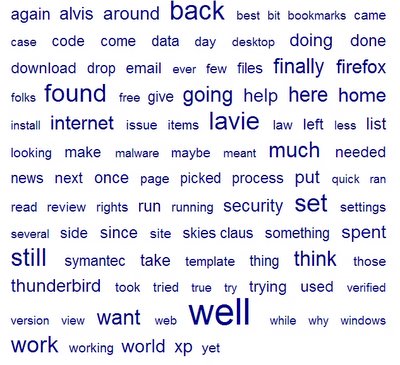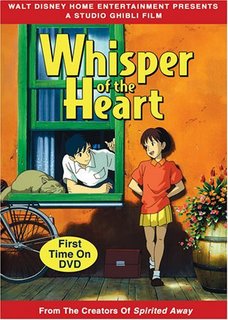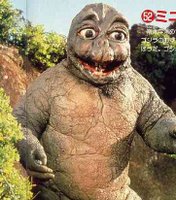Ok. It is no secret that I think Firefox is one of the best things since grilled cheese sandwiches.
Ok. It is no secret that I think Firefox is one of the best things since grilled cheese sandwiches. Whenever possible, I like to run the latest Beta versions (once my critical extensions catch up). I run it at home, at work, and from a USB drive when doing service calls. I like being on the bleeding edge. It excites me.
So word on the net is that we might be seeing Firefox 2.0 ("Bon Echo") sometime late mid 2006. That is good news, but what enhancements will it contain?
The Inside Firefox blog offers these key nuggets:
1) New Bookmarks and History (usability enhancement)
2) Tabbed Browsing Enhancements (make behavior more like OS)
3) Improved Basic Content Type Handling (like RSS/Atom feeds)
4) Web Search (improve embedded UI search feature)
5) Bug Fixing (enough said)
6) Visual Uplift (freshen visual design)
7) Inline Spell Check (like Thunderbird now has)
8) Exit Survey (Provide developers feedback when users uninstall)
9) UI Consolidation and Simplification (UI improvements)
There are currently 159 comments to this post. I did a non-scientific scan and a great majority think the Exit Survey is a waste of time (agreed) and want the developers to focus on memory leak problems and speed in loading (agreed). Overall I am excited to see the development work they are working on. Of course building new features in is a real two-edged sword. One of the things that makes Firefox so special is that users feel they get a good core browser, then can customize it with extensions to make it as feature rich (or not) as they wish. I really hope they focus on the core. In a related post--Ben Goodger goes on to discourse about struggling to prevent software bloat in the Firefox code.
Did Firefox's "Auto Update" not offer you the v1.5.0.1 upgrade? Don't feel bad if it didn't. It took me a while to figure out why my versions at work did, but my home version didn't. Turns out that if you installed one of the Firefox 1.5 beta versions, then upgraded to the final release, your update channel is set to beta. If you just put a clean install of the 1.5 final version, you aren't on the beta update channel. Get the scoop here on how to change it.
One of the features of Firefox is that when you install an XPI extension from a site, it will first prompt you to confirm you want to install. That means adding the site to an "approved XPI" site list. If you want to shave a few seconds off that process, just drag the link to install the extension and drop it on the URL field of the address bar. It will instantly start an install session. (Spotted on dperdue(dot)com.)
Sometimes I will have up to 6 tabs or more open in Firefox. Especially at work where I am monitoring several tech and security sites all day long. I have been using the foXpose extension, but it is pretty static and the visual display is small and hard to read--especially on my laptop. A new extension that runs circles around this concept is Reveal. You have many more options with this one. You can set the default thumbnail window size, rearrange the tab thumbnails, float them, and (I disabled it) have a thumbnail tab view display when you hover over your back/forward toolbar buttons. It is really neat. I recommend it. (Spotted on Lifehacker.)
Dwight over at the TechBlog covered the Performancing extension for Firefox. It is now up to version 1.1 and this one rocks. The previous version had a few annoying bugs, but this one is very stable and rocks. It supports a draft mode and you can save "work in progress" as a "Note" locally. Really slick.
If you are a blogger and use Firefox, you really need to take a moment to try this extension out.
Now, I realize that some folks out there don't think Firefox is "all that." They don't have any problems using Opera or even Internet Explorer. In the interest of transparency, I share with you the following post via WinXPCentral: Firefox Myths - Myths Regarding the Firefox Web Browser. It didn't convince me to change back, but as a Firefox user, I appreciated the work and candor the article exposes. It all comes down to finding a web-browser that you are comfortable with. I like the flexibility and customization that Firefox gives me. Is it the fastest? (not on my pc) Does it use the fewest resources? (not on my pc) Is it the most secure? (well, I think so. I haven't had any issues with spyware/malware on any system I run it on, but then, I am a sysadmin who battles malware/spyware daily at work and know what to do and not to do while surfing the net--so I can't say Firefox keeps me safe--my security behavior does--but Firefox supplements those choices best for me.) Pick a browser that fits your needs and help you get the most of your browsing experience. That's the bottom line. For me, it remains Firefox--hands down.
Cheauh Chu Yeow wrote a great intro guide titled "You Don't Know Jack About Firefox." It covers some of the major features Firefox offers. Aimed mostly to new Firefox users and the curious. Nothing earth-shattering, but a good guide for people interested in petting the Fox.
If you are into Linux, it is old news that you can USB drive boot many newer PC systems into a Linux system directly from the USB drive. My favorite distro for this trick is Damn Small Linux. But what if you are a die-hard Windows user? Can you really boot a PC with Microsoft Windows XP from an ordinary USB drive? Fred Langa shows you how! (Note: this is not for the faint of heart! It is technical alchemy.) On a related note (and partly what his technique is based on) try going over to visit Bart's PE Builder. I cut my techie-teeth on his stuff and still carry a Bart's PE XP boot disk with me at work and home. It is "a little bit" easier to create--but still pretty technical.
I finally bought my Nokia CA-42 data cable direct from Nokia on line and got it the next day. It took me an hour to get the XP system to finally find and install the driver correctly (geesh!). But it is working great. I uploaded a slew of anime pictures to Lavie's Nokia 3120b phone to use as desktops. My Nokia 6102 has a lot more features, so I'm able to upload/download images faster from/to our pc and manage my growing contact lists in it. I'm so tired of getting telemarketing calls (taped) on my cell phone now that I just don't bother answering it if the number doesn't display a name from my contact list. I'll let the caller leave a message then check my cellphone voice mail from a land-line. I can't delete a voice mail message until it's finished and some of the taped telemarketing calls go on for minutes! I know I need to sign up on the do-not call registries, but haven't yet for some reason... Along those lines, Mandolux is my dealer on the best high-resolution desktops out there. But there is a dearth of dual monitor desktops still. I finally stumbled upon deviantART's Multi Display Wallpaper collection. Well worth looking into for dual-monitor desktop images. I'm using this one right now.
I also bought a registered copy of Realtime Soft's <UltraMon multiple monitor utility after trying it for a month. It works so good on the dual <Samsung SyncMaster 930B 19" LCD monitors my incredibly awesome little-bro gave us, I had to spring the $$. It works seamlessly with the XP system and seems like it is OEM software. Managing the dual desktop wallpaper images is a snap along with the screensavers. I'd read LOTS of reviews raving about this and wondered...well I wonder no more. It really is as good as everyone reports. Highly Recommended!
Claus's Tech Kibbles and Bits:
The Daily Rotation: Customize your choice of top headlines from over 300 Tech sites.
APO USB Autorun Suite: Add autorun functions to your USB drive.
Remora USB Quick Launch: Quick Launch menu for files, docs, and folders on your USB drive.
Katamari Damacy Song Lyrics: Translated into English from Japanese (via BoingBoing)
Shell Extension City: With a tag "Configure Your System Wickedly," how can a techie pass it up?
Folder2Iso: Freeware tool that makes an ISO image from any folder (including subfolders). Awesome.
ImgBurn: write ISO image file to almost any DVD/CD write drive with just one click. Slick and Free.
SIW: System Information for Windows -- a nice freeware utility for detailed reporting of your system.
7 Myths about the Challenger shuttle disaster: seen on MSNBC special feature. Lest we forget the cost of "boldly going..."
YamiPod: a free, standalone EXE application that can run and manage your iPod via USB if you don't want to use/install iTunes. Great for use when you plug your iPod in at work, but can't install the iTunes software because use sysadmins would get on your case.
Anonym.OS LiveCD (Linux): Live Linux boot cd for "anonymous pc usage" on the web.
TorPark: USB version of Firefox using Tor (The Onion Router) system for "anonymous" web-surfing.
(In)Secure web Magazine: Issue 5 released. Great read for security minded techies. Free PDF download.
Fred Gallagher is doing some great work expressing Kimiko's inner emotions and turmoil. This Friday's MegaTokyo strip really touched me. I wanted to reach through and give her a hug.
See you in the skies!
--Claus