Over the last few weeks a perfect storm apparently conspired to take out productivity on my personal laptop.
First, I had woken up on a Saturday morning to find my smokin-hot laptop “Tatiana” would no longer boot. Four beeps of death and no BIOS boot screen. Coupled with that was a failing internet connection. Oh yeah, the cable-DVR box refused to output video signal.
Bad Things™ were afoot! Bad, man.
Between sporadic and brief periods of Nettage I was able to manage a download of Dell’s Studio 1558 Support doc with beep codes. Four beeps = RAM read/write failure. I breathed better after I had tried pulling out the two (new) Crucial 4GB Dimm sticks (total 8 GB RAM) and dropped back in the x2 2 GB OEM (Kingston) RAM that shipped with the system and it booted up normally again. Based on a super-kind investment from little-bro after I walked him through some dicey system issues a while back, I had upgraded Tatiana’s memory with two sweet 4 GB sticks of RAM from Crucial. With 8 GB on board, the system chews up the VM’s I’m running.
Through trial and error I was eventually able to locate which of the two Crucial sticks went bad. I left the good 4 GB Dimm stick in and supplemented it with a 2 GB Kingston stick to limp by with 6 GB.
Good news is that the Crucial gang have a generous warranty policy on their RAM and a week after I went through the RMA process, the replacement Dimm arrived today and is waiting installation. Yea Crucial! The entire process was a piece of cake and communications to me by Crucial were spot on! Customer service done right and one reason I return to them time-after-time for my RAM upgrades.
The spotty Intertubes issue was another thing. Due credit to my ISP help desk, they never gave me a hassle during the troubleshooting process (do you have lights on your modem?) and let me jump right to the gist when I identified myself as network dude (sure, let me do a signal test like you suggest and BTW here’s the packet data results we are seeing…). The first time I called they couldn’t test down to the router as their entire system was down also (bummer). The second time they reported lots of packet loss and sent an updated config file to it. That helped a bit, for a day. Then back to spotty connectivity. I had already done extensive troubleshooting on the Cat-6 hard-wiring between the cable modem and my WiFi modem; it was fine as was my WiFi modem connection itself. Another call, another confirmation of packet issues, another day of a working network before regular outages began. “Sir, do you have splitter in the modem’s line?” “Yes, your last tech put it there himself. We’ve been good for over two years since.” They offered to send a line tech but I didn’t feel like taking a day off work just yet.
So last week after work I pulled my Dremel, put a wire polishing brush on the tip and from the outside of the house inward, unscrewed every coax connection, polished the threads and copper center wire, and reassembled…all the way back and including the cable modem box. An hour or more later everything was bright/shiny and tight. And the connection was rock-solid again. Hurrah!
The DVR cable box was a surprising issue. It is Cisco RNG200 HD-DVR box and I use an HDMI cable to output signal to the TV. First check was the cable itself. Attaching it to the (now working again) Tatiana resulted in great video signal display to the TV. Not the cable.
Maybe the box itself was failing? For the past month we had noticed a trend where the video signal would go black suddenly for a few seconds before restoring again. Related perhaps?
After finally getting a cheery cable-tech on the line from our provider, he listened patiently as I explained all the troubleshooting work I had done already and the growing video output signal dropouts. Immediately he sent a major re-programming order to the system (not your normal box reauthorization signal mind you). About forty minutes later the software had been digested, applied, and assimilated. The box sprang to life and signal was restored again. And all our recorded shows were still on the drive! Since then, we haven’t had any issues with video dropout either. Not sure what happened, but I’m guessing the software/firmware refresh cleared it up.
Claus? What has this to do with RSS feeding?
I’m getting to that.
Amongst all this drama spread over a week or two getting resolved, Firefox 13 dropped, a significant Flash update dropped, and my Firefox/NewsFox combo for reading my almost 250 RSS feeds ground to a horrible stop.
See, I found that every time I attempted to use NewsFox to pull my RSS feeds, it would inevitably hit one that had some kind of Flash/Java/script something and lock Firefox up completely. I could get it going again by waiting forever for a “script stopped responding” dialog to appear which might eventually allow me to continue on. However I found just killing the plugin-container sub-process with Process Explorer did the trick faster. To compound issues, I wasn’t seeing the Flash Player sub-processes kick off underneath the "plugin-container”.
Something bad was happening and only by killing the plugin-container process could I get control back of Firefox.
I had previously experimented with dedicated client-based RSS feed readers, but have been a die-hard proponent of having my RSS feeds directly in my web-browser and NewsFox fit the need perfectly.
So I started the search to see if there was a client-based RSS feed reader that would allow me to break out of my browser for RSS feed reading in the meantime, but still be compatible with the process to support my blogging work.
After looking through the options on my (very) old post RSS Reader Roundup…Valca Style, checking out some newer apps, (including the slick new Mishra and Voyage readers) and picking though a ton of Google search results on the subject, I settled on two possible candidates; Feedreader and Omea Reader.
Feedreader was very nice and has become quite polished since I last toyed with it. I was able to import my sizeable OMPL list from NewsFox and with a few tweaks had a nicely sorted/displayed 3-column view. The text view is beautiful for the articles and the feed information and article link presented at the top of each displayed article header was stunningly perfect. Feed updating was fast and stable. It was almost a perfect match. Except that despite all my attempts, the process of getting the link out and into Firefox just didn’t quite work smoothly. Since I bookmark interesting links during the week until blogging time rolls around this was a real problem. I don’t use IE regularly, but still prefer to leave it as my default system browser. So clicking a link opened up IE, which I then had to copy the link and paste it into Firefox and then reload the page and then save my bookmark. The total package is beautiful and simple.
Omea Reader was brilliant and I’m using it full time now for my RSS needs. Out of the box (as I posted originally back in 2008) it is very over-the-top feature rich. I was able to turn off features/tabs for contact management, favorites, HTML plugin, News plugin, Notes plugin, and pictures plugin. Once disabled, all that I left running was the RSS plugin. I easily imported my OPML file and it raced through the feed updating rocket-fast. It supports complex feed-view filtering as well as categorizations. I can set a ton of special filters and highlighting based on key-words. The article text-view is nice (though not quite as polished as Feedreader). Some feed/links that NewsFox had issue with were no issue for Omea. It doesn’t have a launch at startup option (nor launch minimized) that I can tell, however I set it to launch as a scheduled task 5 minutes after login and that seems OK. While running it seems to kill my Windows screen saver. Haven’t figured that out yet. In fact, my only complaint seems to be that the RSS article feed link is displayed at the very bottom of each post, rather than up in the header section like Feedreader. (Omea Team? Any tips to get the article link displayed in the header section?) This means sometimes I need to scroll to the very bottom to open the link in a browser. Speaking of that, Omea is cool in that if I have Firefox running in the background and click a RSS feed link to view the full article in the browser, it sends it to Firefox as a new tab. From there I just deposit the page in my bookmark sidebar. That’s a Texas two-step dance I can live with. Sweet!
I’ve not given up yet on NewsFox and may return to it since I (below) sorted out the Firefox lockup issue I was plagued with, but I’ve clearly reached the tipping point. The speed and feature set that Omea Reader bring me as a full featured, and semi-autonomous RSS reader have convinced me this was a wise way to go. I can update my feeds in the background without locking up my Firefox browsing.
Now, soon after I had started getting used to Omea Reader, I had to turn my attention back to the constant lockup issues with Firefox. I was super close to jumping to Chrome full time. The only thing that saved me was the (continued) lack of a bookmarks sidebar in Chrome like Firefox has.
The lockup issue ended up not being NewsFox add-on extension specific. It directly hurt the most because NewsFox was always open in the background and it seemed that anytime it or me hit a feed that had something going on triggering the event, Firefox would lock up.
I disabled NoScript. I disabled AdBlock. No fix. Eventually I was able to find some web-pages (outside of NewsFox) that would cause the page load to lock up Firefox but not IE or Chrome. I had material to work with and it was clearly outside of being just a NewsFox problem
Long story short, I eventually found through lengthy troubleshooting that the issue (in my case) was the Flash/Adobe/Shockwave plugins I had in my portable Firefox plugin folder; Mozilla Firefox, Portable Edition Support | Installing Plugins. Basically, Firefox Portable (which I use) has a FirefoxPortable\Data\plugins directory where you can keep your plugin files if you run the app on a system that lacks them.
These here:
+ This
= Firefox lockups and no Flash sub-process execution!
Instead:
Nothing here:
+ This
= No Firefox lockup and the expected Flash sub-process executions!
Firefox 13 tamed.
Go figure.
Despite the fact that the files I had in here were the same ones from where they are also “installed” on my system, emptying out the files in this folder solved the lockup issue I was experiencing.
Don’t know why that was an issue, but it was. With the portable plugin repository empty again, no more lockups since and Firefox seems just fine finding the appropriate browser plugins from their main installation location on my system.
So it was with interest today that I found the following in my RSS feeds.
- Firefox 13 tripped up by Flash patch -The H Security: News and Features.
Quoting from that post:
A further option for remedying the problem is to deactivate Protected Mode. Under Windows 7 or Vista, this requires the addition of the line
ProtectedMode=0to the configuration file mms.cfg. Since Protected Mode is not used under Windows XP, this step is not necessary on that platform. In 64-bit editions of Windows 7 and Vista, mms.cfg is located in<%windir%\syswow64\macromed\flash>; in 32-bit versions the file is located in<%windir%\system32\macromed\flash>. Administrator privileges are required to modify these files. Detailed instructions can be found in Adobe's Protected Mode FAQ.Some users have traced some of their crashes back to the fact that Firefox's out-of-process plugin protection has been disabled. A support article on the Mozilla web site explains how to reverse this change.
Adobe has gone even further and released instructions for downgrading Flash Player to a previous version. Users should on no account downgrade to build 11.2, however, as it is known to contain critical security vulnerabilities which are currently being actively exploited. Instead, users should install Flash Player 10.3, in which the vulnerabilities in question have been fixed in a similar way to version 11.3 since Adobe is continuing to supply enterprise customers with security patches for Flash 10.
I had considered that the new sandboxing features might have been causing the issue, but since I had been able to replicate the issue in a parallel run of Firefox 12 I ruled the Firefox version 13 itself as being the source of my particular issue.
I’m now turning my attention to picking through this detailed technical post in hopes it might help be understand what was going on:
- Inside Flash Player Protected Mode for Firefox - Adobe Secure Software Engineering Team (ASSET) Blog
All is well in my case, and having weathered a perfect storm of technology problems, I’m pleased to say Firefox 13 is running strong, I have a new “high-end” RSS feed reader that is increasing both my performance and feed consuming hunger brilliantly, the cable box video output is good as new, and thanks to Crucial, I’m back to 8 GB system RAM on my notebook again.
There is peace and harmony in the Valca home again.
Hopefully somewhere, something in all these travails and victories might help someone.
Cheers!
--Claus V.

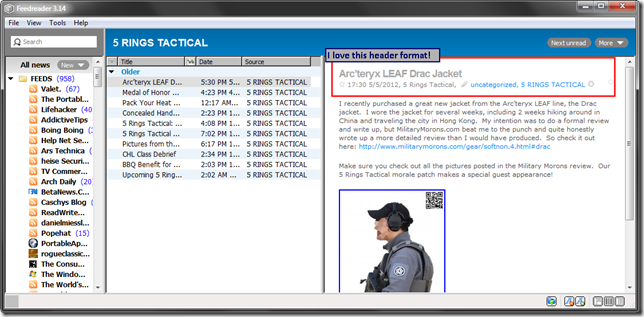




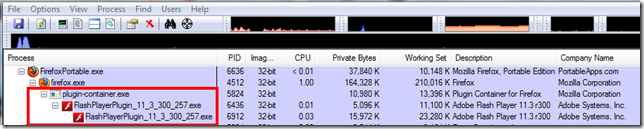
No comments:
Post a Comment