Seriously Dell.
So about two weeks ago I assisted a dear older friend of mine with setting up his new Dell Studio 16 system. What followed was almost a repeat of Dealing with the Dell … 2010 Edition that I had done for his Inspiron desktop system back in March 2010.
We didn’t touch that system but only copied his user folder files (my documents, my pictures, etc.) over to this new system.
Case closed.
Only he called me back the next day to report his desktop system wouldn’t turn on. Something about it coming up in “power-save” mode on the monitor and then nothing.
I swung back over the following night after work and took a look.
The “power-save” mode message was a red-herring as that was his LCD display displaying that message.
He said the day after I had left, he came in to find it just dead.
I hit the power-button and got the BIOS, then it went into the Windows 7 “Safe Boot/Normal Boot” option. Then it went dark.
No biggie, I punched the power button again but got nothing this time, not even BIOS.
Hmm.
Suspecting a loose power-cord I eased the unit out of the desk cubby to pull/replug the power plug into the PSU, only I heard a strange deep grinding noise. Odd.
So I unplugged all the cabling, set the case on the side, and opened it up to inspect.
Everything looked OK, but then my eagle-eyes caught that the heat sink seemed a bit off-kilter.
Closer inspection found this indeed was the issue. It looked like the clip holding the fan/heat sink to the core had popped loose. The loose heat sink banging against the case lid was the noise I had heard.
I went to reattach it and found the core problem.
If you look at the image to the left, the top area outlined in green shows the plastic knuckle the single spring-clip attaches to on one side of the core.
On the bottom can be seen the second mounting point…only the plastic knuckle for the clip has broken off. (I found it after a bit of searching in the case.)
So the final root cause analysis is that the plastic knuckle failed (defect?) causing the heat sink clip to no longer apply tension to the heat sink/cpu.
The contact had become loose enough now that the CPU could not cool and at boot, got hot and tripped the thermal safety fuse, shutting down the system and preventing boot.
No telling how long things had been this way. Since the orientation of this desktop model is tower-based, the system board is vertical so it is possible that gravity and thermal-paste adhesion allowed the heat sink to make just enough contact for the heat-transfer to continue for some time. Just fortunate the other clip end held to keep the block of aluminum from crashing loose down the system board all this time, including my blind removal of the unit from the desk cubby.
It was late so I gave him all the information to provide to Dell support (it was under warranty) the next day. Serial Number/Service Tag, Express Service Code; tell them the plastic mounting bracket that attaches to the system board has failed, heat sink not coupling to CPU causing the failure and you need a replacement. The fact that I initially saw a normal BIOS/Windows boot recovery screen made me feel the CPU itself hadn’t burned up earlier. Case closed.
FAIL #1 - My dear friend called Dell the next day and spent an hour with tech-support. They were following the handbook troubleshooting flowchart and wanted him to allow them to remote attach to the system so they could diagnose what was failing themselves remotely. Goodness. No boot. Good luck with the remote attach and control there Dell overseas support. He gave up in frustration.
I came back again later the next day and made the call myself. When we finally got our call picked up, I passed the information over to the dear Dell support rep for the system, then simply explained what the issue was, that I needed a replacement mounting bracket. “We’ll send a motherboard, memory, PSU as well just to be safe.” was the reply.
My friend was amazed. I guess I deal with enough PC support vendors at work that I just talk the geek-talk directly with authority and am not challenged. Five minute discussion with me verses a hour for him. Go figure.
Two days later the Dell tech contractor rolled out and changed out the motherboard entirely, and PSU for good measure. This set the stage for…
(Note: Fail # 1.5 -- the Dell rep didn’t bring out any fresh thermal paste with him. When challenged by my friend on this (since I had mentioned it to him) the rep said something to the effect that there was enough still on the pieces anyway and that removing the paste already on there to put fresh paste on would lower the thermal performance. WTF?)
FAIL #2 - My dear friend called Lavie the next day asking if I could help him again as now he has a black desktop wallpaper and the system says it is running counterfeit software!
As Lavie repeated their conversation I knew exactly what happened. Sweet Jebus, Dell!
Stopping by again on the way home, my friend explained how he had spent another hour + with Dell trying to solve this on his own with them.
After repeated attempts by him to enter his Windows 7 key code (copied from the label on the case) he and the Dell rep gave up as it wouldn’t “take” for some reason. The Dell rep then had him boot into the Dell recovery/diagnostic partition and told him to do a system restore. Thank goodness my friend had the presence of mind to ask “Won’t this delete all my data?”
Yep. Said the Dell rep. But it was the only way to get his system back again since there obviously was an issue with the product key.
So my friend hung up and called Lavie to send me over.
I got there, fired up the system, went to the product (re) activation area on the system properties window and selected “activate by phone”.
- How To Activate Windows 7 by Phone Step-by-Step Guide - Kodyaz Development Resources
Awed, my friend watched as I fed in the numeric code the system had presented me and then entered in the response code echoed by the automated Microsoft system.
Accepted, activated. Rebooted. Done. Moving on.
Because Dell had chosen to replace the entire motherboard, rather than just taking off the plastic mounting bracket from the good motherboard and swapping it for the bad one, the system board had changed tripping Windows 7 internal anti-piracy measures and required a product reactivation.
To make matters worse, neither Dell rep (in person or on the phone support line) had even suggested he just attempt to activate over the phone when the on-line method failed.
So now he is up and moving along just fine again, and swears he will call me first before calling Dell ever again.
How’s that for customer service? I’m sure my check from Dell is in the mail right now.
--Claus V.
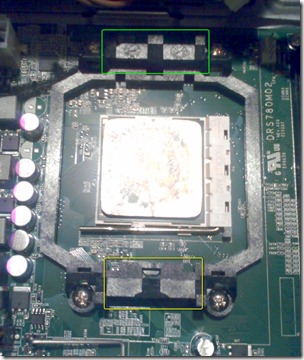
Brings back memories of many years ago when I attempted to upgrade to Windows XP (I did say many years ago) along with USB 2.0, but the current system couldn't support it. So I had the shop build me a new system but have the hard drive from the old system place in the new. I got home with the new computer and got a warning about 'substantial hardware changes' with a phone number to call Microsoft to fix the problem.
ReplyDeleteThat's what we get know , monkeys following scripts :) . I have to say Not just Dell. Please employ people with common sense !!!
ReplyDelete