cc photo credit: flickr by mikebaird
Yep. LOTS and LOTS of links on Chrome/Chromium now that it has been pulled out of the oven and cooled for a while.
Sorry…no real order or logic to presentation here. More of a stream-of-consciousness thing I suppose.
Scott Hanselman’s Computer Zen - Microsoft IE8 and Google Chrome - Processes are the New Threads – Light technical review on the merits of isolating browsing tab windows in their own sessions. Scott’s got some nice visuals and his post-comment threads are always educational.
Google Chrome Themes - Download Free Google Chrome Themes – Themes. Themes! Get your Chrome these here!
Get Google Chrome Themes – GoogleBlogoscoped how-to for folks who just got confused trying to apply one of the themes noted above.
ChromeSpot – More Chrome tweaking and Theming madness. Actually sometimes has some very useful tips and mods.
ChromeSpot- Google Chrome Customization List – I’m using and partial to the BlackBit theme. Looked wicked awesome during Ike at work while I kept the Stormpulse Hurricane Ike tracking page up on my secondary system. Everybody hung out at my cubicle to look at it.
The Power User’sGuide to Google Chrome – Awesome roundup of Lifehacker tips on Chrome tweaks, configs, and other mess’ing around.
Chrome Notes: Bookmarks, where oh where are you? – Must read article by Greg Duncan about how Chrome handles bookmarking. Deeply fascinating to me and possibly forensics folks. Turns out it uses a SQLite database very similar to those used by Firefox 3.0 (but not quite).
Opening Google Chrome Files: History, Archived History, Cookies, Thumbnails and Web Data – Related post by Unlock For Us that gets even deeper into the Chrome archival structure. Another must read!
GSD Note: When Chrome/Chromium first came out, it seemed they would import Internet Explorer and Firefox 3.0 bookmarks/history/etc. quite well. However they refused to find and import any of the Firefox 3.1 (Minefield/Gran Paradiso/Shiretoko) build data. This got me curious. I ended up researching this in depth using VirtualPC, Process Explorer and Process Monitor with builds of Firefox 2.0, Internet Explorer, Firefox 3.0, and then the 3.1 alpha builds. It was fascinating. I don’t have time to post it all now, but promise I will. What I also found in poking around in the Chrome/Chromium versions is that there are subtle differences in the SQLite files and the way they seem to handle things. When I was done, I now understand exactly why those Firefox 3.1 builds don’t yet get imported, and as a workaround, found an inelegant method to work around it and import the Firefox 3.1 data in anyway.
Chromium Blog – Must RSS feed blog on the inner workings of the Chromium version of the browser. Great technical details. Such as:
- Google Chrome, Chromium, and Google – Discussion on the Chrome/Chromium differences.
- Responsiveness for Plugins and the Renderer – Taming sub-processes.
- Google Chrome Memory Usage - Good and Bad – It’s not perfect, but they may have something here.
- A new approach to browser security: the Google Chrome Sandbox – But what happens when a cat finds the sandbox?
- Multi-process Architecture – Process talk again. Sexy!
Google Chrome Releases – RSS feed this page to stay on top of Google Chrome updates. I’m still not 100% sure how the update process works, but you can run checks under the “About” dialog box it appears. This site seems to focus mainly on development and beta version releases.
ChromePass -- (freeware) – New NirSoft utility to perform Chrome browser password recovery.
ChromeCacheView -- (freeware) – New NirSoft utility to perform cache viewing and item logging details er for Google Chrome web browser.
Shiny Chrome bits, plus a fresh tip – Some info from Matt Cutts.
Greasemetal – A “Greasemonkey” like method to do client-side mods of web-pages in Chrome.
Google Chrome Backup – Wicked awesome looking utility from Parhelia Tools to manage, back-up, and restore multiple Chrome profiles. Sweet! Spotted via Lifehacker.
Google Chrome: Google Chrome Will Support Add-Ons, User Scripts – Then things will get really interesting!
Google Chrome will eventually support add-ons and user scripts - Download Squad – Oh wait, didn’t someone already mention that?
Google Chrome: Chrome Speeds Up Web Page Requests with DNS Pre-fetching – In case you didn’t already know or figure it out, Chrome does DNS pre-fetching to speed things up. This may or may not be a Good Thing (TM) in your book.
Scott Hanselman’s Computer Zen - The Weekly Source Code 33 - Microsoft Open Source inside Google Chrome – Oh bother. There goes Scott digging into the Chrome code and pulling out muck. Seriously, good job and detective work, Scott!
Chrome antics: did Google reverse-engineer Windows? – ArsTechnica takes up the story for the tabloids.
Iron – Version of Chrome from the German motherland that has stripped Chromium of the user ID information that some folks get upset about. You know, the ones with the tinfoil hats? Spotted via Download Squad.
- No unique user-ID
- No user-specific information is sent to Google
- No alternative error messages
- Crash information is not sent to Google
- No Google updater
Note: Iron isn’t a TOR based version for true “anonymous” surfing. I’m sure folks are working on that right now but to the best of my current knowledge, there isn’t an out-of-the-box ready solution for Chrome+Tor as there are for portable Firefox and Opera builds.
Google Chrome Tips – CyberNet News has slowed down recently on their posting as Ashley and Ryan have gone back to “real” jobs to help stimulate the economy. However this post is a nice collection of many of the tips listed here.
Memory exhaustion DoS vulnerability hits Google’s Chrome - Zero Day Blog – Yeah, no browser will be perfect. Even Chrome’s got some rust under the skin.
Is Chrome a security risk? Open Source blog – Another perspective, more from a system administrator rules viewpoint.
My Five Months With Google Chrome – Matt Cutts breaks it down for us.
As for me, I’m still using and updating Chromium with the elegant freeware mini-app from Dirhael of DonationCoder: Chromium "Nightly" Updater v1.1 For some screen shots and a brief how-to see this great post How to download the latest nightly build of Chrome - HowToTuts.com
I like it but continue to use it as a “background” browser when I am doing presentations of web materials, rather than as a daily browser. For presentations the clean GUI and “sandboxed” processes for each tab mean a generally more stable environment when sharing web pages with folks.
For hard-core daily browsing, I’m still using Firefox.
--Claus
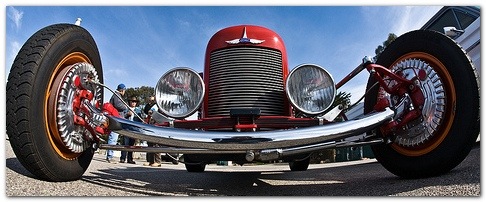
You know, I could not get Chrome to Import my Firefox 3.0.Pre Something settings. It gladly imported my Internet Exploiter settings (not that I have much). Seems that people who've comment at my blog have had mixed results as well.
ReplyDeleteI think Chrome might have imported my Firefox bookmarks, I don't remember... if they were imported, I deleted them. Also, been using a dark theme to go along with my MS Zune VS. Gonna try out BlackBit. Cheers.
ReplyDelete