In doing research on yet another AVG post, eagle-eyed Dwight Silverman, chron.com TechBlog guru extraordinaire noted to me that when he did a recent install of AVG Free version 8.0 on a family-member's pc he was able to successfully remove the LinkScanner feature fairly simply.
All this without diving into the previously noted command-line argument installation method to accomplish.
So I did some research and it's 100% true!
I fired up a "real" XP SP3 image in Virtual PC 2007. By real I mean it is a copy of Dad's old XP system I previously had converted to a VPC image. All the junk that a "normal" user would have is on this test-bed.
I removed the AVG Free 7.5 build we had installed on it. Reboot.
Then I downloaded and installed the latest build release (as of this post) version of AVG Free version 8; AVG Free Edition 8.0.101.
Say Good-Bye to AVG LinkScanner/Search-Shield! (Fresh Install)
1) Fire up the installer and get the setup-wizard going.
2) Click "Next" on the "Welcome to the AVG Free Setup Program" window.
3) Click "Accept" on the "Acceptance Notice" window.
4) Click "Accept" on the EULA page window.
5) A "Checking System Status" operation will run quickly.
6) Now chose "Custom Installation" on the "Select Installation Type" window.
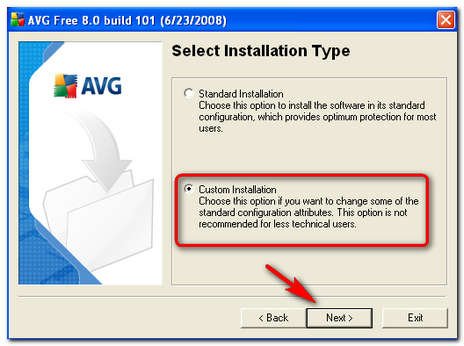
7) Enter your user name and click "Next" on the "Activate your AVG Free License"
8) Keep the "Destination Folder" at the default. Click "Next".
9) De-Select the "AVG Search-Shield" tick-box on the "Module Selection" window. Click "Next".
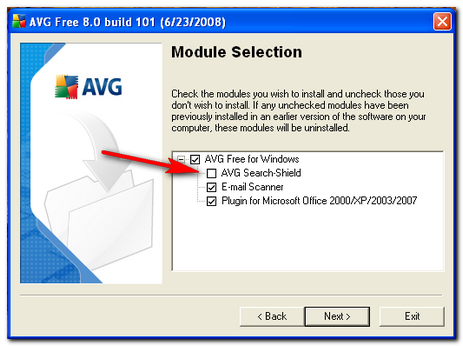
10) Take the defaults (if you want) to the "E-mail Scanning" window. Click "Next".
11) Click "Finish" on the "Setup Summary" window.
The installer will run its routines and eventually report (hopefully!) that the install completed!
Note that in my tests, making that choice automatically prevented installation of the AVG Security Toolbar/Yahoo! Search component. It just wasn't presented as an installation choice and wasn't installed on the system.
Furthermore, when I went into Internet Explorer 7 and checked for Add-ons, nothing related to AVG was seen.
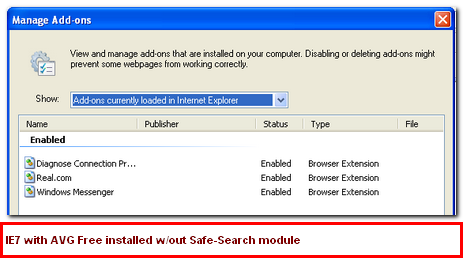
In contrast, when AVG is installed with all the defaults (Search-Shield enabled) and the AVG Security Toolbar like most home-users are going to blissfully do, you get the following:
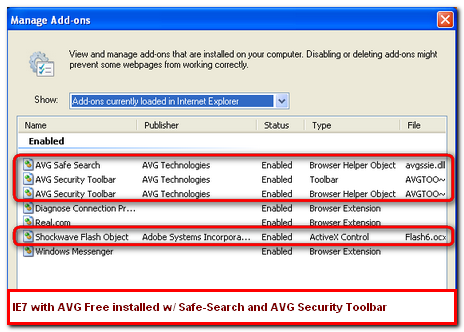
Note above there are two AVG Security Toolbar components as well as the AVG Safe Search BHO and Shockwave Flash has been installed as well in the process.
Finally, here is what the the IE Add-ons manager looks like if you choose to install Search-Shield module but not install the AVG Security Toolbar:
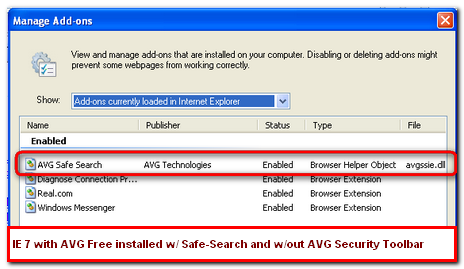
Firefox is also treated to a similar handling in it's Add-on's module.
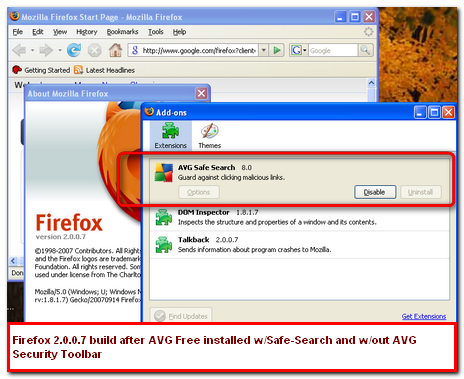
Say Good-Bye to AVG LinkScanner/Search-Shield! (Existing Install)
Now, if you have previously installed AVG Free using a prior build or even this one but included the LinkScanner/Safe-Shield component and now you don't want it, just download the latest installer again and follow the steps. The only real difference is you will get the option to "Select Setup Type."
Just keep the radio-button to "Add or remove components" marked and hit "Next." Then you can jump in to the steps above again at # 7 to finish removing just this component as noted above. You will also be presented with extra window prompt to keep or remove the AVG Security Toolbar. Your choice. I personally remove it on my installations.
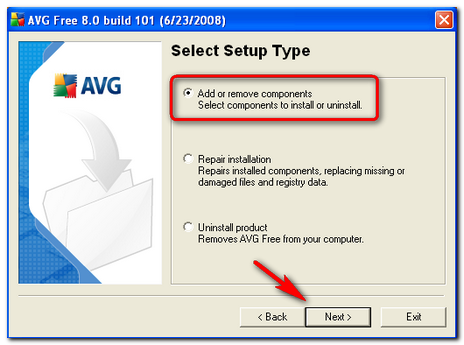
That was pretty easy right? On this XP test bed, no system reboots were required in all the times I did custom install modification after custom install modification to get these screen shots and verify the results.
Questions that Remain...
First, why does the AVG Advanced view (Tools -> Advanced Settings...) after removing Search-Shield still show a LinkScanner component is available. Probably just a messy GUI programming element that needs to be cleaned up. (Note: LinkScanner module icon is gone from the module element field in the main window.)
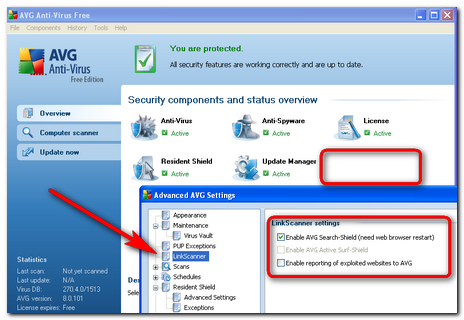
Second, why is "michaelhd" noted as being "AVG Team" in this AVG Free Forums notice promising as of June 24th that the upcoming AVG Free 8.0 "Service Pack 1" release going to finally include the ability to do a custom-install "...to de-select the linkscanner component"?
Ummm. Mike? Who's feeding you this information from within AVG? Clearly as we see in this post, AVG Free version 8, build 101 already contains this option...although not very clearly to customers.
Third, how do I know these steps alone removes LinkScanner from the system? Stay tuned for my next post. It's a doozie!
--Claus
useful post mate .... could you please create a useful post on uneccesary vista services running ? There is loads of services which i believe are not needed. Also how do we remove Bonjour from our systems? I avoided installing Adobe Version Cue from the design suite and it still installed :(
ReplyDelete@ Anonymous - Done per Request!
ReplyDeletePer Request: Vista Performance tweaking & “au revoir” Bonjour
--Cheers!