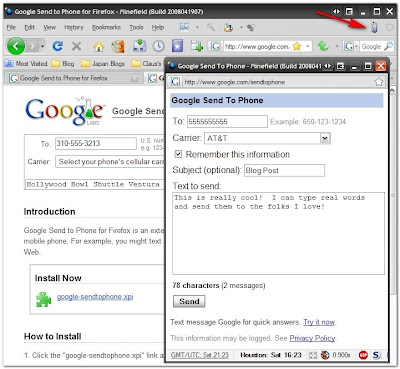 Begrudgingly I must confess, there are times when sending a quick text-message to the girls is pretty darn handy.
Begrudgingly I must confess, there are times when sending a quick text-message to the girls is pretty darn handy.Often at work, I will fire a brief text-message from my cell-phone for a cheer-them-up, or a "just thinking about you."
However, I find that while typing a response email on the Blackberry's full keyboard isn't too difficult, trying to compose anything more than a few words is a bit challenging using a cell-phone keypad.
Lavie "misplaced" her Samsung Sync phone last week, so we made a costly (mid-contract) replacement to her phone after we had it disabled while we fruitless turned the house over looking for it.
She settled on a Nokia 6555b (red) model. I say "settled" as we discovered that to get a full-keyboard-style phone with AT&T would (currently) require purchase of an extra monthly "data-package" charge, even if she just wanted the keyboard for SMS texting. Bummer.
So I was very excited when I found that Google has quietly had a fun and useful little plugin for Firefox to help with sending SMS text messages to supported cell phone carriers.
Hello to my new little friend!
Google Send to Phone - Firefox Add-on
Browse to the website and click the "Install Now" link to the .xpi file.
A user agreement will pop-up, then once you agree, you will be able to install the Add in.
Reboot and a tiny cell-phone icon will appear in the top right corner of your Firefox window.
Select some text in Firefox (regardless if you want to send that or something else) then click the icon.
A pop-up window will appear. Enter the number of the cell phone user you wish to send the text message to (the example has "dashes" in the phone number, but it will work fine without them).
Select the carrier (if supported), we use AT&T so we are good.
Click the check-box if you wish to save the numbers/carriers you frequently use.
Enter a subject line if you wish.
Type your text to send. A little counter at the bottom shows how many characters you are sending, and will automatically break your message up into multiple parts if it exceeds the characters-per-message limits set by the carrier chosen.
Pretty cool.
Privacy? Be Aware...
Will using this tool make you candidate for SMS spam? Probably not.
Google does make the following statement on their Extensions Privacy Page:
Google Send to Phone
• When you use the Google Send to Phone Extension, Google will log the IP address [?] where the message originated, the carrier name and the phone number. We do this to operate, develop and improve our services. We also occasionally log the text that is sent, in order to investigate and correct technical problems.
You've been advised.
Compatibility & Firefox 3.0
Google's Send to Phone extension is officially compatible with Firefox 1.0 and above.
Except if you try to install it into Firefox 3.0 (betas/nightlies) you will get the message that "Google Send to Phone requires Firefox 1.0 or later" and are offered a link to download the latest version of Firefox.
MKay.
There is no link offered by Google to download the .xpi installer directly and manually install it into Firefox.
But I wasn't ready to give up the fight. I pondered various techniques to try to get that .xpi file:
- Run a packet sniffer and capture the URL link during the download/installation into a Firefox 2.0 build. (A bit of overkill.)
- Run Process Monitor and identify where the .xpi is temporarily downloaded prior to installation. (Based on that method, it appears to create a temporary file which is removed when installed)
- Run Firefox 2.0.0.14, install the XPI, and when the installer window comes up, the download source is listed. Right-click on the source provided and pick "select all." Then paste the resulting URL location into a notepad session for safe keeping. Close Firefox 2 and open up Firefox 3 and past the link into the address bar. The download of the .xpi will launch immediately. (Pretty simple, but a bit of a shuffle between browsers.)
- In Firefox 3, browse to the Send to Phone Install page, on the menu bar for Firefox, click "View" then "Page Source." About mid-way down, find the link (Line 53) in the page code. Copy that URL link then paste it back into the address bar. The installer should kick off. (Easy!)
Yes, I could just post the link here, but that kind-of skirts the EULA terms of service a bit, and it only seems fair to Google to point you to that page before you go getting the link to download the add-on.
Of course, you might have to disable add-on compatibility checking for it to work. I've already done it on my Firefox 3 builds so I didn't get any complaints during the installation.
Post-install, the Google Send to Phone extension seems to work just fine in Firefox 3.0 (nightlies/betas). Your results may vary.
Final Thoughts
With AT&T I've always been able to use email to send text messages to the girls. I just have to send them an email at cellphone#@txt.att.net
Works pretty good, but it feels a bit clunky for some reason to me.
I really like that this one is right in Firefox, and has such a plain and simple interface to use.
Worth looking into, especially if you have an unlimited text-message plan with your mobile carrier, or come from an slightly earlier generation and keying in text on a standard cell-phone alpha/number pad is a bit awkward.
Spotted via gHacks.net
--Claus
Thanks, you helped me fix my Google Send to Phone.
ReplyDeleteI thought your solution saved me. I just updated to Firefox 3.0, but I don't see extensions.checkCompatibility in the about:config page, so I can't turn off that setting.
ReplyDeleteAny ideas as to why it's not there, or what I can to to use Google Send To Phone?
Many thanks!
J
@ Jamie - Two things you can try:
ReplyDelete1) install the Firefox add-on extension Nightly Tester Tools. Restart and then when you go to you Add-on window, you will have an option to force all into compatibility mode.
2) If you don't have the "extensions.checkCompatibility" option in your about:config, then you will have to add it. Just follow these steps. You might want to review this link ( disable add-on compatibility checking ) where I got the steps from.
Quoting:
Firefox...users can type about:config in the address bar and press Enter.
1. Right-click -> New -> Boolean
2. Name: extensions.checkCompatibility
3. Value: false
In Firefox 3...disabling the compatibility check is not always sufficient. They also check whether the add-on uses either a encrypted HTTP connection or a key/hash to verify its validity when updating. This is done to prevent installing updates that are vulnerable to man-in-the-middle attacks. Vulnerable add-ons will be disabled and an error message displayed about it not being compatible with that version of the application, despite the compatibility check being disabled. If this happens you can bypass the security check by adding the preference extensions.checkUpdateSecurity and setting it to false (not recommended).
1. Right-click -> New -> Boolean
2. Name: extensions.checkUpdateSecurity
3. Value: false
I would go with the first option as it is the easiest and safest. If you are feeling confident, try the second. I actually have both in place on my Firefox builds.
Hope this helps!
Beautiful! The first option worked great! Now I don't have to uninstall v3 and reinstall v2. Thank you, Claus.
ReplyDeleteThey just upgraded my computer at work and I went looking for this plugin to add back into my firefox on the new computer but Google is no longer supporting it and they say "it has been retired".
ReplyDeleteDoes anyone know I can get an old version of the plugin that I can install?
Thanks,
Dan
Dan,
ReplyDeleteI found the link for it not being supported any longer - Google Firefox Extensions - Send to Phone - Retirement notice
I just tried my installed Firefox Add-on for it and it is still working. I'm still able to send messages through. So for now, it looks like while they have removed the extension, the back-end functionality is still in place (for now).
I do see a Greasemonkey script exists for it: Google Send to Phone – Userscripts.org You might want to give that one a try.
I was also able to do some Web-fu and use the Internet Archive: Wayback Machine to follow the steps I had outlined in that post to locate the download location as it had been provided.
Just put this link http://tools.google.com/firefox/sendtophone/install.html into the Wayback machine and pick up at step 4.
You will find the following link
http://dl.google.com/firefox/google-sendtophone.xpi
Yep. Still working for a bit longer.
I find I'm not sure how to download the "pure xpi file" version and stash it away for safe keeping. I was able to use Process Monitor and watch the download, caching, and installation process. It looks like it comes in as a tmp.xpi file that is 15 KB in size.
After an automatic download/instllation on my system I found the file in the following location: C:\Documents and Settings\Claus\Application Data\Mozilla\Firefox\Profiles\XXXXXXXX.Minefield\extensions\staged-xpis\{452a61a1-543d-48ef-bcc8-60391fe6c68a}\tmp.xpi
Where "Claus" is my windows profile folder, XXXXXXXX.Minefield is the particular Firefox profile folder you are using. Yours will be completely different! And I don't know if the final folder name in that path will be the same for everyone. The date/time stamp for the tmp.xpi file matched my installation time.
Copy that tmp.xpi file to a safe location and rename it back to "google-sendtophone.xpi".
Then in the future (as long as it keeps working....) you can just open up Firefox, open up your Add-on window, then drag the XPI file onto the window and drop it to install.
I'm sure Google will go ahead and pull the download link eventually since it is no longer supported. Probably about the time they flip off the switch for the back-end message sending support as well.
Also, it's not supported under FF3.0, but Nightly Tester Tools will make it compatible. Install NTT first and set the compatibility override, then download GStP and install.
Thanks Google for the ride on this Add-on. It was great while it lasted!
--Cheers
Thanks Claus, that worked great!
ReplyDelete