It is a really useful freeware program that works great with all flavors of IE, Opera and Firefox. Besides checking your bookmarks, it can download those wonderful FavIcons as well.
How many bookmarks am I carrying in my Firefox? Try 1126! Wow. On this past run I had to ditch about 20 as being lost to the web. Not all of those are ones I really keep up with. I have a bookmark folder called "Blogged" that I dump most of the links I blog into, just for prior reference. Eventually I go through and delete them. A few get moved into my "To Sort" bookmark folder to simmer. The chosen few will get moved from their into their final resting place in my bookmark folders, proper.
More wonderful web finds this week:
Drive Manager - freeware. This standalone application gives you a wealth of data on your Window system's drives. I've recently come across this one and really like it. I've added it to my USB utilities stick.
HD Tune - freeware. Another wonderful hard-drive HD utility. Allows you to benchmark your hard-drive with a series of tests, provides a wealth of detailed information on partitions, features, firmware version, serial number. It can read the S.M.A.R.T data (on newer drives) to provide health status, provides the temperature, and scans for errors. It's a handy diagnostics tool. Just having the ability to read the serial numbers instead of physically pulling it out of the chassis makes it worthwhile.
Need a wealth of BIOS and ATA details on your hard drive? Not afraid to go "old-school" DOS? Try TerabyteUnlimited's DISKINFO utility (about midway down the page). Download and unpack the zip file. Next go and get a DOS 6.22 boot disk. Don't have one? Make one from this page. Or this one. Now go and copy the diskinfo.exe file onto that floppy. To use, just boot your system from the DOS diskette and then run the command diskinfo > info.txt This will output a text file named "info.txt" with your hard-drive information to the floppy. Then use the EDIT program to open the file and read the data.
Why would you do this you ask? Well, suppose you did the proper thing and secure wiped your HDD. Suppose you did a ton of them and forgot to record the hard-drive serial number using one of the hard-drive apps mentioned above before you did that. Suppose also you needed to record each drive serial number for auditing purposes. Now consider opening all those cases to get pull the physical drive out to look on the label, or using a DOS 6.22 boot floppy and this application. Which sounds better? Uh-huh. I thought so. (Don't ask how I figured this technique out....I'm sure you can guess.)
My personal favorite Windows Explorer replacement utility freeCommander has just been released at version 2006.06. It's freeware. If I could only use one file-explorer type program, this would be it. It has a ton of supporting utilities like file compression software, secure file wipe, MD5 checking, folder size calculation, file attribute modification, filtering, etc. all built in! It is a real winner.
Doublekiller - freeware This application is a real gem. It is a easy to use utility that allows you to search folders and drives for duplicate files. You can filter the results and set any number of comparison criteria. It is very fast. The developer also offers a more fully enabled Pro version for a modest cost. Every user should have this in their utility folder. If you are a file pack-rat like me, it can save you a lot of time weeding out duplicate program files and folders. Just delete with caution!
How do you launch the documents and applications on your USB stick? Do you open Windows Explorer and browse through your folders? Try PStart. This little tool from Pegtop is very versatile and easily customized. Just launch this little app and away you go. John Haller at Portable apps has some tips for using PStart with an autorun.ini file on your cd-roms. You can make a quick and easy cd auto-run menu. Heck, check out all of John's Portable Applications. I carry many of these on my USB stick. They even work great right off your hard-drive.
Not enough? How about checking out the Top 100 Network Security Tools as compiled by the security experts at INSECURE.ORG. There is a wealth of tools here--for all OS platforms. Also can be sorted by category. Anyone interested in information technology security tools should take the time to review the list.
Want to play James Bond? Or are you a respectable lady looking out for camera hiding pervs? Check out the "Spy Finder Hidden Camera Detector." Does it work? I don't really know! But it is a clever idea of technology attempting to meet technology.
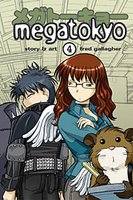 Shameless plug: Fred Gallagher's Megatokyo volume 4 is out on the shelves now. Go snag a copy.
Shameless plug: Fred Gallagher's Megatokyo volume 4 is out on the shelves now. Go snag a copy.I got mine at the local Borders last week. It is a heartwarming look at an animie-fanboy's and a hard-core l33t gamer's lives as they muddle through an accidental life in Japan. It's got romance, zombie queens, angels and hamsters with wings, and voice-actresses. Oh yeah, let's not forget that awesome Sony PS accessory known as Ping.
A handy print copy of Megatokyo seems like a mandatory tool for this anime otaku!
Happy 4th of July, America.
--Claus
No comments:
Post a Comment