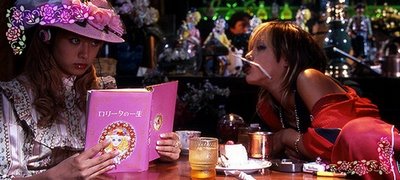 Ok.
Ok.I've given up on addressing the laundry. It's washed--I've decided to see if it will fold itself.
I remain hopeful about starting to get my thoughts straight on the data-security post.
I've watched Kamikaze Girls. It was deeply entertaining. Quirky. Kinda like if Quentin Tarantino decided to remake Amelie in Kill Bill style. Well worth picking up--regardless if you are Japanese film fan or not.
I had to settle for burning just a couple of backup disks at this point. Instead of doing an image of my drive, I've just been burning cd's of my important folders and files. Sometimes it's better to do an image of your hard drive. Other times just getting the files themselves gives you more flexibility. The burner in my main unit is 10x speed (yeah, I know) and was taking just too long to process the files. So I got the brilliant idea to just dump copies onto my 40GB iPod and then hook it up to Lavie's pc and run the burns off it (since her cd/dvd writer is significantly faster).
Worked great--well half-way.
See, I connect the iPod to the main desktop pc using a Firewire cable. Only, it turns out Lavie's laptop doesn't have a Firewire port. And I left my iPod's USB 2.0 cable at work.
Oh my kingdom for want of a cable.
Anyway. Another day. In the meantime I've been zipping up the folders to save space on the cd's. I use two main zip program: ZipGenius and 7-zip. I like 7-zip a touch better, but the interface is really a pain. ZipGenius integrates nicely with the shell and also has some useful plugins. As an added bonus, if you have a really big folder you are zipping, you can let it break the zip up into cd sized chunks. Handy. For light single-file or so zip jobs, I just use the ones integrated in freeCommander or A43.
Here's a bonus tip for those of you who are backing up your zip files to cd. Save room and be sure to drop the zip-program(s) setup-file to each cd as well. You may find down the road that you need to unzip them and if there are any compatibility problems with future versions or a different compression application, having the original compression program/version you used handy will save you a ton of grief.
Hope your skies are clearing,
--Claus
Claus,
ReplyDeleteThanks for the link in your 6/9/06 post to our pictures and our blog. Hope you guys have gotten past that rainy weather that you've been experiencing. Our rainy season here has been fairly light so far.
Also, I have a question regarding one of your recent posts - about partitioning your hard drive.
I've spoken with Sushicam Jeff about partitioning, since he mentioned it one time and I didn't have any idea what he was talking about. He's told me that the best time to partition is when you're setting up your computer for the first time, but he mentioned that it can be done even after your hard drive has been used. Got any advice on tools/software to partition my hard drive in its current condition?
Thanks,
Mike
Hi Mike,
ReplyDeleteLavie, Alvis and I really enjoy your family's posts and pictures. You are so generous to share them. They seem to have a magical quality about them and we always enjoy gathering around the pc to look at them. I seem to remember Avis really liked one with a yawning/stretching cat.
We have dried out nicely. It wasn't too bad in my neck of the woods, but Houston proper got a good soaking with quite a few vehicles lost under floodwaters while still stuck on the freeway. That's hard to get used to seeing.
I'll try to answer you question in a new post. I'll drop some links and a post will be easier to respond to than trying to deal with it in the comments here. I might get some good feedback from a few of the other "geeks" who lurk around here as well.
I don't remember you mentioning what operating system you are using. That will make a little difference. I do most of my work under Windows: DOS/Win98/2000/XP. I've done a Linux repartition--once--using a book and wizards. Wasn't hard but not for the feint of heart. I haven't used an Apple since college so I couldn't say about repartitioning an Apple drive. So I'll just post (soon) from your standard Windows XP angle.
--Claus
Claus,
ReplyDeleteI'm currently working with Windows XP, so you nailed it on the head. We're actually looking to buy a new computer when we can save up enough, because upgrading our system's RAM, storage capacity, and CD-R/RW drive to DVD will probably end up costing us about as much. And working in Photoshop with our current 256-MB of RAM just isn't cutting it anymore. I've been trying to get up to speed on the latest-and-greatest because I'm still fairly computer/tech un-savy.
Thanks for your help.
-Mike
Hi Mike,
ReplyDeleteI'm glad to share.
You might want to keep open the idea of a notebook as well. For a family like yours, it might be a good compromise. We got Lavie's notebook for about $1000 (still a lot of money to us!) with 1GB memory, a dual-core processor, a 100GB HDD, 128MB video memory, and DVD/CD read/write drive. She has loaded the full Adobe suite (Photoshop/Illustrator/etc.) on it and it runs brilliantly.
Plus she can tote it around to work when she is visiting her parents or if we are on vacation.
There are some drawbacks--laptops can be stolen/lost much more easily. We look after ours like second children. Also, they are much more difficult (though not impossible) to upgrade down the road.